Answer the question
In order to leave comments, you need to log in
How to deal with error 0x8000FFFF?
When you try to copy something to the phone's memory card via MTP and via UMS, this arises: 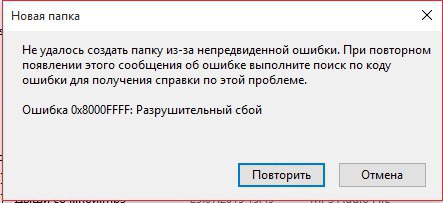
Actually, the question is: how to deal with this and what could be the problem? All drivers are installed, the memory card is working (I connected it directly to the laptop via the SD connector and there were no problems).
At the same time, earlier, through the MTP protocol, I could not create a new folder on the device or rename an existing one, because the explorer immediately just hung up and I had to bang it through the manager.
Answer the question
In order to leave comments, you need to log in
"The natural limitations of MTP compared to the USB storage protocol - for example, the full set of file operations is not supported. Therefore, in Windows, the MTP device is not given a drive letter, and the file can only be written through Explorer and Windows Media Player.
Due to transactional access, the protocol very slow."
Is the file system on your flash drive NTFS or FAT32?
Didn't find what you were looking for?
Ask your questionAsk a Question
731 491 924 answers to any question