Answer the question
In order to leave comments, you need to log in
How to darken the background in a certain area?
Good day!
There is an image: It is
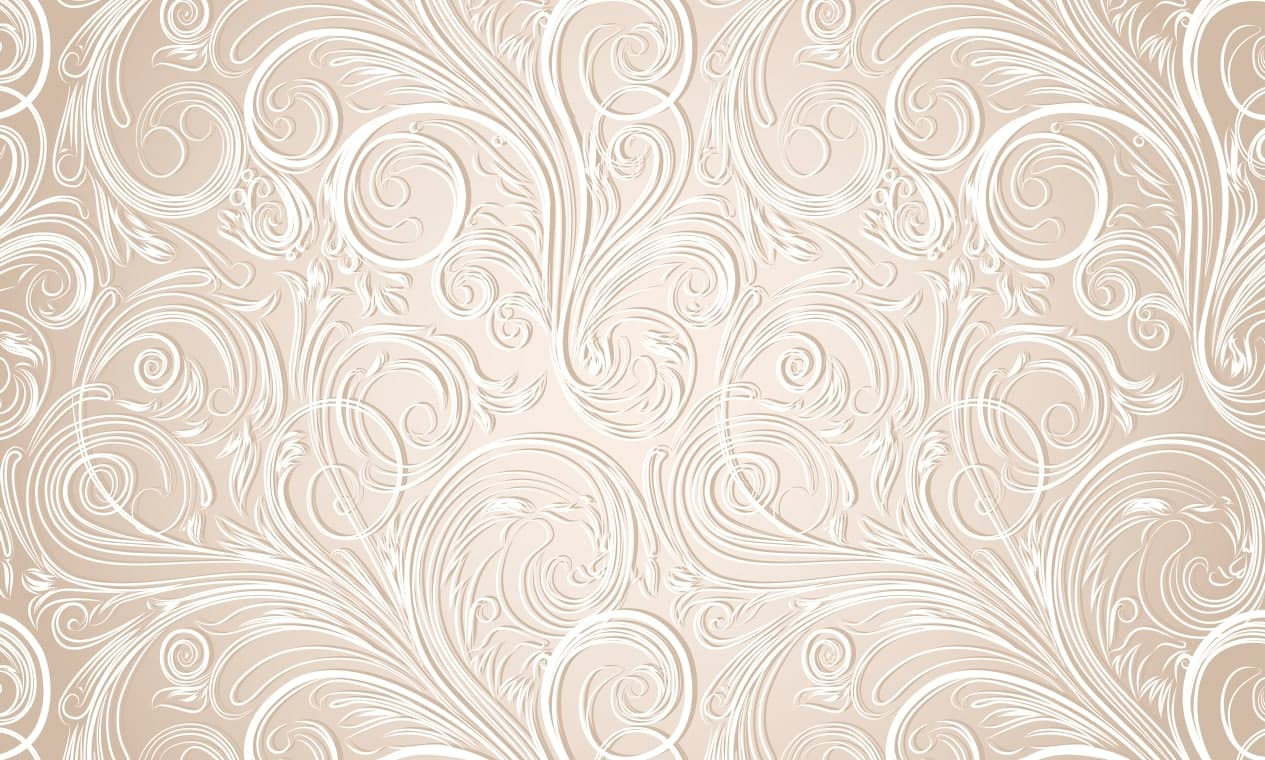
necessary to make the background plain. as you can see in the image, its center is lighter than cut. It is necessary that the edges and the center be the same color, without losing the color of the white lines. Tell me how this can be implemented?
Answer the question
In order to leave comments, you need to log in
If we discard irrational options, then only one remains.
To make the background monochromatic, you need to get the source (it's probably a stock image) and change its background to the desired one. Alternative options, if suddenly the source is not found:
a) Repeat the illustration with your own hand already with the right colors.
b) Choose a similar one with the right color or with the source.
Didn't find what you were looking for?
Ask your questionAsk a Question
731 491 924 answers to any question