Answer the question
In order to leave comments, you need to log in
How to customize the avatar display in the ModX Revo control panel?
There is a user icon in the control panel. So, when you upload an image there, the icon is not displayed. Rather, it is displayed with an error. An entry is created in the error log:
[2018-09-26 17:45:21] (ERROR @ E:\OSPanel\domains\lp\core\model\phpthumb\modphpthumb.class.php: 144) phpThumb was unable to generate a thumbnail for: E:\ OSPanel\domains\lp\core\cache\phpthumb\lp.local__src8316ee7be845a13238eba20a97b23757_par397327b300e2532553c171cb19a456f3_dat0.jpeg
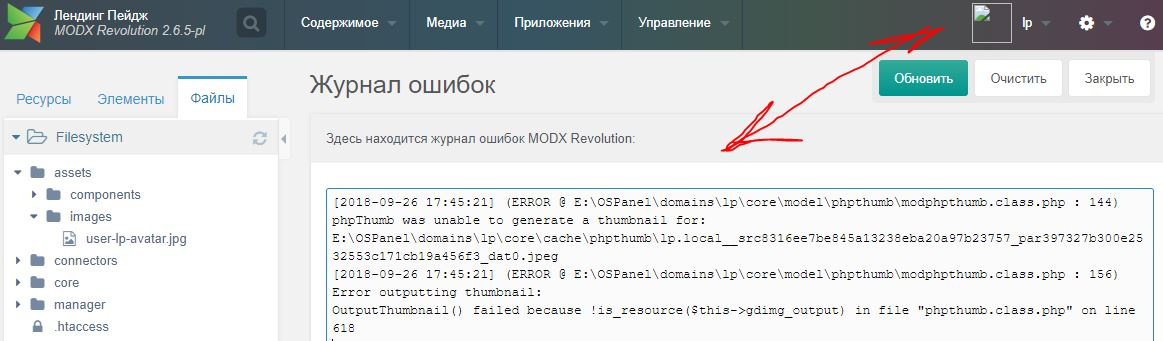
Answer the question
In order to leave comments, you need to log in
Didn't find what you were looking for?
Ask your questionAsk a Question
731 491 924 answers to any question