Answer the question
In order to leave comments, you need to log in
How to customize font in PhpStorm under Mac OS X?
Recently moved to Windows on Mac. And some really unusual fonts here. Can't seem to find the middle ground.
I've tried everything I can, but in some fonts, Russian letters suddenly become very large, and then font smoothing works in such a way that they become unusually thick and it seems that the letters overlap each other.
How can you try to fix the situation?
Mac OS 10.9, PhpStorm 7.1 EAP
Windows 8 (Monospaced 12px): that's how it was 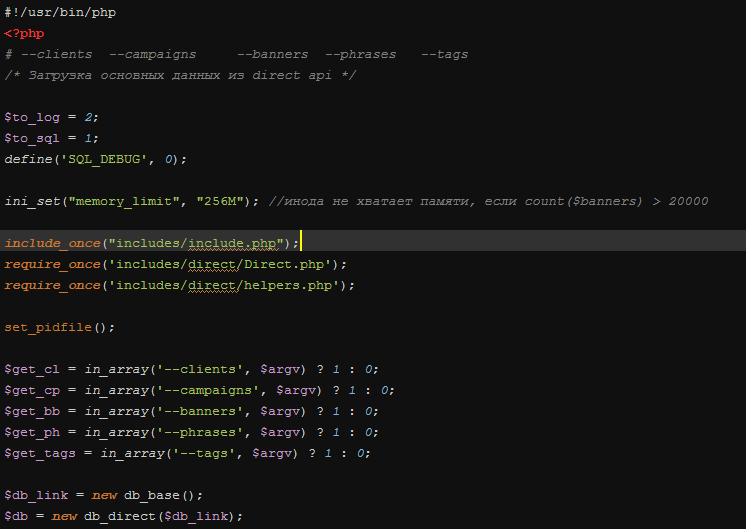
Mac (Lucida Sans Typewriter 13px): not a bad font, but faded (special borders) 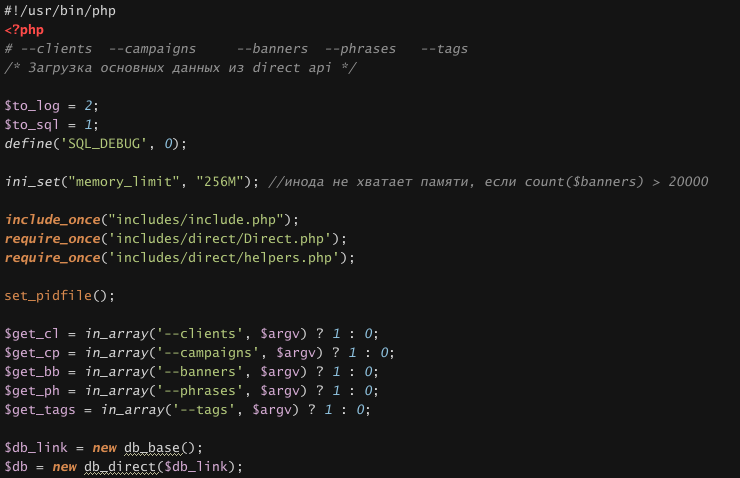
Mac (Monaco 12px): good, but too bold and small character spacing, besides it resembles comic sans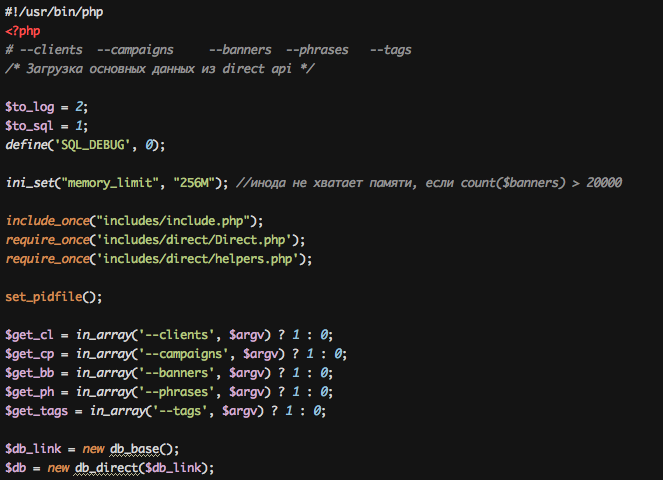
Mac (Monospaced 12px): Very bold and sticky characters. Although he is under Windows - just gorgeous! Russian letters jump.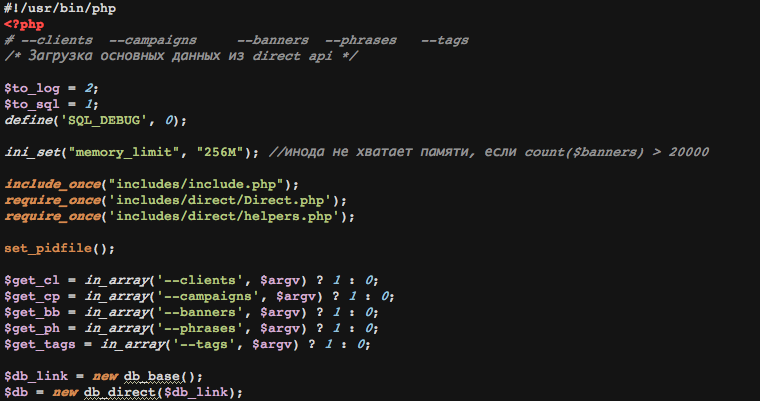
Answer the question
In order to leave comments, you need to log in
I am using Monaco 13 on Mac. It is a pleasure to work. Not in phpStorm, in Sublime Text, but I don't think the font rendering will be much different.
DejaVu Sans Mono 14, but LMDE, not Mac
You can try turning off font smoothing: IDE Settings -> Editor -> Appearance -> Use anti-aliased font
I liked Monofur , but now I like the default one too. Your topic is somehow not very good in my opinion, italic for require_once and new looks very bad in my opinion.
Didn't find what you were looking for?
Ask your questionAsk a Question
731 491 924 answers to any question