Answer the question
In order to leave comments, you need to log in
How to create such a form in C# (not WPF) (transfer from DevelNext)?
Good day.
I have a form that I created in DevelNext (Java FX is used, as far as I understand), it completely suits me. But I write software in C#, so I want to port it.
How to recreate such style on Win Forms?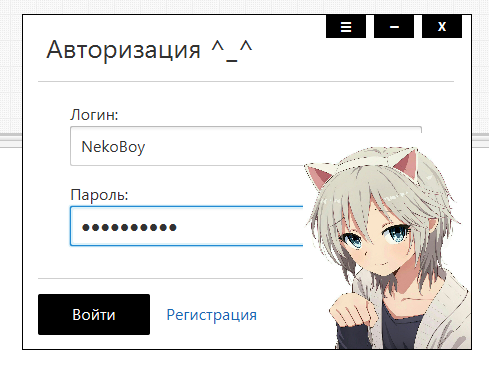
Answer the question
In order to leave comments, you need to log in
You need to use a third-party library like this https://github.com/IgnaceMaes/MaterialSkin or draw everything yourself with pens on the form.
If you are interested in creating such a form on WinForms, then working closely with the styles of built-in controls will help you.
The algorithm is something like this:
What's the problem? Here, I sketched it out in a couple of minutes:
Code from Form1.Designer.cs
namespace FormLoginDemo
{
partial class Form1
{
/// <summary>
/// Required designer variable.
/// </summary>
private System.ComponentModel.IContainer components = null;
/// <summary>
/// Clean up any resources being used.
/// </summary>
/// <param name="disposing">true if managed resources should be disposed; otherwise, false.</param>
protected override void Dispose(bool disposing)
{
if (disposing && (components != null))
{
components.Dispose();
}
base.Dispose(disposing);
}
#region Windows Form Designer generated code
/// <summary>
/// Required method for Designer support - do not modify
/// the contents of this method with the code editor.
/// </summary>
private void InitializeComponent()
{
this.txtLogin = new System.Windows.Forms.TextBox();
this.label1 = new System.Windows.Forms.Label();
this.label2 = new System.Windows.Forms.Label();
this.txtPassword = new System.Windows.Forms.TextBox();
this.button1 = new System.Windows.Forms.Button();
this.label3 = new System.Windows.Forms.Label();
this.lnkReg = new System.Windows.Forms.LinkLabel();
this.SuspendLayout();
//
// txtLogin
//
this.txtLogin.BorderStyle = System.Windows.Forms.BorderStyle.FixedSingle;
this.txtLogin.Font = new System.Drawing.Font("Arial", 18F, System.Drawing.FontStyle.Regular, System.Drawing.GraphicsUnit.Point, ((byte)(204)));
this.txtLogin.ForeColor = System.Drawing.Color.FromArgb(((int)(((byte)(64)))), ((int)(((byte)(64)))), ((int)(((byte)(64)))));
this.txtLogin.Location = new System.Drawing.Point(71, 97);
this.txtLogin.Margin = new System.Windows.Forms.Padding(6);
this.txtLogin.Name = "txtLogin";
this.txtLogin.Size = new System.Drawing.Size(298, 35);
this.txtLogin.TabIndex = 0;
//
// label1
//
this.label1.AutoSize = true;
this.label1.Font = new System.Drawing.Font("Microsoft Sans Serif", 12F, System.Drawing.FontStyle.Regular, System.Drawing.GraphicsUnit.Point, ((byte)(204)));
this.label1.ForeColor = System.Drawing.Color.FromArgb(((int)(((byte)(64)))), ((int)(((byte)(64)))), ((int)(((byte)(64)))));
this.label1.Location = new System.Drawing.Point(67, 71);
this.label1.Name = "label1";
this.label1.Size = new System.Drawing.Size(59, 20);
this.label1.TabIndex = 1;
this.label1.Text = "Логин:";
//
// label2
//
this.label2.AutoSize = true;
this.label2.Font = new System.Drawing.Font("Microsoft Sans Serif", 12F, System.Drawing.FontStyle.Regular, System.Drawing.GraphicsUnit.Point, ((byte)(204)));
this.label2.ForeColor = System.Drawing.Color.FromArgb(((int)(((byte)(64)))), ((int)(((byte)(64)))), ((int)(((byte)(64)))));
this.label2.Location = new System.Drawing.Point(67, 143);
this.label2.Name = "label2";
this.label2.Size = new System.Drawing.Size(71, 20);
this.label2.TabIndex = 3;
this.label2.Text = "Пароль:";
//
// txtPassword
//
this.txtPassword.BorderStyle = System.Windows.Forms.BorderStyle.FixedSingle;
this.txtPassword.Font = new System.Drawing.Font("Arial", 18F, System.Drawing.FontStyle.Regular, System.Drawing.GraphicsUnit.Point, ((byte)(204)));
this.txtPassword.ForeColor = System.Drawing.Color.FromArgb(((int)(((byte)(64)))), ((int)(((byte)(64)))), ((int)(((byte)(64)))));
this.txtPassword.Location = new System.Drawing.Point(71, 169);
this.txtPassword.Margin = new System.Windows.Forms.Padding(6);
this.txtPassword.Name = "txtPassword";
this.txtPassword.PasswordChar = '•';
this.txtPassword.Size = new System.Drawing.Size(298, 35);
this.txtPassword.TabIndex = 2;
//
// button1
//
this.button1.BackColor = System.Drawing.Color.Black;
this.button1.FlatAppearance.BorderColor = System.Drawing.Color.DimGray;
this.button1.FlatAppearance.MouseDownBackColor = System.Drawing.Color.Gray;
this.button1.FlatAppearance.MouseOverBackColor = System.Drawing.Color.White;
this.button1.FlatStyle = System.Windows.Forms.FlatStyle.Flat;
this.button1.Font = new System.Drawing.Font("Arial", 11.25F, System.Drawing.FontStyle.Regular, System.Drawing.GraphicsUnit.Point, ((byte)(204)));
this.button1.ForeColor = System.Drawing.Color.White;
this.button1.Location = new System.Drawing.Point(71, 233);
this.button1.Name = "button1";
this.button1.Size = new System.Drawing.Size(130, 45);
this.button1.TabIndex = 4;
this.button1.Text = "Войти";
this.button1.UseVisualStyleBackColor = false;
//
// label3
//
this.label3.AutoSize = true;
this.label3.Font = new System.Drawing.Font("Arial", 18F, System.Drawing.FontStyle.Regular, System.Drawing.GraphicsUnit.Point, ((byte)(204)));
this.label3.ForeColor = System.Drawing.Color.FromArgb(((int)(((byte)(64)))), ((int)(((byte)(64)))), ((int)(((byte)(64)))));
this.label3.Location = new System.Drawing.Point(29, 25);
this.label3.Name = "label3";
this.label3.Size = new System.Drawing.Size(198, 27);
this.label3.TabIndex = 5;
this.label3.Text = "Авторизация ^_^";
//
// lnkReg
//
this.lnkReg.ActiveLinkColor = System.Drawing.Color.CornflowerBlue;
this.lnkReg.AutoSize = true;
this.lnkReg.Font = new System.Drawing.Font("Arial", 12F, System.Drawing.FontStyle.Regular, System.Drawing.GraphicsUnit.Point, ((byte)(204)));
this.lnkReg.ForeColor = System.Drawing.Color.CornflowerBlue;
this.lnkReg.LinkBehavior = System.Windows.Forms.LinkBehavior.HoverUnderline;
this.lnkReg.LinkColor = System.Drawing.Color.CornflowerBlue;
this.lnkReg.Location = new System.Drawing.Point(240, 246);
this.lnkReg.Name = "lnkReg";
this.lnkReg.Size = new System.Drawing.Size(100, 18);
this.lnkReg.TabIndex = 6;
this.lnkReg.TabStop = true;
this.lnkReg.Text = "Регистрация";
this.lnkReg.VisitedLinkColor = System.Drawing.Color.CornflowerBlue;
//
// Form1
//
this.AutoScaleDimensions = new System.Drawing.SizeF(6F, 13F);
this.AutoScaleMode = System.Windows.Forms.AutoScaleMode.Font;
this.BackColor = System.Drawing.Color.White;
this.ClientSize = new System.Drawing.Size(562, 374);
this.ControlBox = false;
this.Controls.Add(this.lnkReg);
this.Controls.Add(this.label3);
this.Controls.Add(this.button1);
this.Controls.Add(this.label2);
this.Controls.Add(this.txtPassword);
this.Controls.Add(this.label1);
this.Controls.Add(this.txtLogin);
this.FormBorderStyle = System.Windows.Forms.FormBorderStyle.FixedSingle;
this.Name = "Form1";
this.StartPosition = System.Windows.Forms.FormStartPosition.CenterScreen;
this.WindowState = System.Windows.Forms.FormWindowState.Minimized;
this.ResumeLayout(false);
this.PerformLayout();
}
#endregion
private System.Windows.Forms.TextBox txtLogin;
private System.Windows.Forms.Label label1;
private System.Windows.Forms.Label label2;
private System.Windows.Forms.TextBox txtPassword;
private System.Windows.Forms.Button button1;
private System.Windows.Forms.Label label3;
private System.Windows.Forms.LinkLabel lnkReg;
}
}Didn't find what you were looking for?
Ask your questionAsk a Question
731 491 924 answers to any question