Answer the question
In order to leave comments, you need to log in
How to create a websocket ratchet connection with SSL NGINX?
I'm trying to make real time notifications on a website using ratchet lib .
Structure 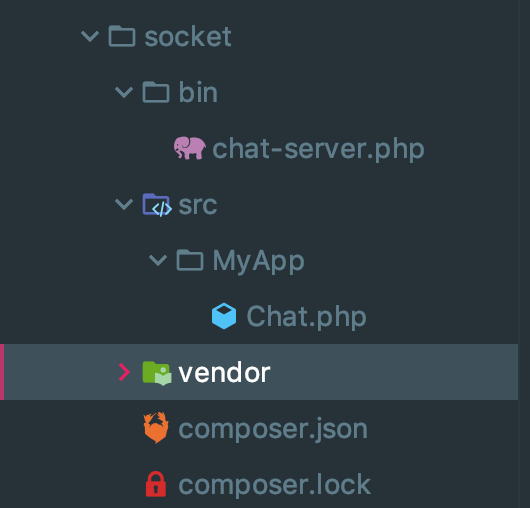
File chat-server.php
<?php
require dirname(__DIR__) . '/vendor/autoload.php';
use Ratchet\Server\IoServer;
use Ratchet\Http\HttpServer;
use Ratchet\WebSocket\WsServer;
use React\EventLoop\Factory;
use React\Socket\SecureServer;
use React\Socket\Server;
use MyApp\Chat;
$server = IoServer::factory(
new HttpServer(
new WsServer(
new Chat()
)
),
8777
);
$server->run();<?php
namespace MyApp;
use Ratchet\MessageComponentInterface;
use Ratchet\ConnectionInterface;
class Chat implements MessageComponentInterface {
protected $clients;
public function __construct() {
$this->clients = new \SplObjectStorage;
}
public function onOpen(ConnectionInterface $conn) {
// Store the new connection to send messages to later
$this->clients->attach($conn);
echo "New connection! ({$conn->resourceId})\n";
}
public function onMessage(ConnectionInterface $from, $msg) {
$numRecv = count($this->clients) - 1;
echo sprintf('Connection %d sending message "%s" to %d other connection%s' . "\n"
, $from->resourceId, $msg, $numRecv, $numRecv == 1 ? '' : 's');
foreach ($this->clients as $client) {
if ($from !== $client) {
// The sender is not the receiver, send to each client connected
$client->send($msg);
}
}
}
public function onClose(ConnectionInterface $conn) {
// The connection is closed, remove it, as we can no longer send it messages
$this->clients->detach($conn);
echo "Connection {$conn->resourceId} has disconnected\n";
}
public function onError(ConnectionInterface $conn, \Exception $e) {
echo "An error has occurred: {$e->getMessage()}\n";
$conn->close();
}
}Answer the question
In order to leave comments, you need to log in
use wss in .js - do not forget to make sure that the php server also listens to this case as wss, not ws:
- or in the appropriate way (see the ratchet doc) create the socket in the code;
- either proxy through nginx like this (then there https://site.com/will be a site, there wss://site.com/websocketwill be a websocket):
server {
listen 443 ssl;
listen [::]:443 ssl;
server_name site.com;
ssl_certificate /var/lib/dehydrated/certs/site.com/fullchain.pem;
ssl_certificate_key /var/lib/dehydrated/certs/site.com/privkey.pem;
location /websocket {
proxy_pass http://127.0.0.1:8777;
proxy_pass_header Server;
proxy_http_version 1.1;
proxy_set_header Upgrade $http_upgrade;
proxy_set_header Connection "upgrade";
proxy_read_timeout 86400;
proxy_set_header Host $host;
proxy_set_header X-Forwarded-For $proxy_add_x_forwarded_for;
proxy_set_header X-Real-IP $remote_addr;
}
location / {
proxy_pass http://127.0.0.1:80;
proxy_pass_header Server;
proxy_set_header Host $host;
proxy_set_header X-Forwarded-For $proxy_add_x_forwarded_for;
proxy_set_header X-Real-IP $remote_addr;
}
}Didn't find what you were looking for?
Ask your questionAsk a Question
731 491 924 answers to any question