Answer the question
In order to leave comments, you need to log in
How to create a database in MS SQL Server 2014?
Installed MS SQL Server 2014 and MS SQL Server 2014 Management according to this video:
https://www.youtube.com/watch?v=iESYb07w5ZI
When opening Management, I try to create a database, but an error occurs:
Не удается вывести требуемое диалоговое окно.
Не удалось загрузить файл или сборку "Microsoft.SqlServer.Sqm, Version=12.0.0.0, Culture=neutral, PublicKeyToken=89845dcd8080cc91" либо одну из их зависимостей. Не удается найти указанный файл. (SqlMgmt)
------------------------------
Расположение программы:
в Microsoft.SqlServer.Management.SqlMgmt.SqmHelper.LogUi(String name, UInt32 uiAction)
в Microsoft.SqlServer.Management.UI.VSIntegration.ObjectExplorer.ToolMenuItemHelper.OnCreateAndShowForm(IServiceProvider sp, XmlDocument doc)
в Microsoft.SqlServer.Management.SqlMgmt.RunningFormsTable.RunningFormsTableImpl.ThreadStarter.StartThread()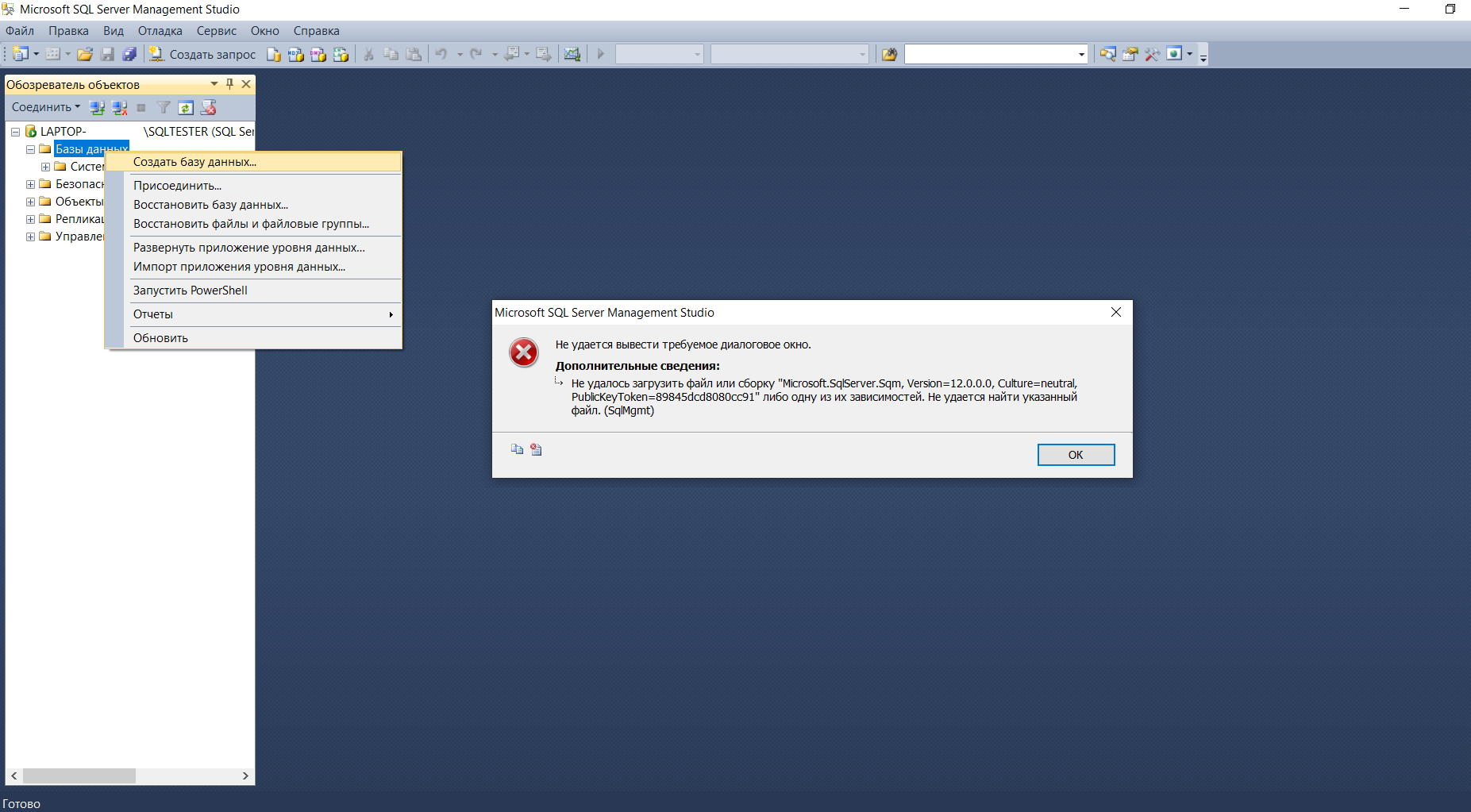
Answer the question
In order to leave comments, you need to log in
Didn't find what you were looking for?
Ask your questionAsk a Question
731 491 924 answers to any question