Answer the question
In order to leave comments, you need to log in
How to create a completely empty C++ application in QT Creator?
Hello everyone, let's get down to business..
I watched one guy on youtube, where he created beautiful applications, but using C # and VS.
https://www.youtube.com/watch?v=nLfzH4xOVqo
(One of his works)
I am familiar with many languages (Basic). But basically I work with WEB (JS / PHP / HTML / CSS)
I had to work with C ++, so I somehow thought about it. Is it possible to create similar applications in this language?
I am working with QT Creator. Accordingly, since I am not bad at CSS, it was not difficult for me to write a small program using my own interface in it.
However, the problem itself, on which I turned to you:
How can I remove the upper form of the window (I will attach the screenshot below) in order to get a completely empty application.
White canvas so to speak :)
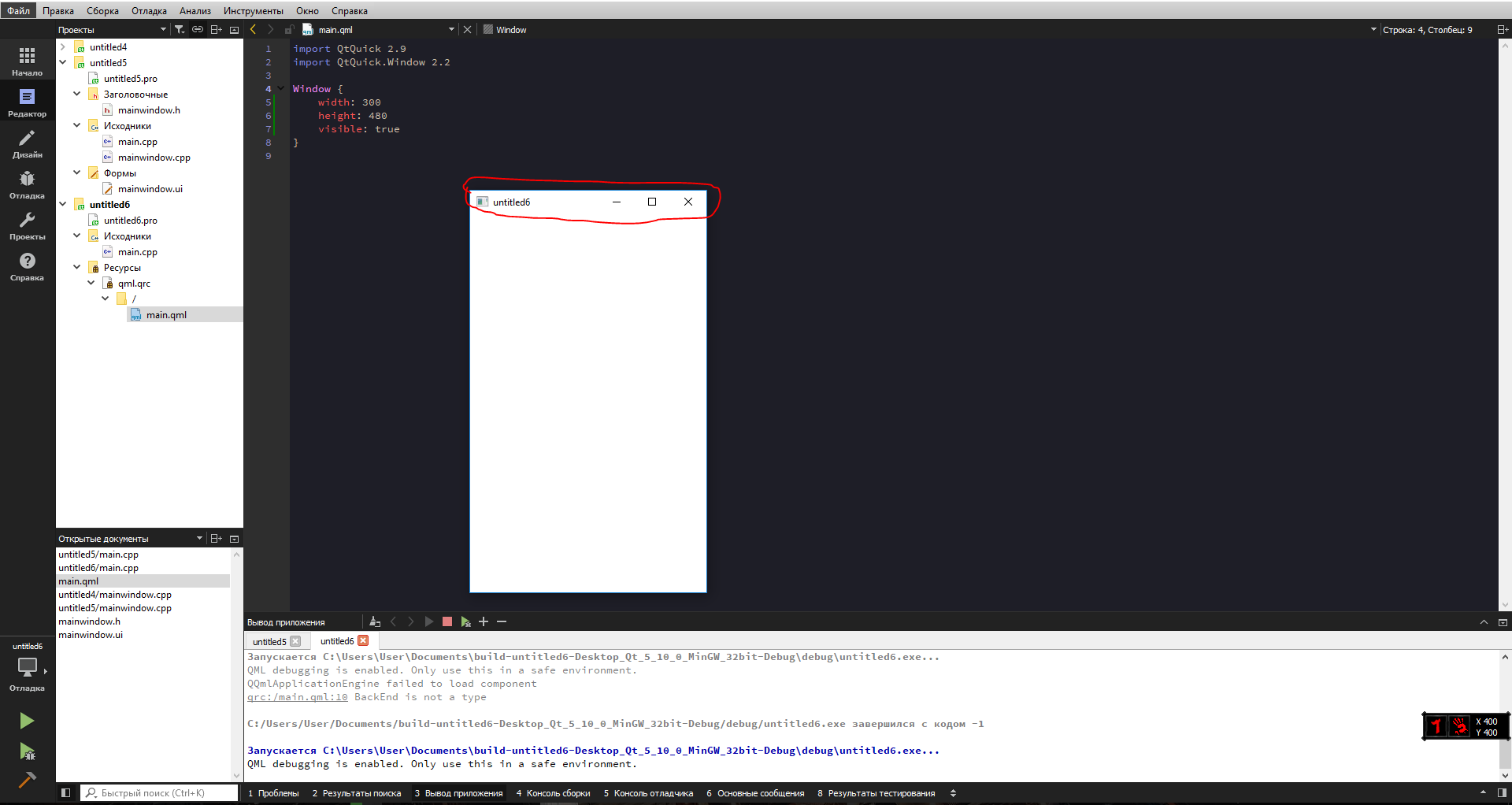
Answer the question
In order to leave comments, you need to log in
An easy way (they say there are glitches!)
import QtQuick 2.9
import QtQuick.Window 2.2
Window {
visible: true
width: 640
height: 480
title: qsTr("Hello World")
flags: Qt.Window | Qt.FramelessWindowHint // <<<<<<
Text {
id: text1
x: 77
y: 59
text: qsTr("Test!!!")
font.pixelSize: 12
}
}There's a bunch of crap in there. You can just hide the frame with literally one line, but in order not to break the resize and aero in Windows, you need to wind up the code decently.
https://github.com/Bringer-of-Light/Qt-Nice-Framel...
https://github.com/dfct/TrueFramelessWindow
Didn't find what you were looking for?
Ask your questionAsk a Question
731 491 924 answers to any question