Answer the question
In order to leave comments, you need to log in
How to create a certificate signed by your CA in windows?
I create a certificate signed by my own CA certificate
The task is to sign PDF and xls files using my trust center
ąĀą░ą▒ąŠčéą░ąĄčé ąĮąŠ ąĮąĄ ą┐ąŠą┤čģąŠą┤ąĖčé ą┐ąŠčüą║ąŠą╗čīą║čā ą│ąŠą▓ąŠčĆąĖčé čćč鹊 čüąĄčĆčéąĖčäąĖą║ą░čé ąĮąĄą┤ąŠą▓ąĄčĆąĖč鹥ą╗čīąĮčŗą╣
openssl genrsa -out C:\certificate\rootCA.key 4096
openssl req -x509 -new -nodes -key rootCA.key -days 365 -out C:\certificate\rootCA.crt
openssl genrsa -out C:\certificate\server101.mycloud.key 4096
openssl req -new -key server101.mycloud.key -out server101.mycloud.csr
openssl x509 -req -in server101.mycloud.csr -CA rootCA.crt -CAkey rootCA.key -CAcreateserial -out server101.mycloud.crt -days 365openssl pkcs12 -export -inkey server101.mycloud.key -in server101.mycloud.crt -name my_name -out final_result.pfx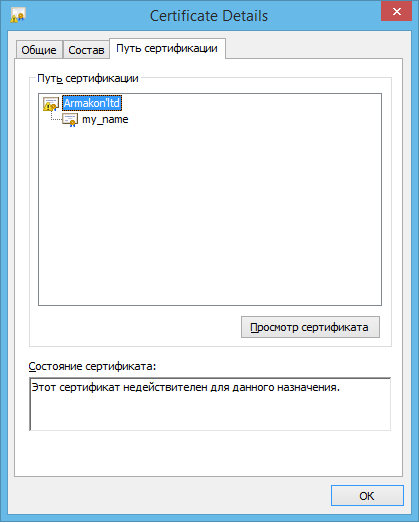
Answer the question
In order to leave comments, you need to log in
Didn't find what you were looking for?
Ask your questionAsk a Question
731 491 924 answers to any question