Answer the question
In order to leave comments, you need to log in
How to count the data of multiple child components in Vue.js?
I just started learning Vue.js and ran into this problem:
I have several components (1 component - 1 row in the shopping cart, this implementation is due to an excessive number of links on the backend)
I'm trying to calculate the total amount of all products. (each component has the value allPrice = price*quantity) 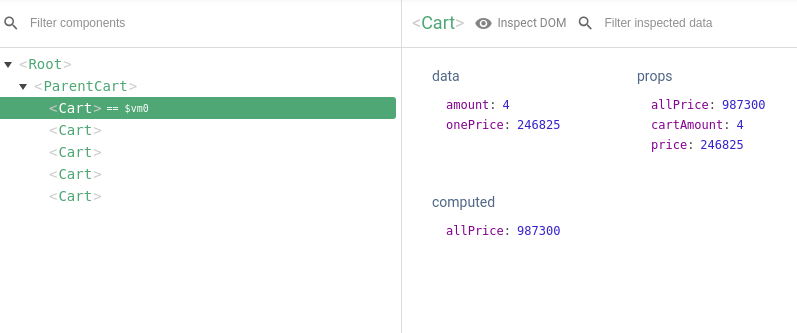
but how do I make the parent component see and add and subtract if necessary
I try like this, but to no avail:
ParentCart.vue
in the parent component I try to listen to the data of the children
export default {
data() {
return {
}
},
computed: {
handleAdd: function(text) {
console.log(text.$children);
}
}
}<template>
<tr>
<td><input class="form-control" v-model="amount" name="amount" type="number" style="width: 80px"></td>
<td><b class="form-control" style="width: 100px; margin-left: 10px">{{ allPrice }}</b></td>
</tr>
</template>
<script>
export default {
props: [
'cart-amount',
'price',
'all-price'
],
data(){
return {
amount: 1,
onePrice: '-'
}
},
mounted() {
this.onePrice = this.price;
this.amount = this.cartAmount
},
computed: {
allPrice: function () {
var priceItem = this.price * this.amount;
return priceItem
}
}
}
</script><parent-cart inline-template>
@foreach($carts as $cart)
<tr>
<td>
{{ ($cart->product)->title ?? null }}
</td>
<td>
<cart :price="{{ (($cart->product)->price)->value }}"
:cart-amount="{{ $cart->amount }}"
v-bind:all-price="handleAdd"
></cart>
</td>
</tr>
@endforeach
</parent-cart>Answer the question
In order to leave comments, you need to log in
Lists should consist of a "container", that is, a parent component that knows about the data and knows how to manipulate it, and "stupid" components that should simply display the incoming data.
In your case, the Cart should be the container and the rows should be the stupid components.
1. Why such a perversion with the division of a basket with two functions into several parts.
2. use vuex
Didn't find what you were looking for?
Ask your questionAsk a Question
731 491 924 answers to any question