Answer the question
In order to leave comments, you need to log in
How to correctly measure the dimensions in PSD for layout?
I'm building a website. I have a psd layout, I take measurements in it. Page width 1200, container 900, for example. That's all right. The container also has a 10px horizontal padding (I measure it with a ruler in psd). Nothing complicated either. But visually in the browser, these paddings should obviously be three times larger.
A similar situation arises not only with this size, but also with a number of others. What am I doing wrong? Can you trust photoshop after that?
Here's what's in Photoshop (a watering can in px) 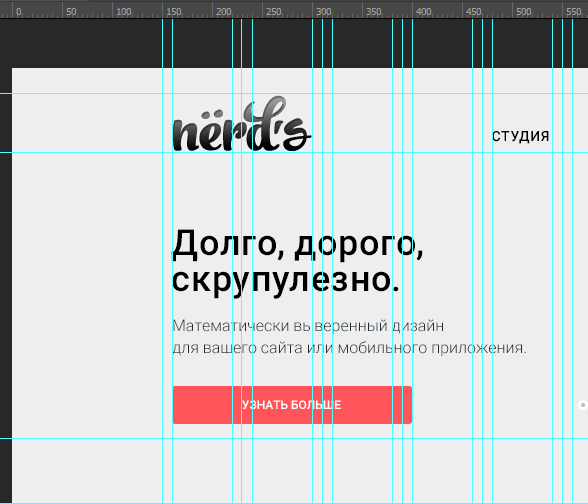
here's it in the browser (in the background there is a substrate from the layout image at 100% scale, the layout of the rest, except for the container, is not ready, of course) 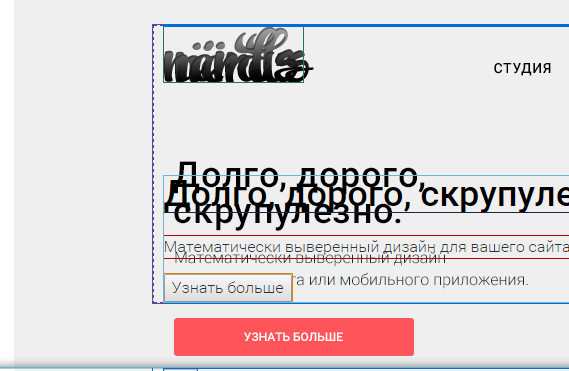
and here is the code codepen.io/birdsforhardcore/pen/RrgGRJ
Answer the question
In order to leave comments, you need to log in
If I understand your problem correctly, then you just have padding that increases the width of the container by 20px. "box-sizing: border-box" to the container will help. htmlbook.ru/css/box-sizing
And read htmlbook.ru/content/blochnye-elementy
Well, then show the layout. Maybe it's not the layout, but the fact that you didn't reset the default paddings and don't use normalize.css.
Most likely, a 10px indent was also applied to the background image, as a result, the shift turned out. Apply margin-left:-10px; and look at the result.
Didn't find what you were looking for?
Ask your questionAsk a Question
731 491 924 answers to any question