Answer the question
In order to leave comments, you need to log in
How to correctly extract a single record through Vue JS by id?
Hello
--
Background:
I'm learning Vue JS and saw a lot of possibilities in this framework. The documentation has basic things that are procrastinating on YouTube, and nothing new. If I try to find something more advanced, then the training is paid, and it’s not a fact that there is something useful and new that is not shown in the public domain. There are books that recommend in order to become a professional in Vue JS technologies, who read, write your review.
https://leanpub.com/vuejs2-russian
https://www.piter.com/collection/all/product/vuejs...
Development on Vue JS, I use for myself and for experience, that is, I do not do this for someone else, but for yourself.
Question:
There is a view:
<div id="apps">
<button>Входящие {{ mail.length }}</button>
<table class="table table-hover">
<tr class="font-weight-bold cp" v-for="key in mail" :id="key.id" @click="$emit('show', key.id)">
<td>{{ key.id }}</td>
<td>{{ key.text }}</td>
<td>{{ key.date }}</td>
</tr>
</table>
</div><script src="https://cdn.jsdelivr.net/npm/vue"></script>
<script>
var app = new Vue({
el: '#apps',
data: {
selected: null,
mail: [
{id: 1, text: 'Изучить этот JavaScript', date: '22.09.2018 в 11:00'},
{id: 2, text: 'Изучить Vue', date: '22.10.2019 в 12:02'},
{id: 3, text: 'Создать что-нибудь классное', date: '15.11.2019 в 11:22'},
{id: 4, text: 'Новое сообщение от Эмили', date: '22.12.2019 в 21:07'}
],
},
components: {
'mail': {
template: '#mail',
props: [ 'id' ],
},
},
methods: {
}
})
</script><template id="mail">
<div class="block">
<button @click="$emit('show', id)">Назад</button>
<div v-for="i in id">
{{ i.id }} {{ i.text }} {{ i.date }}
</div>
</div>
</template>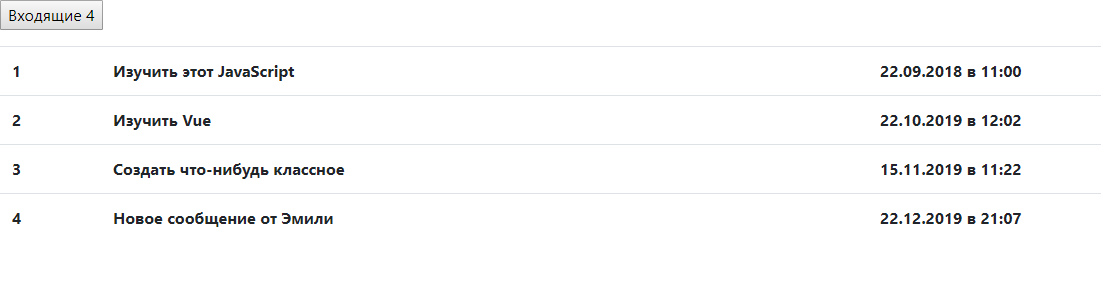
Answer the question
In order to leave comments, you need to log in
We put the data in vuex, we hang the components of the list of messages and a separate message on different routes. The latter will take an id as a parameter and pass it to the component. In the component itself, we add a calculated property - the required object is retrieved from the storage by id. For example .
Didn't find what you were looking for?
Ask your questionAsk a Question
731 491 924 answers to any question