Answer the question
In order to leave comments, you need to log in
How to correctly export a table from R to Excel?
There was a problem when exporting a table from R. For some reason, all the data is written in one line (the data is not split into columns, as it should be). At the same time, using View(), the table is displayed in the correct form. I save the table to a csv file using the function
write.table(res.tab, file="/Users/.../result.txt", fileEncoding='UTF-8', dec = ",", sep = "\t")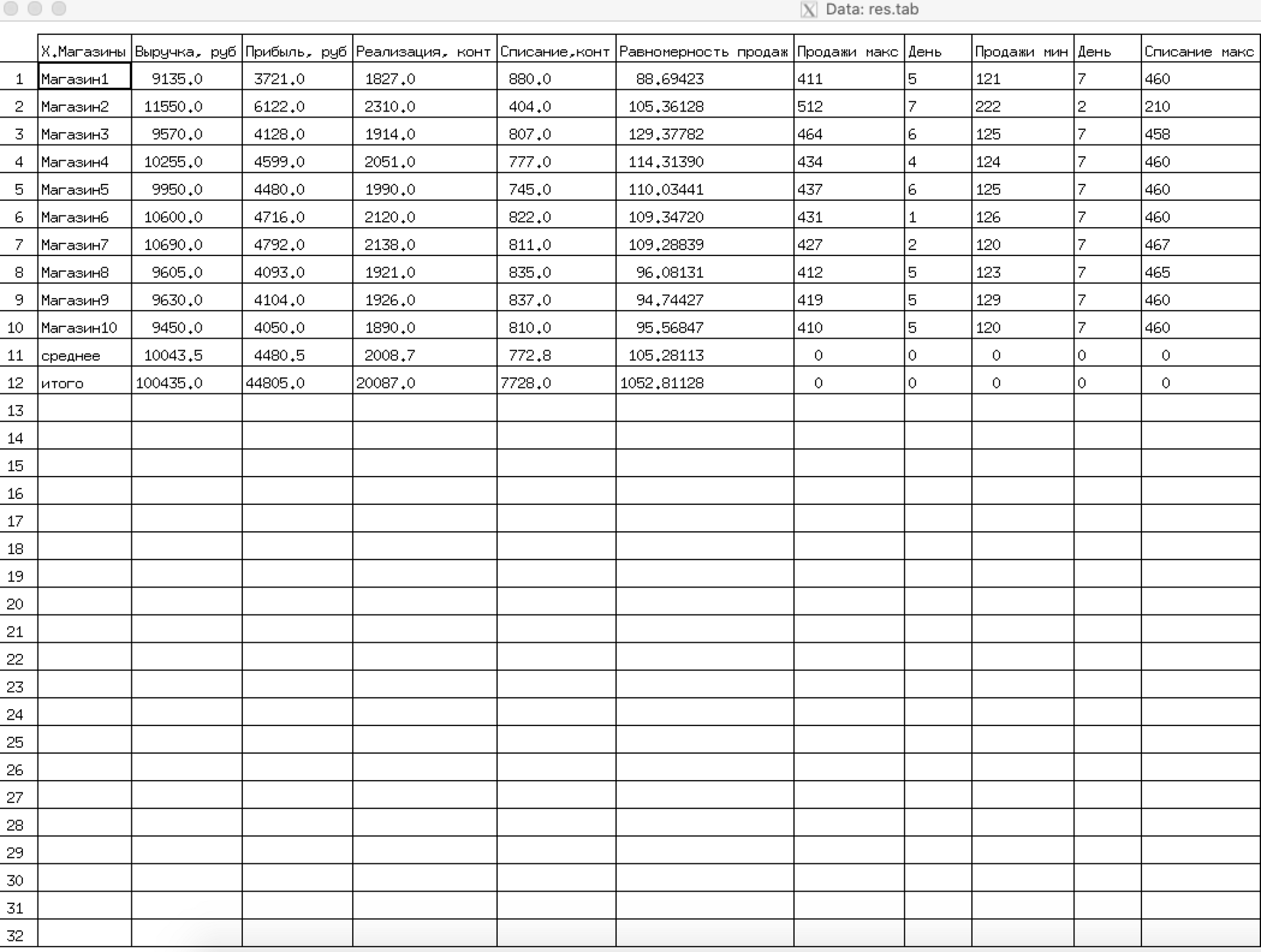
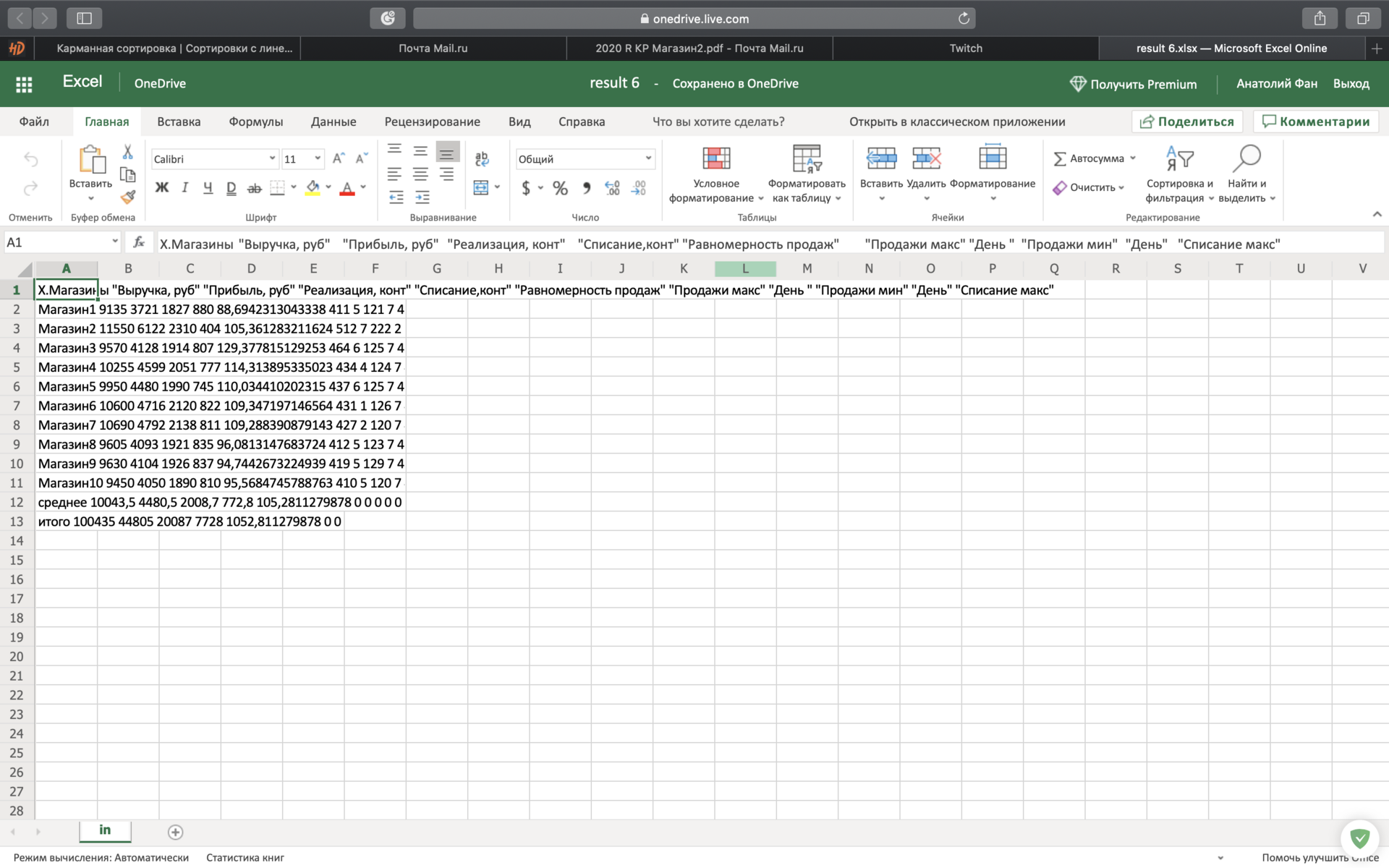
Answer the question
In order to leave comments, you need to log in
Didn't find what you were looking for?
Ask your questionAsk a Question
731 491 924 answers to any question