Answer the question
In order to leave comments, you need to log in
How to correctly design the following database to display correctly in the Django admin panel?
Foreword:
As a student, I am working on a small project, unfortunately, almost alone. The bottom line is that I need to write a web application that would give the N-th number of docx files at the output (various test options + answers to each of the options). The input, respectively, is information about the school subject for which options will be generated, and N is the number of these same options.
Options are created in the following way: the database stores a lot of questions (on different subjects) and answers to them, a certain number of tasks are selected from this set, and then the conditions of these tasks and answer options (if the task implies answer options) are written to one file, and the correct answers to these tasks are recorded in another file - the answer file.
Condition:
The body of the task itself, as well as the answer options for this task (if these options are implied), can consist of plain text, latex formulas and pictures (one of these must be present, the rest may or may not). In each subject, the test consists of M number of tasks. Tasks with index i can take i place in the test. Those. for example, in the history test, one (randomly selected) of a dozen questions with an index i equal to exactly 5 will take the fifth place. Questions related to Peter the Great will be (all this is conditional) stored on this index.
My implementation attempts:
I decided that the database would start with a table with items.
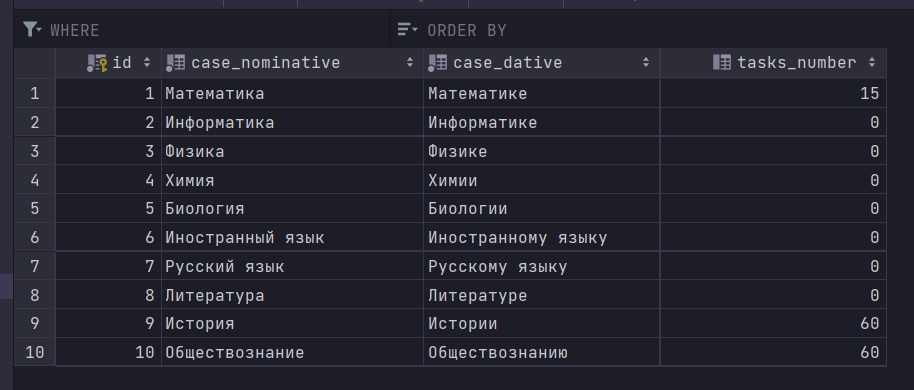
With fields: subject name (nominative case), dative case (for displaying information on an html page), the number of tasks in one option task_number for this subject. Those. index i will take values from 0 to task_number not inclusive.
Then there will be a tasks table that stores the task condition.
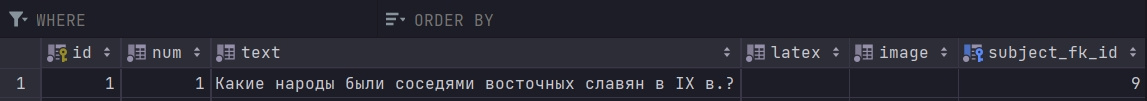
Here num is the task index, text is the text field of the task, latex is a text field for storing the formula in the appropriate format, image is a link to the image for the task, subject_fk_id is a foreign key that refers to the id of the subject to which this task belongs.
And the third table: options.
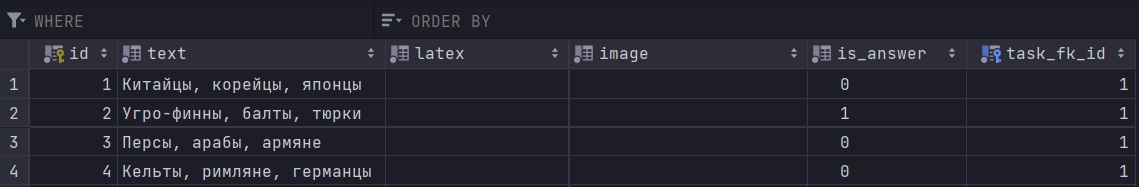
Fields text, latex, image are similar to those described above, is_answer - boolean values (1 - correct answer, 0 - no), task_fk_id - foreign key to the task to which the answers belong.
It seemed to me (with my little experience) that this implementation is not bad, but there were a number of problems (some of which are related to this question) with the django admin panel. After all, users of this system need to be given the opportunity to add / delete / edit tasks.
Code:
The following code snippets are not used in the main program. I wrote them to figure out how to create models and how to interact with them through the admin panel.
from django.db import models
# Create your models here.
class Subjects(models.Model):
case_nominative = models.CharField(max_length=32, verbose_name='Название')
case_dative = models.CharField(max_length=32, verbose_name='Дательный падеж')
tasks_number = models.SmallIntegerField(default=0, verbose_name='Количество заданий в варианте')
def __str__(self):
return self.case_nominative
class Meta:
verbose_name = 'Предмет'
verbose_name_plural = 'Предметы'
ordering = ['id']
class Tasks(models.Model):
subject_fk = models.ForeignKey(Subjects, on_delete=models.CASCADE, verbose_name='Ключ предмета')
num = models.SmallIntegerField(verbose_name='Номер задания в тесте')
text = models.TextField(blank=True, verbose_name='Текст задания')
latex = models.TextField(blank=True, verbose_name='Формула (LaTeX)')
image = models.ImageField(upload_to='thumbnails_task/', blank=True,
verbose_name='Изображение')
def __str__(self):
return str(self.subject_fk) + ' [№' + str(self.num) + '] ' + self.text
class Meta:
verbose_name = 'Задание'
verbose_name_plural = 'Задания'
class Options(models.Model):
task_fk = models.ForeignKey(Tasks, on_delete=models.CASCADE, verbose_name='Ключ задания')
text = models.TextField(blank=True, verbose_name='Текст ответа')
latex = models.TextField(blank=True, verbose_name='Формула (LaTeX)')
image = models.ImageField(upload_to='thumbnails_option/', blank=True,
verbose_name='Изображение')
is_answer = models.BooleanField(default=False, verbose_name='Верный ответ?')
def __str__(self):
return str(self.task_fk) + ' | ' + self.text
class Meta:
verbose_name = 'Вариант ответа'
verbose_name_plural = 'Варианты ответов'from django.contrib import admin
from .models import *
# Register your models here.
class SubjectsAdmin(admin.ModelAdmin):
list_display = ('case_nominative', 'tasks_number')
list_display_links = ('case_nominative',)
class TasksAdmin(admin.ModelAdmin):
list_display = ('id', 'subject_fk', 'num', 'text', 'latex', 'image')
list_display_links = ('id', 'text', 'latex')
# search_fields = ('id', 'subject_fk', 'num', 'text', 'latex')
search_fields = ('id', 'num', 'text', 'latex')
ordering = ('subject_fk', 'num')
class OptionsAdmin(admin.ModelAdmin):
list_display = ('id', 'task_fk', 'text', 'latex', 'image', 'is_answer')
list_display_links = ('id', 'text')
search_fields = ('task_fk__id', 'text')
ordering = ('task_fk', 'id')
admin.site.register(Subjects, SubjectsAdmin)
admin.site.register(Tasks, TasksAdmin)
admin.site.register(Options, OptionsAdmin)num = models.SmallIntegerField(verbose_name='Номер задания в тесте')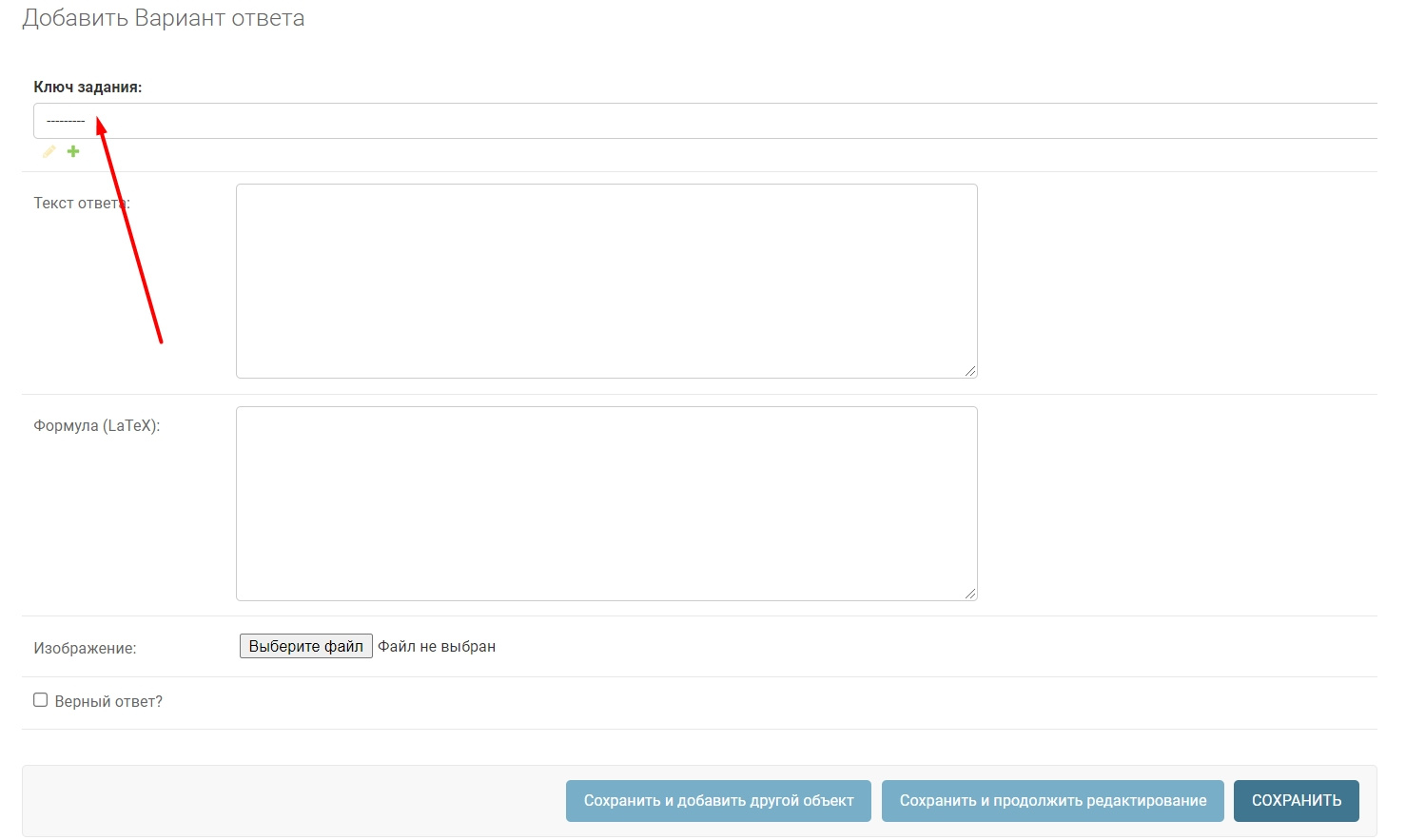
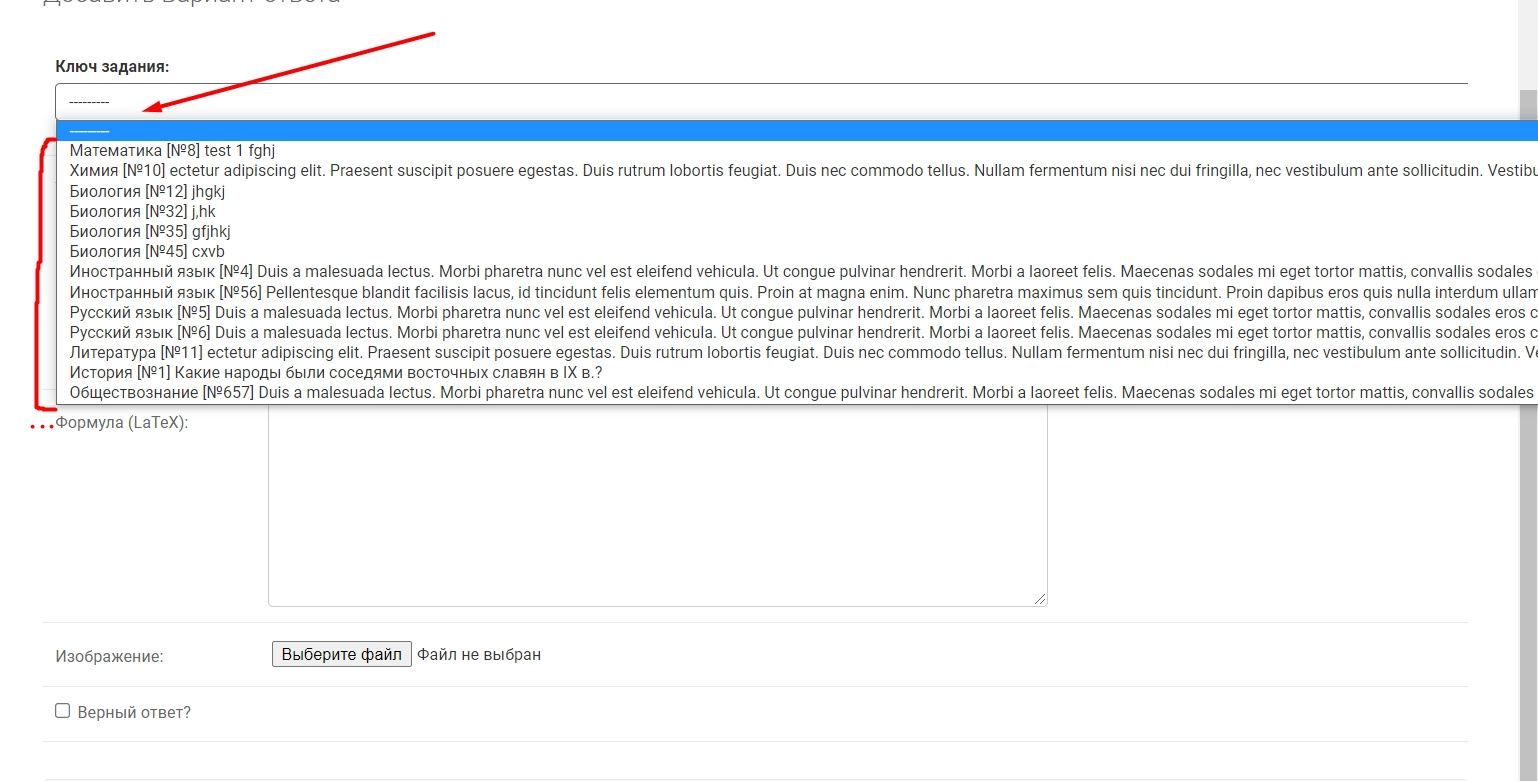
Answer the question
In order to leave comments, you need to log in
Didn't find what you were looking for?
Ask your questionAsk a Question
731 491 924 answers to any question