Answer the question
In order to leave comments, you need to log in
How to correctly describe the class for the Newtonsoft.Json C# library?
Good afternoon, dear connoisseurs. There was such a question. My program uses the Newtonsoft.Json.dll library to deserialize a JSON file with a complex structure. The file itself is huge, I will not give it. I will show only the tree, my question should be clear from it. 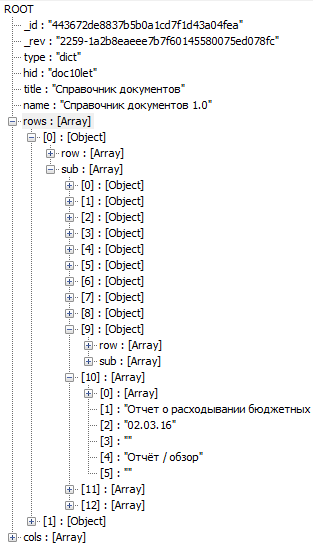
And here is the class that describes it:
public class Row
{
public List<string> row { get; set; }
public List<object> sub { get; set; }
}
public class RootObject
{
public string _id { get; set; }
public string _rev { get; set; }
public string type { get; set; }
public string hid { get; set; }
public string title { get; set; }
public string name { get; set; }
public List<Row> rows { get; set; }
public List<string> cols { get; set; }
}string json = File.ReadAllText(pathToFile);
RootObject root = JsonConvert.DeserializeObject<RootObject>(json);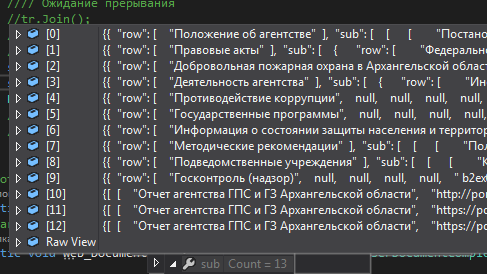
Answer the question
In order to leave comments, you need to log in
Elementary: https://app.quicktype.io/#r=json2csharp - insert JSON on the left, get a ready class for parsing on the right. The most convenient service.
Example:
{
"greeting": "Welcome to quicktype!",
"instructions": [
"Type or paste JSON here",
"Or choose a sample above",
"quicktype will generate code in your",
"chosen language to parse the sample data"
]
}namespace QuickType
{
using System;
using System.Collections.Generic;
using System.Globalization;
using Newtonsoft.Json;
using Newtonsoft.Json.Converters;
using J = Newtonsoft.Json.JsonPropertyAttribute;
using R = Newtonsoft.Json.Required;
using N = Newtonsoft.Json.NullValueHandling;
public partial class Welcome
{
[J("greeting")] public string Greeting { get; set; }
[J("instructions")] public string[] Instructions { get; set; }
}
public partial class Welcome
{
public static Welcome FromJson(string json) => JsonConvert.DeserializeObject<Welcome>(json, QuickType.Converter.Settings);
}
public static class Serialize
{
public static string ToJson(this Welcome self) => JsonConvert.SerializeObject(self, QuickType.Converter.Settings);
}
internal static class Converter
{
public static readonly JsonSerializerSettings Settings = new JsonSerializerSettings
{
MetadataPropertyHandling = MetadataPropertyHandling.Ignore,
DateParseHandling = DateParseHandling.None,
Converters = {
new IsoDateTimeConverter { DateTimeStyles = DateTimeStyles.AssumeUniversal }
},
};
}
}using Newtonsoft.Json;
/// <summary>
/// Конвертер JSON
/// </summary>
public static class Converter
{
/// <summary>
/// Настройки конвертации JSON
/// </summary>
public static readonly JsonSerializerSettings Settings = new JsonSerializerSettings
{
MetadataPropertyHandling = MetadataPropertyHandling.Ignore, // Пропускаем аттрибуты
DateParseHandling = DateParseHandling.None, // Выключаем парсинг дат
NullValueHandling = NullValueHandling.Ignore // Пропускаем пустые значения
// (API-вызов при создании запроса
// сам заполняет нужные поля)
};
}/// <summary>
/// Абстрактный класс - сетевое сообщение: парсинг и
/// генерация JSON из экземпляров наследуемого класса
/// </summary>
/// <typeparam name="T"></typeparam>
public abstract class APIMessage<T>
{
/// <summary>
/// Конвертация в JSON
/// </summary>
/// <returns></returns>
public string ToJson()
{
return JsonConvert.SerializeObject(this, Converter.Settings);
}
/// <summary>
/// Парсинг JSON в указанный тип
/// </summary>
/// <param name="json"></param>
/// <returns></returns>
public static T FromJson(string json)
{
try
{
return JsonConvert.DeserializeObject<T>(json, Converter.Settings);
}
catch (Exception e)
{
throw new ServerConnectionException(
"Server response parse error!\nResponse type: <" + typeof(T).FullName
+ ">\nError: " + e.Message
);
}
}
}public class Request : APIMessage<Request>
{
<описание JSON свойств>
}With such a heterogeneous file structure, you need to write a custom converter:
Inherit from JsonConverterand override the method ReadJsonin which you check the type of the next deserialized object and, depending on it, create an instance of Rowor a typed class for data. Thus, any nesting rowscan be correctly processed.
Didn't find what you were looking for?
Ask your questionAsk a Question
731 491 924 answers to any question