Answer the question
In order to leave comments, you need to log in
How to correctly create a self-signed certificate for a local IP and make it trust?
Hello!
I generated the certificate like this:
openssl req -x509 -nodes -days 3650 -newkey rsa:2048 -keyout /etc/apache2/ssl/mycert.key -out /etc/apache2/ssl/mycert.crtCommon Name (eg server FQDN or YOUR name) []:172.25.25.20
ServerName 172.25.25.20
SSLCertificateFile /etc/apache2/ssl/mycert.crt
SSLCertificateKeyFile /etc/apache2/ssl/mycert.key
SSLEngine on
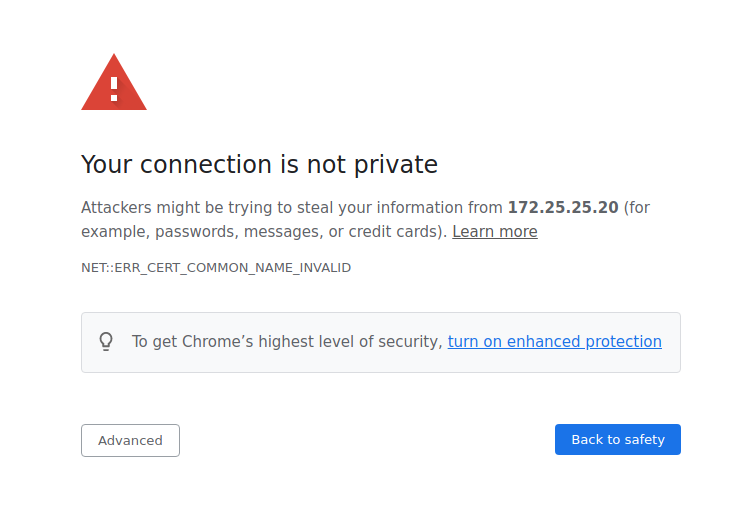
Answer the question
In order to leave comments, you need to log in
All the same, use a domain, not IP (you can not register a domain and just register the corresponding entry in hosts, you can raise your DNS - this is a more preferable option, you can register a free domain on freenom.com ).
Make the certificate trusted on all devices.
You can also consider using certificates from Let's Encrypt .
PS
It may also be possible to add DNS records in the router, then you can use the router's DNS ...
Click the "Advanced" button and there will be a link "Go to 172.25.25.20", or something similar...
Didn't find what you were looking for?
Ask your questionAsk a Question
731 491 924 answers to any question