Answer the question
In order to leave comments, you need to log in
How to correctly call a component method from a Vue parent?
There is a component with an input, in which, when one of its blocks is clicked, the type changes from password to text and vice versa, but when I do this, the error in the console is: "[Vue warn]: Avoid mutating a prop directly since the value will be overwritten whenever the parent
component re-renders. Instead, use a data or computed property based on the prop's value. Prop being mutated: "type"
<template>
<div class="input-root-wrapper"
:class="{ 'has-error': invalid }"
>
<label class="input-label" :for="inputIdFront">
<span
v-if="labelText.length"
class="input-label-text"
:class="labelClass">
{{labelText}}
</span>
<span class="input-wrapper">
<span class="input-placeholder" v-if="showPlaceholder">
{{placeholder}}
</span>
<span class="item-logo-pass-default" :class="{'item-logo-pass': itemPass}" @click="showPass()"></span>
<input
ref="input"
@input="input"
@change="change"
@focus="focus"
@blur="blur"
:name="inputName"
class="input"
:id="inputIdFront"
:type="type"
placeholder=""
:value="value"
autocomplete="off"
:class="{'item-logo-pass-input': itemPass}"
>
</span>
</label>
</div>
</template>
<script>
import Inputmask from 'inputmask'
import {getRandomId} from '@/common-utils.js'
export default{
data () {
return {
inFocus: false,
showPlaceholder: false,
inputIdFront: ''
}
},
props: {
itemPass:{
type: Boolean,
default: false
},
value: {
default: ''
},
invalid: {
type: Boolean,
default: false
}
},
watch: {
value (val) {
this.showPlaceholder = !val
}
},
methods: {
showPass(){
if(this.type == 'password') this.type = 'text'
else this.type = 'password'
},
input: function (event) {
this.$emit('input', event.target.value)
},
change: function (event) {
this.$emit('change', event.target.value)
},
focus: function () {
this.inFocus = true
this.showPlaceholder = false
},
blur: function () {
this.inFocus = false
let strValue = this.value+''
if (!strValue.length) {
this.showPlaceholder = true
}
}
}
</script><InputText
:value="userPassword"
:placeholder="'Новый пароль'"
:labelText="'Пароль'"
:type="'password'"
:itemPass="true"
@input="handleUserPassword($event)"
></InputText>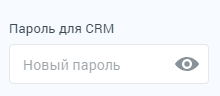
Answer the question
In order to leave comments, you need to log in
And here is the itemPass prop?
You are changing type. Although you didn’t describe it in the component’s property list, you passed it in fact and Vue knows about it.
In short, you have a prop type. Props cannot be changed from the inside, but you change. Here is your mistake.
change it
if(this.type == 'password') this.type = 'text'
else this.type = 'password'Didn't find what you were looking for?
Ask your questionAsk a Question
731 491 924 answers to any question