Answer the question
In order to leave comments, you need to log in
How to copy the value of one reference attribute to another?
Hello! I have created an attribute for the Nomenclature directory, for example "product name", now I need to enter the value of the "name" attribute in my new attribute "product name" for each element of the directory. How to implement this using external processing in trade 2?
Thanks in advance for all your replies)
Answer the question
In order to leave comments, you need to log in
There is no such "trade 2" configuration, but there is Trade Management of different editions (10.x and 11.x).
//Получаете номенклатуру выборкой или запросом, как душа пожелает.
КоллекцияНоменклатуры = ПолучитьНоменклатуру();
Для каждого НоменклатураСсылка Из КоллекцияНоменклатуры Цикл
Попытка
НоменклатураОбъект = НоменклатураСсылка.ПолучитьОбъект();
НоменклатураОбъект.НазваниеТовара = НоменклатураОбъект.Наименование;
НоменклатураОбъект.Записать();
Исключение
ТекстПроблемы = ОписаниеОшибки();
ТекстПроблемы = СтрШаблон(НСтр("ru = 'Ошибка присвоения названия товару %1'), НоменклатураСсылка.Наименование);
КонецПоптыки;
КонецЦикла;You can write your own processing, in which it will be like this:
ВыборкаНоменклатуры = Справочники.Номенклатура.Выбрать();
Пока ВыборкаНоменклатуры.Следующий() Цикл
Если не ВыборкаНоменклатуры.ЭтоГруппа и ОбъектНоменклатура.НазваниеТовара <> ОбъектНоменклатура.Наименование Тогда
ОбъектНоменклатура = ВыборкаНоменклатуры.ПолучитьОбъект();
ОбъектНоменклатура.НазваниеТовара = ОбъектНоменклатура.Наименование;
ОбъектНоменклатура.Записать();
КонецЕсли;
КонецЦикла;Объект.НазваниеТовара= Объект.Наименование;
I don’t know if this is in your configuration, but in UT 11 you can select the necessary lines in the form of the nomenclature reference list and in all actions.
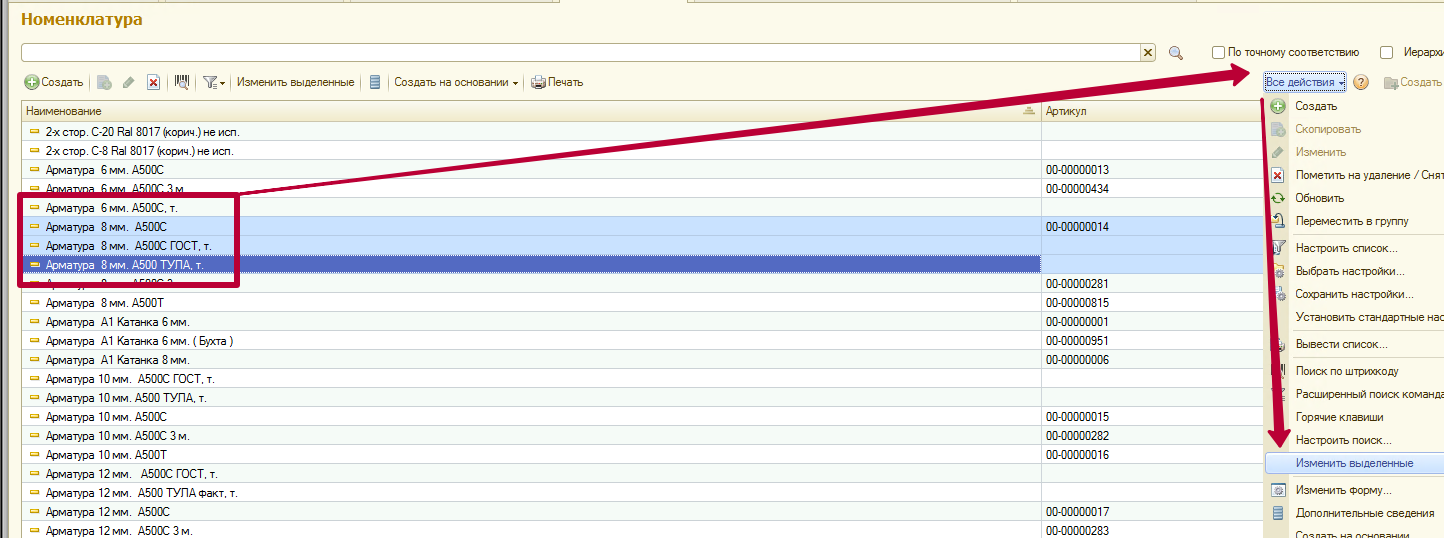
I don’t know how you are there ..
Hello, have you created an additional props or changed the configuration with an extension?
You can go to Administration.
Service.
Data correction.
Group change of details.
Select Nomenclature.
Specify in the link on the right which items will be processed. All by default.
Go to the Custom Algorithm tab. (in 1s fresh, this will not work).
Write the following text:
Object.MyAttribute = Object.Name;
Object.Write;
Didn't find what you were looking for?
Ask your questionAsk a Question
731 491 924 answers to any question