Answer the question
In order to leave comments, you need to log in
How to copy the names (signatures) of all selected methods?
I select methods on the "Structure" panel. How to copy signatures of all selected methods?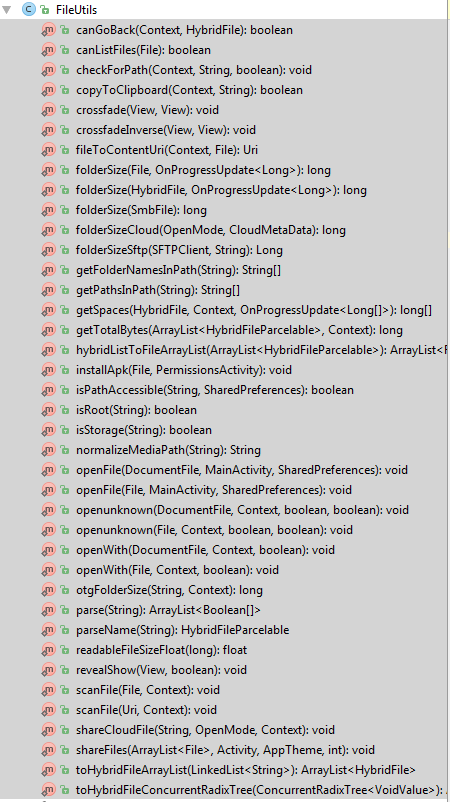
Answer the question
In order to leave comments, you need to log in
Android Studio has a multicursor feature. Those. when there are multiple cursors in one text file. This is done with the Alt + J combination to sequentially select the same values. Or manually: Alt + Shift + LMB.
You can collapse all your methods (Ctrl + Shift + "-");
Manually set multiple cursors near all methods;
Expand all methods (Ctrl + Shift + "+") <If you do not expand, then the methods will be copied along with the bodies>;
Press Shift + End (you will have many lines in one file selected);
Ctrl + C (everything in the buffer);
Ctrl + V in the right place;
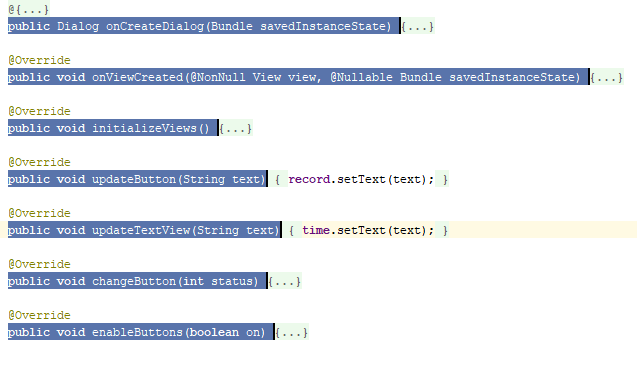
Didn't find what you were looking for?
Ask your questionAsk a Question
731 491 924 answers to any question