Answer the question
In order to leave comments, you need to log in
How to copy html files to the dist folder via webpack and already being in the dist folder automatically change the paths to the images based on the location?
Good afternoon, there is such a webpack.config.js file
// import plugins
const path = require('path');
const webpack = require('webpack');
const {CleanWebpackPlugin} = require('clean-webpack-plugin');
const MiniCssExtractPlugin = require('mini-css-extract-plugin');
const TerserPlugin = require('terser-webpack-plugin');
const OptimizeCSSAssetsPlugin = require('optimize-css-assets-webpack-plugin');
const CopyPlugin = require('copy-webpack-plugin');
const ImageminPlugin = require('imagemin-webpack-plugin').default;
/**
* Base webpack configuration
*
* @param env -> env parameters
* @param argv -> CLI arguments, 'argv.mode' is the current webpack mode (development | production)
* @returns object
*/
module.exports = (env, argv) => {
let isProduction = (argv.mode === 'production');
let config = {
// absolute path to the base directory
context: path.resolve(__dirname, "src"),
// development server with hot-reload
devServer: {
publicPath: '/dist/',
watchContentBase: true,
compress: true,
},
// entry files to compile (relative to the base dir)
entry: [
"./js/index.js",
"./scss/main.scss",
],
// enable development source maps
// * will be overwritten by 'source-maps' in production mode
devtool: "inline-source-map",
// path to store compiled JS bundle
output: {
// bundle relative name
filename: "js/index.js",
// base build directory
path: path.resolve(__dirname, "dist"),
// path to build relative asset links
publicPath: "../"
},
// plugins configurations
plugins: [
// save compiled SCSS into separated CSS file
new MiniCssExtractPlugin({
filename: "css/main.css"
}),
// copy static assets directory
new CopyPlugin([
{from: '/index.html', to: './dist'}
]),
// image optimization
new ImageminPlugin({
// disable for dev builds
disable: !isProduction,
test: /\.(jpe?g|png|gif)$/i,
pngquant: {quality: '70-85'},
optipng: {optimizationLevel: 9}
}),
// provide jQuery and Popper.js dependencies
new webpack.ProvidePlugin({
$: 'jquery',
jQuery: 'jquery',
jquery: 'jquery',
'window.jQuery': 'jquery',
Popper: ['popper.js', 'default']
}),
],
// production mode optimization
optimization: {
minimizer: [
// CSS optimizer
new OptimizeCSSAssetsPlugin(),
// JS optimizer by default
new TerserPlugin(),
],
},
// custom loaders configuration
module: {
rules: [
// styles loader
{
test: /\.(sa|sc|c)ss$/,
use: [
MiniCssExtractPlugin.loader,
"css-loader",
"sass-loader"
],
},
// images loader
{
test: /\.(png|jpe?g|gif)$/,
loaders: [
{
loader: "file-loader",
options: {
name: "img/[name].[ext]"
}
},
{
loader: 'image-webpack-loader',
options: {
disable: !isProduction,
mozjpeg: {
progressive: true,
quality: 65
},
pngquant: {
quality: '65-90',
speed: 4
},
optipng: {enabled: false},
gifsicle: {interlaced: false},
webp: {quality: 75}
}
},
],
},
// fonts loader
{
test: /\.(woff|woff2|eot|ttf|otf)$/,
use: [
{
loader: "file-loader",
options: {
name: "fonts/[name].[ext]"
}
},
],
},
// svg inline 'data:image' loader
{
test: /\.svg$/,
loader: "svg-url-loader"
},
]
},
};
// PRODUCTION ONLY configuration
if (isProduction) {
config.plugins.push(
// clean 'dist' directory
new CleanWebpackPlugin()
);
}
return config;
};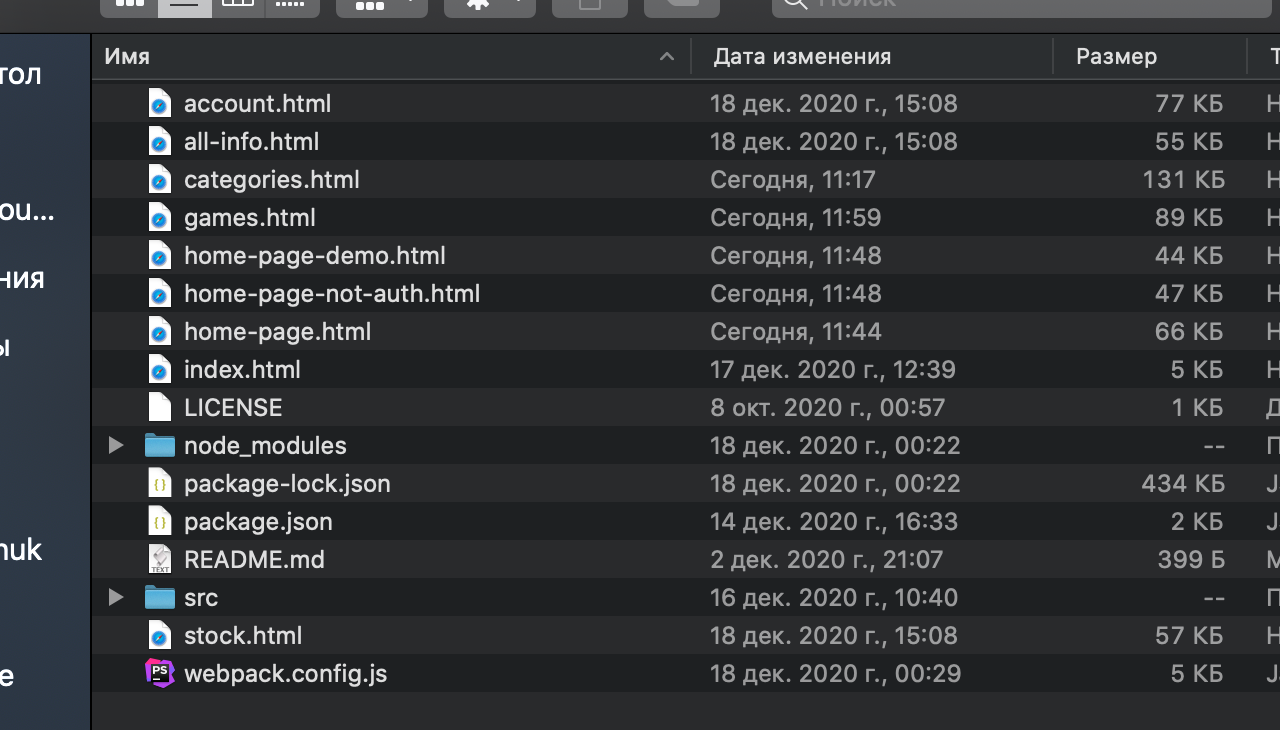
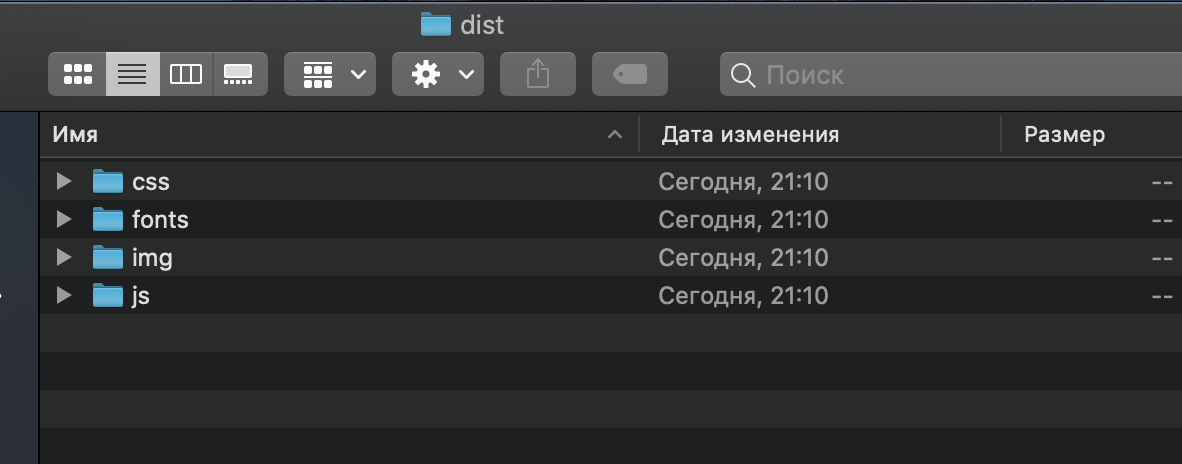
Answer the question
In order to leave comments, you need to log in
Didn't find what you were looking for?
Ask your questionAsk a Question
731 491 924 answers to any question