Answer the question
In order to leave comments, you need to log in
How to copy files with a specific extension?
Hello. There was a need from 157 folders to pull out the pictures and put them in one. All in jpg format.
The easiest way is either the command line or a bat file.
I don’t understand this myself, but I found two commands, one is COPY, which copies in the current directory, the second is XCOPY, which does with saving directories.
Tell me, please, how to force the COPY command to check all nested directories, or the XCOPY command to throw everything into one single directory
UPD
On one forum I found a solution to a similar problem. but the description of the person is completely incomprehensible. what does he mean? 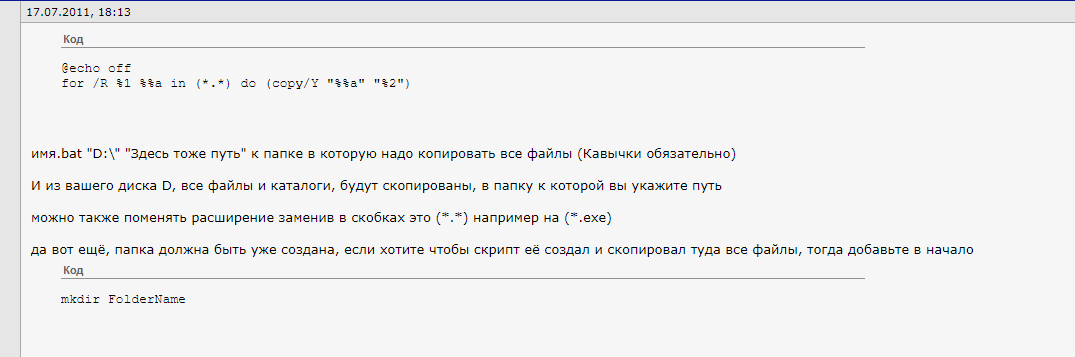
xcopy C:\users\job_o\Desktop\test\*.jpg C:\users\job_o\Desktop\test2\ /H /Y /C /R /S
copy C:\users\job_o\Desktop\test\*. jpg C:\users\job_o\Desktop\test2\
Found a solution, through a batch file.
@FOR /R %%i IN (*.*) DO ( CD %%~pi
copy *.jp*g C:\users\job_o\Desktop\test2 )
Answer the question
In order to leave comments, you need to log in
The easiest way is either the command line or a bat file.
Didn't find what you were looking for?
Ask your questionAsk a Question
731 491 924 answers to any question