Answer the question
In order to leave comments, you need to log in
How to copy files from a dying, as I understand it, hard drive?
How to copy files from a dying, as I understand it, hard drive?
I see these files, I can open them, look at the properties - do everything except copy it to a USB flash drive, or somewhere else.
When copying, terrible brakes begin, copying breaks and the conductor sometimes hangs.
There is no way to throw these files into the archive - also a creation error.
When you start and turn on the OS, a disk check is launched almost every time, which can not speak of a good state, right?
Tell me, please, what can be done to throw them off, there are 23 GB of memorable photos ..
I thought about trying it, but I didn’t have time to do it yet: upload the file to telegram, then save it on another computer (but it’s not a fact that it will be sent there, since reading on the disk is very dull). Or boot from a flash drive of some Linux distribution, which will miraculously allow you to copy files to a USB flash drive, or any external media.
What are the options to get files from there, please help
Thank you.
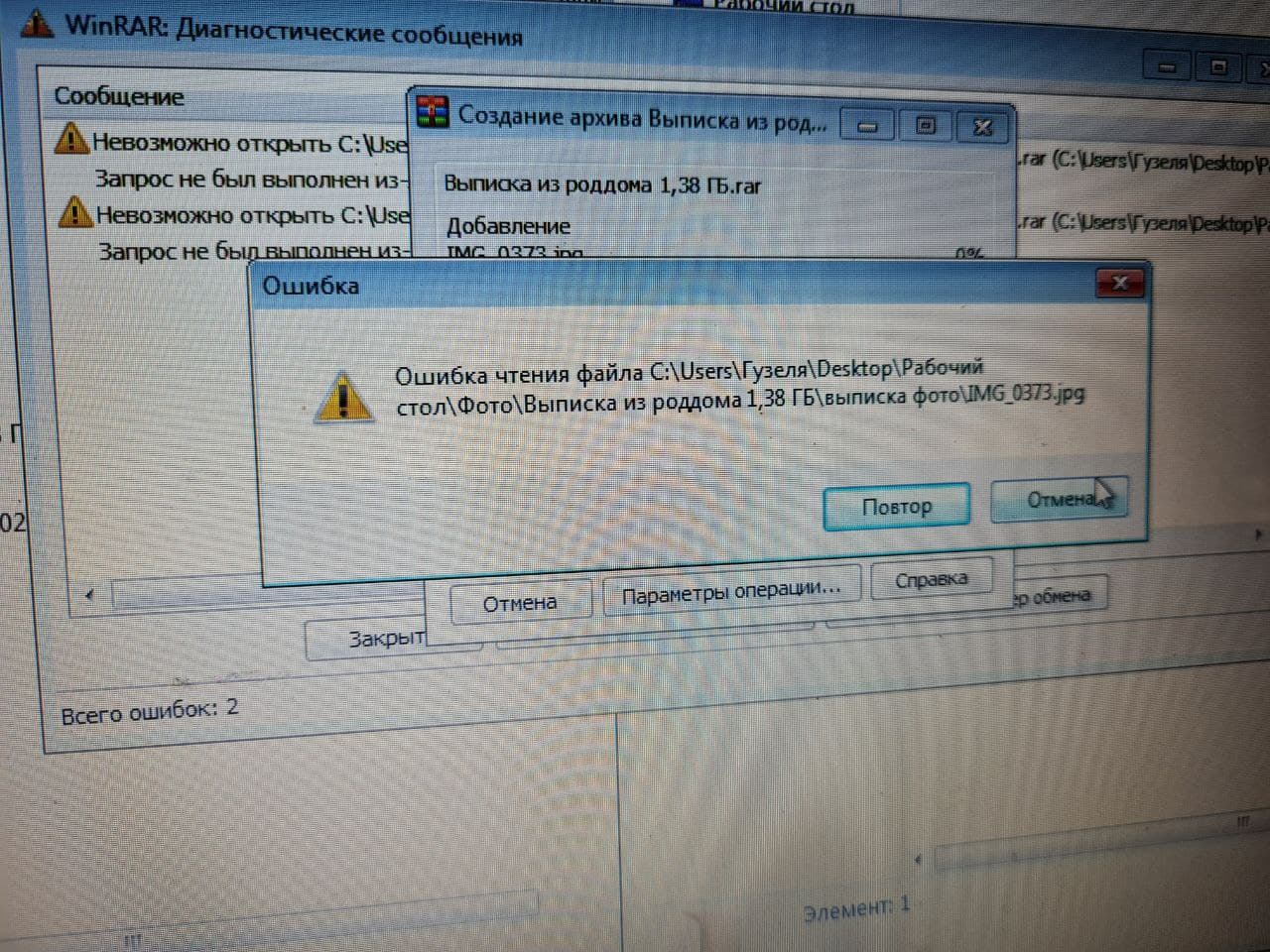
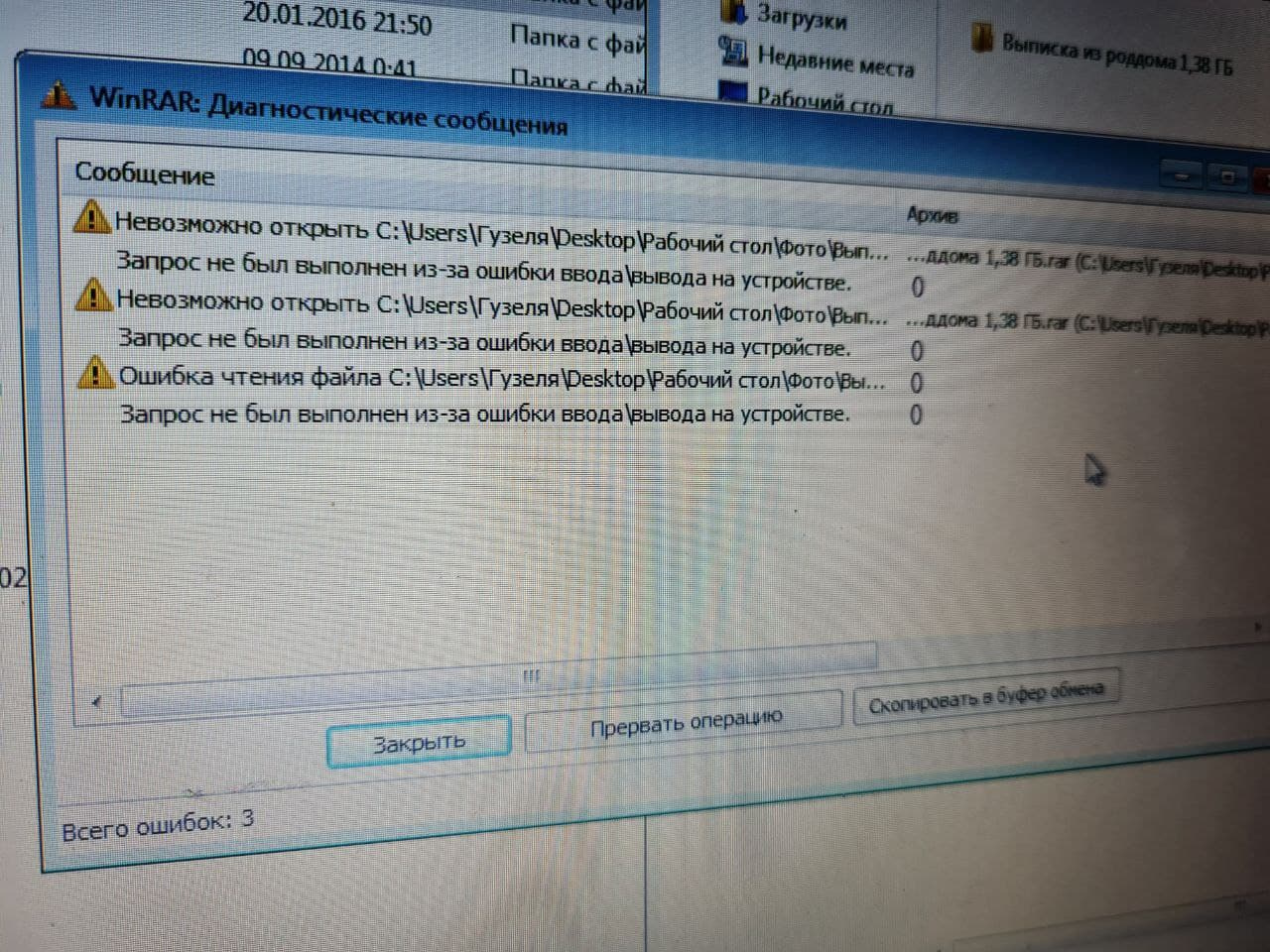
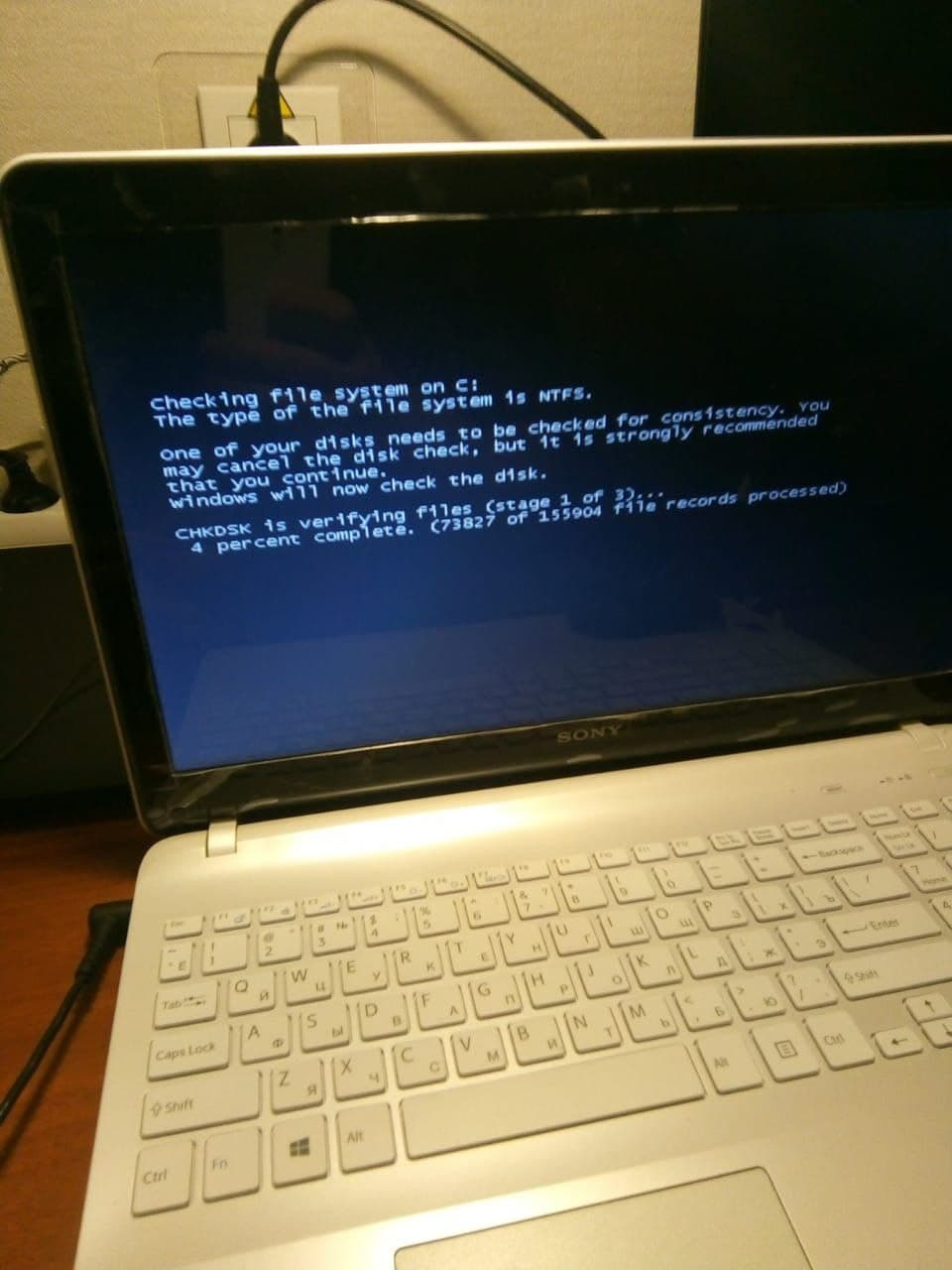
Answer the question
In order to leave comments, you need to log in
everything is just
IMMEDIATELY TURN OFF everything.
Bring the disk (or the whole laptop) of it to a disk recovery service, have them pull out the disk and remove all files from it.
Every time you try to read something, chances are that the next few sectors will fail, losing your data.
Yes, it's not cheap, but if you need data, this is the only way to get the most out of it.
All attempts to do something according to Internet instructions, if the disk physically fails, there is a risk of losing more data.
for good, you need to remove the disk and connect it to someone, and already quietly copy some kind of file manager files to a new screw, skipping errors
As for going to a specialized service, people are right. But the other day something similar happened to me, and since my income is not enough for such a service, and the data is not too important, I decided to save them myself.
First, I ran the disc by Victoria several times to compare and make sure that no new bads appear with each run - only under this condition can we move on. If the number of bads increases, you will have to take a deep breath and throw the disc into the trash, there is nothing to save there.
Then I went through the disk with several different data rescue utilities, each time writing what I managed to rescue into a separate folder on the external drive. I have used R.Saver, R-Studio and [email protected] Why several? I hoped that these utilities would save the data in a slightly different way, and thereby be able to help out more than any one (and it turned out to be so). Since it is really very slow to read from a broken disk, you need to set these runs for the night, or even for a day, there's nothing you can do about it.
Then the saved file is sifted, the damaged ones are removed (this is especially visible in the photographs), and the serviceable ones are brought together to eliminate duplicates. In fact, this is where the process ends.
If you are interested in the fate of the broken disk itself - well, you can make one more Victoria pass over it with the Remap option enabled. With luck, this disk can serve a little more to store something completely unimportant.
Didn't find what you were looking for?
Ask your questionAsk a Question
731 491 924 answers to any question