Answer the question
In order to leave comments, you need to log in
How to copy all browser information?
Friends, tell me, the task is this:
I have a computer with Windows 10, I need to make a backup copy of the browser, i.e. bookmarks, cookies (appearance passwords)
manually dragged through saved passwords, it will be possible to go crazy, because a computer with a database of suppliers , hundreds of sites, maybe someone knows how it's all beautiful and quickly arranged with some kind of software?
Answer the question
In order to leave comments, you need to log in
The browser usually has the ability to create a profile that will allow you to synchronize data with the cloud. So the easiest way is:
1) Create a profile
2) Synchronize
3) Log in to your profile at a new location
4) Wait for synchronization.
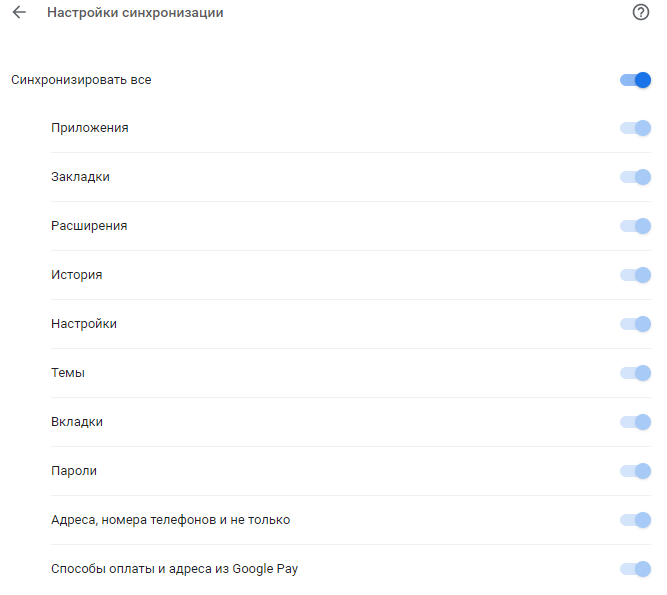
Didn't find what you were looking for?
Ask your questionAsk a Question
731 491 924 answers to any question