Answer the question
In order to leave comments, you need to log in
How to convert Sybase database to MSSQL?
Good afternoon.
Colleagues, please help me solve this problem.
Input:
Cegedim database file (file with .db extension).
At the end: I
want to get this database in MS SQL
Using google and enumeration of versions, we managed to understand empirically that the database is from Sybase 7 Anywhere.
Because The 7th version is very old and spat heavily on win7 x64, deployed it on a virtual machine with Windows XP x86
Completely not knowing what to do and from which side to approach, I went to ODBC and set up something as follows: 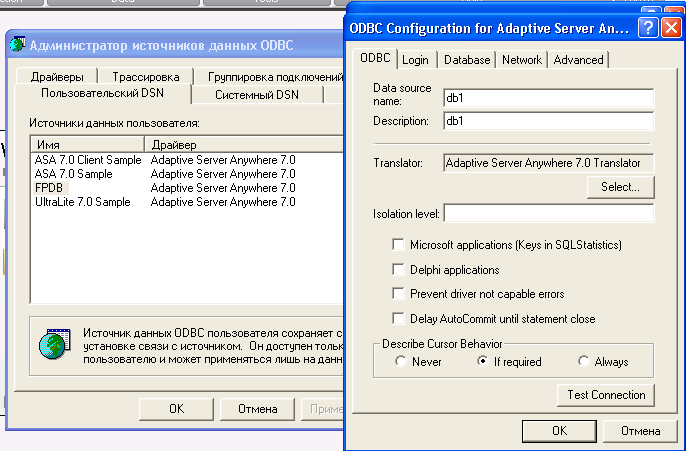
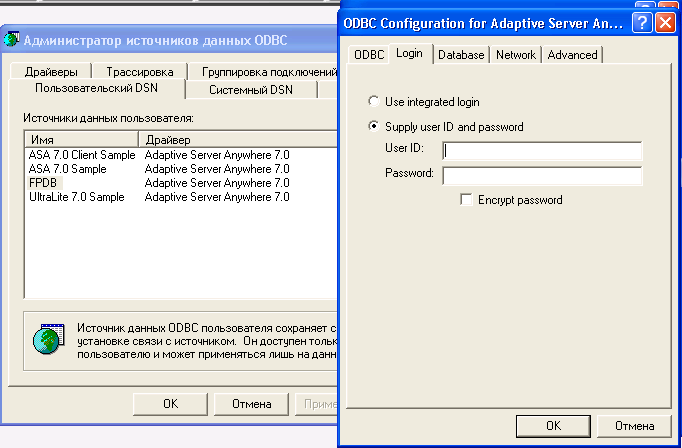
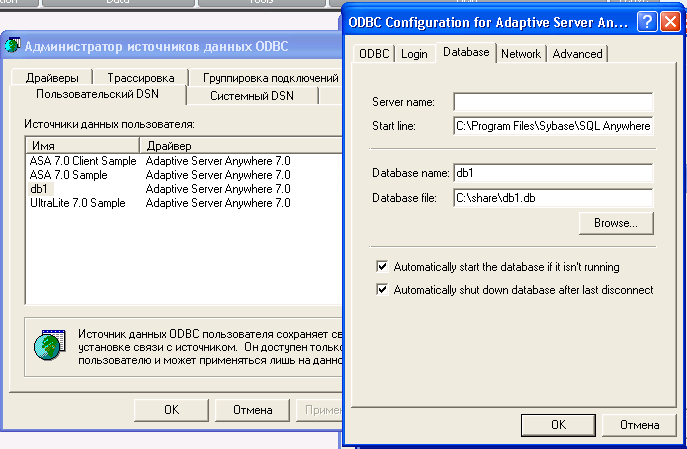
Next, google suggested that you can convert the database using the program Full Converter Enterprise (I have version 5.19)
It successfully converts the Sampe database that appeared when installing Sybase 7 Anywhere.
But here with my base it is impossible to cope. 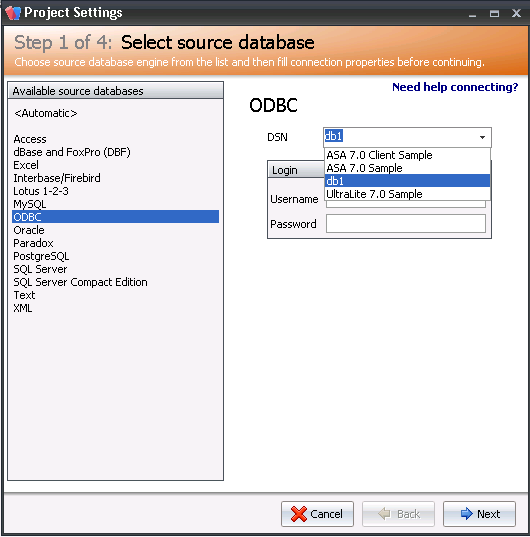
The first problem was solved quite simply 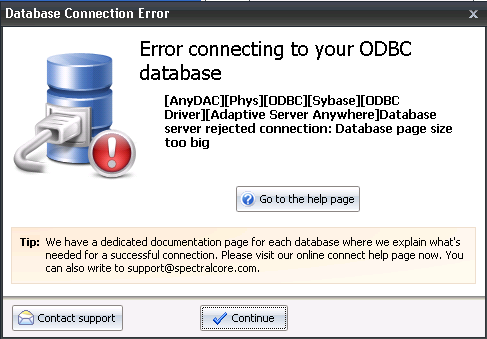
C:\Program Files\Sybase\SQL Anywhere 7\win32>dbeng7.exe -c 500m C:\share\db1.db
Now there is a problem with authorization 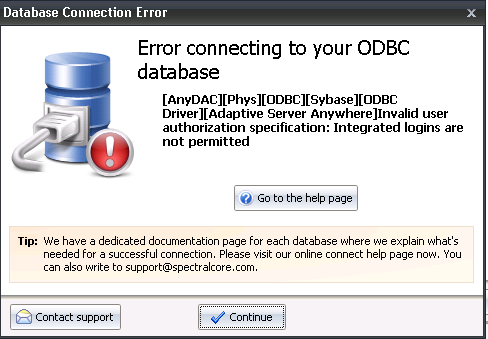
As far as I understand, you can enable Integrated logins by changing LOGIN_MODE to Mixed or integrated. You can do this with the SET OPTION Public.LOGIN_MODE = Mixed command.
But you can't connect through the Interactive SQL snap-in either. 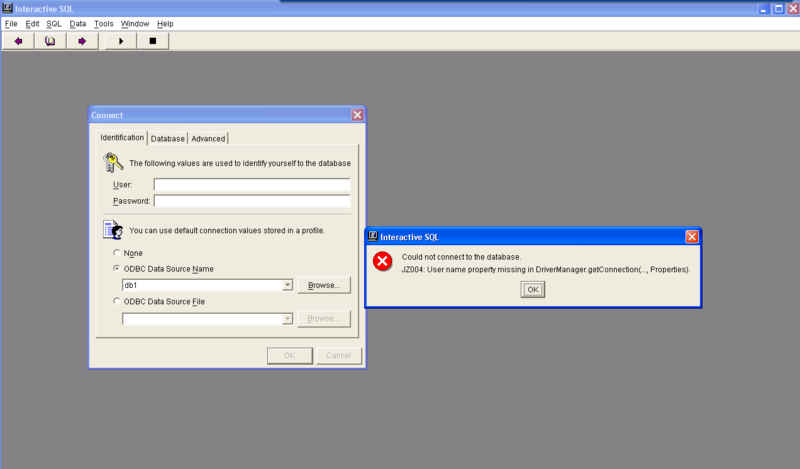
Login\password to the database is unknown to me. There is no way to make the database publicly available.
Help advice. Thanks in advance!
Answer the question
In order to leave comments, you need to log in
Didn't find what you were looking for?
Ask your questionAsk a Question
731 491 924 answers to any question