Answer the question
In order to leave comments, you need to log in
How to convert outline jpg images to vector?
How to convert images saved in jpg to vector graphics, in lines. There would be one picture, I would just outline it and that's it. But here the task of a large volume is to make instructions for assembling furniture. There are source codes in the form of contour images of furniture and pictures of fittings.

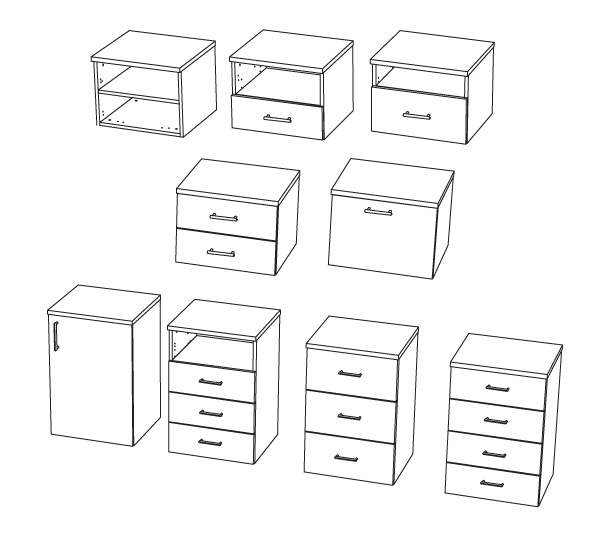
How to convert such images to vector lines?
Answer the question
In order to leave comments, you need to log in
Sea of tools.
Googled for you:
https://www.google.com/search?q=vectorize+image
https://vectormagic.com/images/3abl5dcjrf85p/edit/...
https://vectormagic.com/images/vpqyv3jaat9gl/ edit/...
Try tracing in Illustrator with Strokes enabled and Fills disabled. Black and White preset with all advanced settings set to minimum.
In CorelDraw, you can set the outline type to "Centerline" and the image type to "Line Drawing".
And here and there the quality of the result directly depends on the quality of the source. For example, they trace drawn line art poorly. But the technical drawing should be better.
Didn't find what you were looking for?
Ask your questionAsk a Question
731 491 924 answers to any question