Answer the question
In order to leave comments, you need to log in
How to convert a contour to a line?
Good day.
Please tell me how to use such a contour: 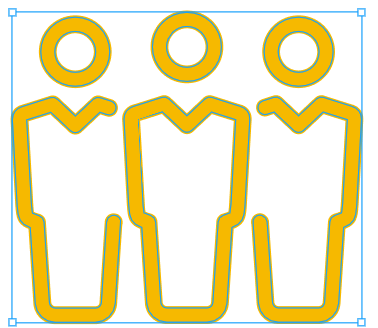
Make like this: 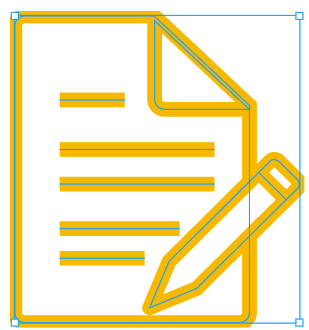
In the first case - a contour with a fill. And secondly - just lines of a certain thickness. Here I would do everything purely with lines, without filling.
I would like to know if there is any simple way how to achieve this in semi-automatic mode. )) I just have a pack of icons, and I want to animate them in svg. And since the path is different everywhere, it turns out garbage.
Answer the question
In order to leave comments, you need to log in
The only thing that comes to mind is to separate the contour and edit the points with handles. Select an object in CorelDraw. Press F10, select a point (vertex). Right click > Disconnect. Instead of a figure (contour), you get just a curve. Then you move/delete the necessary/unnecessary points with the handles.
Didn't find what you were looking for?
Ask your questionAsk a Question
731 491 924 answers to any question