Answer the question
In order to leave comments, you need to log in
How to connect WinSCP to sftp using command line?
I'm trying to connect by example via ssh
https://winscp.net/eng/docs/scripting
"d:\temp\WinSCP\WinSCP\WinSCP.com" ^
/log="d:\temp\WinSCP\WinSCP.log" /ini=nul ^
/command ^
"open sftp://логин:пароль@адрес_сервака/ -hostkey=""ssh-rsa 2048 AAAAB3NzaC1yc2EAAAADAQABAAABAQC9UxJK"часть кода скрыта"DAV8ZUIInB3Ov+x=""" ^
"synchronize local -criteria=time d:\temp /test1" ^
"exit"ssh-keygen -t rsa
cat ~/.ssh/id_rsa.pub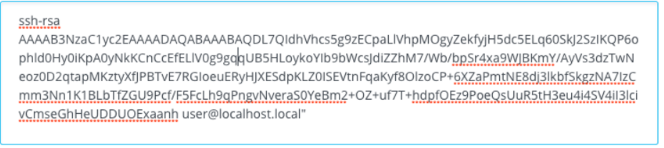
Answer the question
In order to leave comments, you need to log in
the whole snag is in the ssh key, how exactly it should be inserted, I don’t understand yet
Didn't find what you were looking for?
Ask your questionAsk a Question
731 491 924 answers to any question