Answer the question
In order to leave comments, you need to log in
How to connect two computers to one 5.1 audio system?
On one computer, the motherboard has three standard connectors that can be reassigned to 5.1 sound.
The second computer has not been assembled yet, now I'm choosing a motherboard with the ability to install two video cards (accordingly, the possibility of installing pci audio is no longer available).
Question: how to organize the simultaneous output of sound from these computers to a 5.1 audio system?
I considered this option - from the first computer, connect three audio connectors to three audio connectors of the second computer (reassign them to "input" accordingly), and connect the audio system through the remaining three audio connectors ("output"). That is, use the software audio mixer of the second computer. But here, firstly, you still need to find such a motherboard with six audio connectors, and secondly, will it be possible to reassign these connectors in this way? Basically, more or less normal motherboards have only 5 audio jacks and 1 spdif (not suitable for us). Will it be possible to remap one of the front audio jacks?
What if you buy an external usb audio card, will it make the task easier? Although, of course, you don’t want to buy too much.
So far I have looked at this motherboard: ASRock Z170 Extreme4
Unfortunately, all motherboards with six audio jacks that I have found are generally low budget and do not meet the rest of my requirements (good power (>= 8 phases), proper SLI operation, usb 3.1). Please tell me if such a motherboard exists.
The most ideal option is an external stand-alone audio mixer, but I don’t even know how to look for one and are there such ones within 5,000 rubles?
Here is a picture to illustrate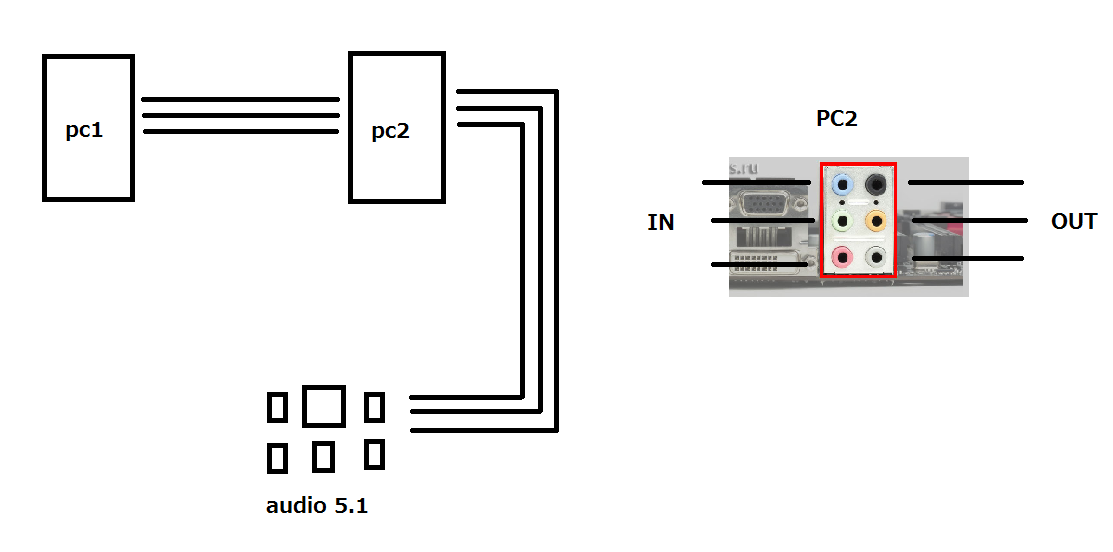
Answer the question
In order to leave comments, you need to log in
How to connect two computers to one 5.1 audio system?
PC1 makes a shared folder. PC2 also plays its own files from the PC1 shared folder.
Do I understand correctly that in order to store files, they need to be divided into folders,
28c5a6d8-f7b5-440f-aeaa-150e4fd0bebcand then segment it? For example, two segments of two characters each date cool links of the form 28/c5/28c5a6d8-f7b5-440f-aeaa-150e4fd0bebcand the ability to place 65 thousand files so that they are one at a time in the directory :) If a user can have many files, then there will be an ass, which means you need to create subfolders for files.
If there are many users, then there will be an ass, which means you need to sort users into subfolders.
It doesn't matter if you don't intend to navigate directories using mc or something like that.
Don't shoot yourself in the foot - listen to Sergey and use standard practices:
use a fast hash algorithm to generate the filename - avoid problems with duplicates, encodings and invalid characters in the name;
scatter files into subfolders based on the first 2-3 characters of the hash, and not by belonging to the user, then you will have 2 levels of nesting with your head;
store the user-file connection in the database, at the same time the initial name can be saved if necessary;
if the files are small (for example, avatars), then consider storing directly in the database.
Didn't find what you were looking for?
Ask your questionAsk a Question
731 491 924 answers to any question