Answer the question
In order to leave comments, you need to log in
How to connect PSU to motherboard with direct power connection?
Good afternoon.
I have an Acer Aspire TC-230 computer that has had its video card replaced with a GTX-1650 low profile. In the recommended parameters, both the old card and the new one say about a 300 W power supply. I assumed that if the requirements are the same, then there should be no problems. However, under certain operating modes, the computer began to turn off due to overload. I decided to replace the power supply with a more powerful one. When I opened the case, I found that there was no power supply at all. Cable connector directly on the motherboard board. Yes, I changed the video - did not pay attention to it. The motherboard is marked DB.B1U11.002$01. Power CD and HDD connected to it. I examined it and found only one free connector not far from the power cable - a rectangular shape, 4 pins marked next to 5A 8V.
The question is: is it possible to somehow connect a normal power supply to this motherboard?
As an option, put the power supply in the case and power the hard drive from it, but will this solve the problem of overload due to the video card and how then to provide power management to the drive so that it turns off with the system?
UPD
I took a picture of what's under the hood. There is one place that looks like a 24-pin connector. But there is only a place for soldering, there are no legs (connector) themselves. Can this be used in some way?
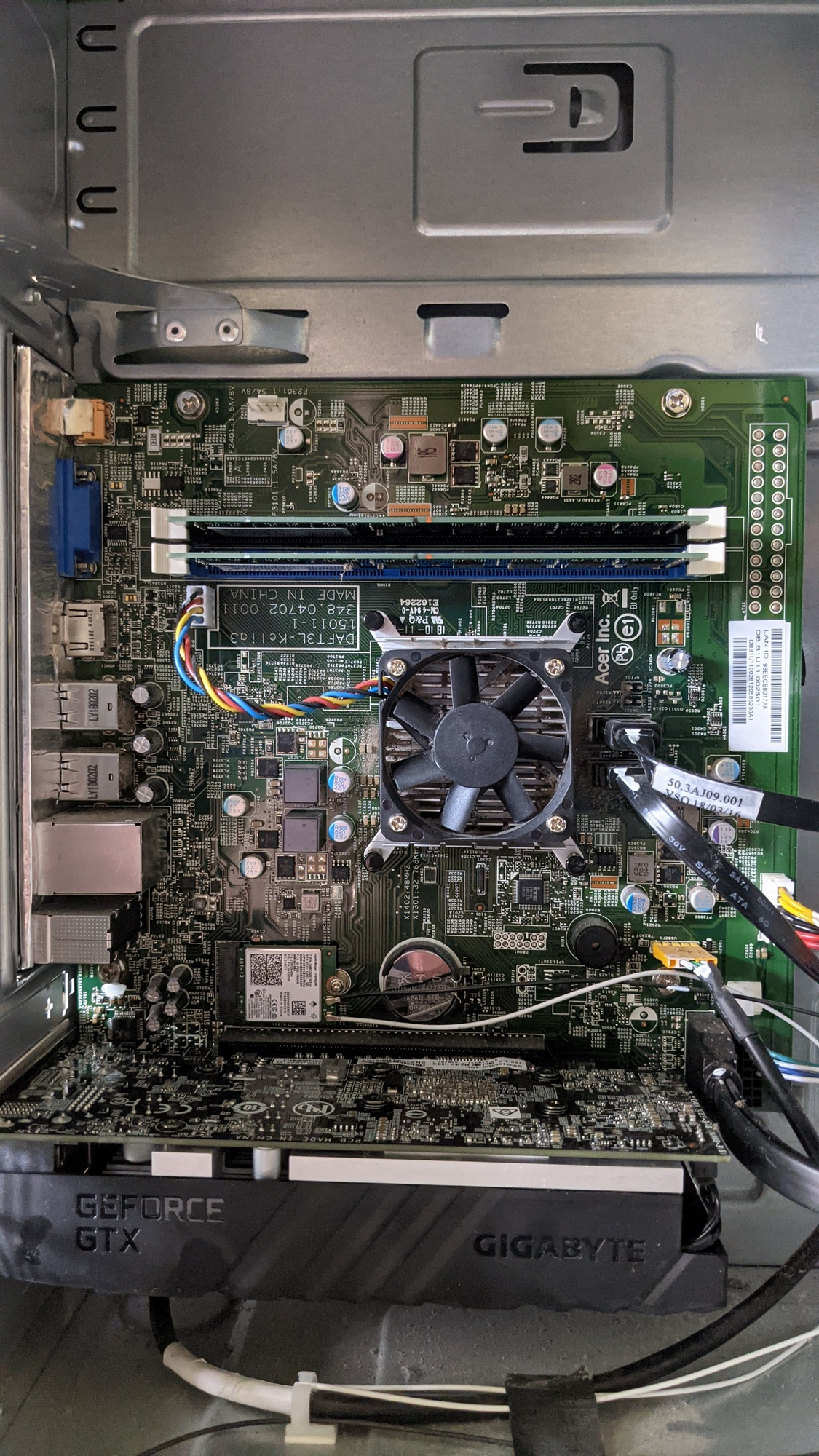
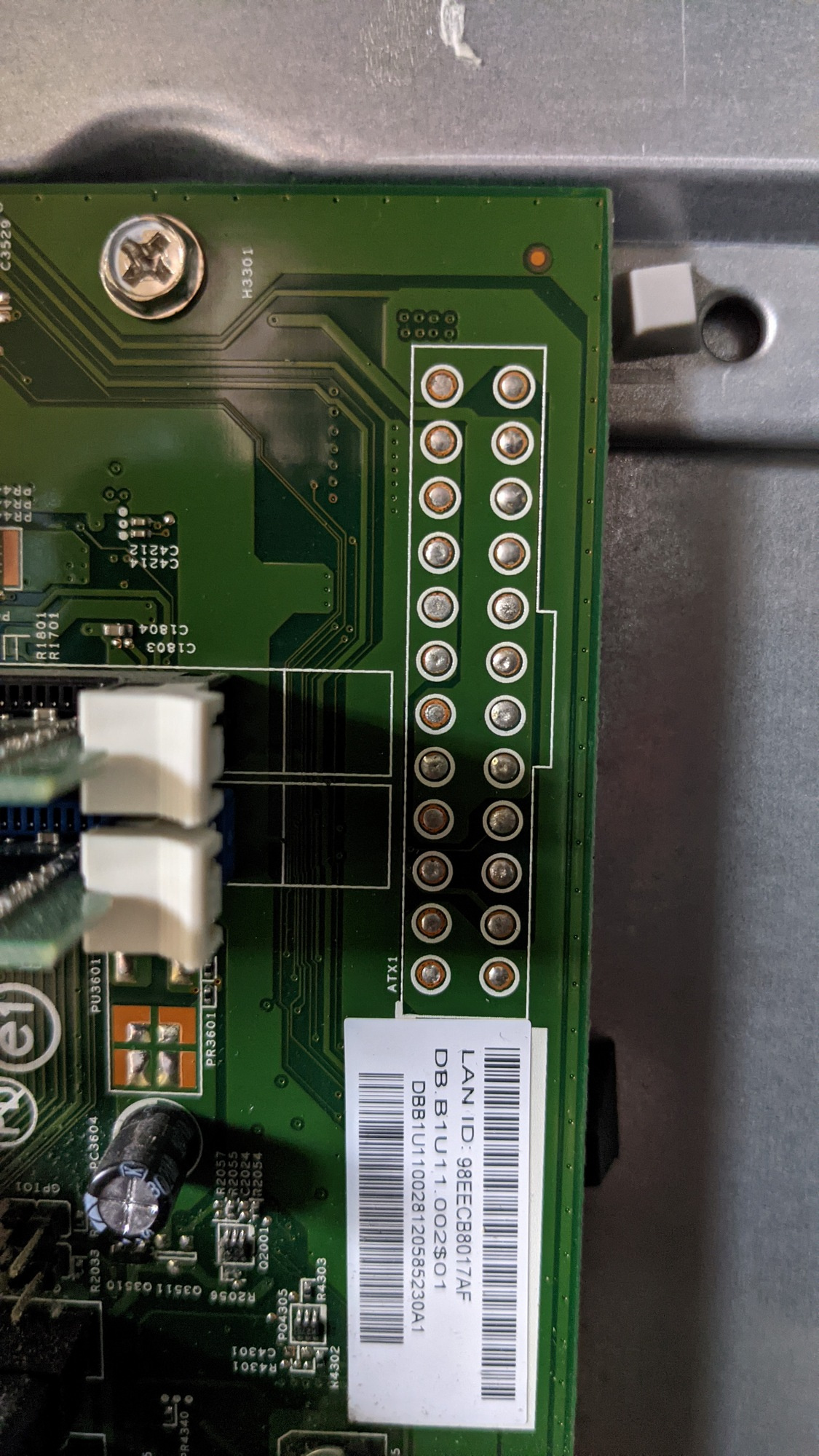
Answer the question
In order to leave comments, you need to log in
Didn't find what you were looking for?
Ask your questionAsk a Question
731 491 924 answers to any question