Answer the question
In order to leave comments, you need to log in
How to connect LWJGL 3 in Eclipse?
Errors occur when including LWJGL library in Eclipse. I connected the library using tutorials from the network and substituted a code probe from off. LWJGL3 website: https://www.lwjgl.org/guide.
Actually errors:
1) Multiple markers at this line
- mods cannot be resolved to a
variable
- scancode cannot be resolved to a
variable
- key cannot be resolved to a
variable
- Syntax error on token ",",
( expected
- Syntax error on tokens , delete
these tokens
- action cannot be resolved to a
variable
2)Multiple markers at this line
- Syntax error, insert ";" to complete Statement
- Syntax error, insert ")" to complete
MethodInvocation
- Syntax error, insert ")" to complete Expression
- action cannot be resolved to a variable
- key cannot be resolved to a variable
3)Syntax error on tokens, delete these 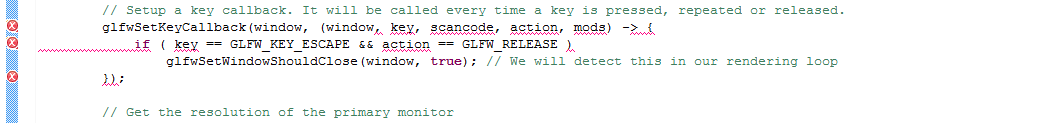
tokens In case I leave one of the guides: https://www.youtube.com/watch?v=k6CcRi8yB5w
By the way, when I downloaded, I did not have OS subfolders in the "natives" directory
Answer the question
In order to leave comments, you need to log in
Didn't find what you were looking for?
Ask your questionAsk a Question
731 491 924 answers to any question