Answer the question
In order to leave comments, you need to log in
How to connect kvm switch?
The "vile employer" closed the Internet on the working computer, I can't sit at the workplace with a laptop, so a scheme was born, I need advice.
I currently have one working PC with two monitors connected to it. Monitors have 2 ports: DP + DVI. Connected via DP to the monitor itself, and to the card via a DVI adapter. I want to install a KVM switch, use it to connect a laptop to a second monitor and control everything through a common keyboard.
The scheme is below: 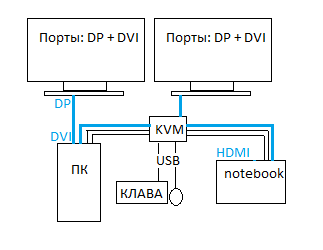
Tell me a budget, compact KVM switch through which this scheme can be implemented. Another important thing is that you don’t have to configure anything on a working PC, no firewood, etc., everything is closed there. I wrote ports just in case, I think this is all easily solved by adapters.
Another question, a working PC will always be active with one monitor, when switching the second monitor to a laptop with a keyboard, will it swear that the keyboard and mouse have fallen off?
I also plan to connect bluetooth ears to a laptop, will there be any difficulty with this when switching?
Answer the question
In order to leave comments, you need to log in
Another important thing is that you didn’t have to configure anything on the working PC, no firewood, etc., everything is closed there.
You can make it much easier: connect a laptop over a network to a PC, and use RDP on the PC to connect to the laptop. And an alternative: connect the laptop to a second monitor and use software KVM .
Didn't find what you were looking for?
Ask your questionAsk a Question
731 491 924 answers to any question