Answer the question
In order to leave comments, you need to log in
How to connect boost.python without errors?
There is a structure like this :
/boost
/src
_nonsence.cpp
CMakeLists.txt
Content of CMakeLists.txt :
cmake_minimum_required(VERSION 3.10)
project(_PROTOCOL)
#create executable file
add_executable(main src/_nonsence.cpp)
#Boost lib
set(BOOST_ROOT ./boost )
find_package(Boost REQUIRED)
if(Boost_FOUND)
message("BOOST FOUND")
include_directories(${Boost_INCLUDE_DIRS})
target_link_libraries(main ${Boost_LIBRARIES})
endif()
Content of _nonsence.cpp :
#include
int main()
{
return 0;
}
Error : CMake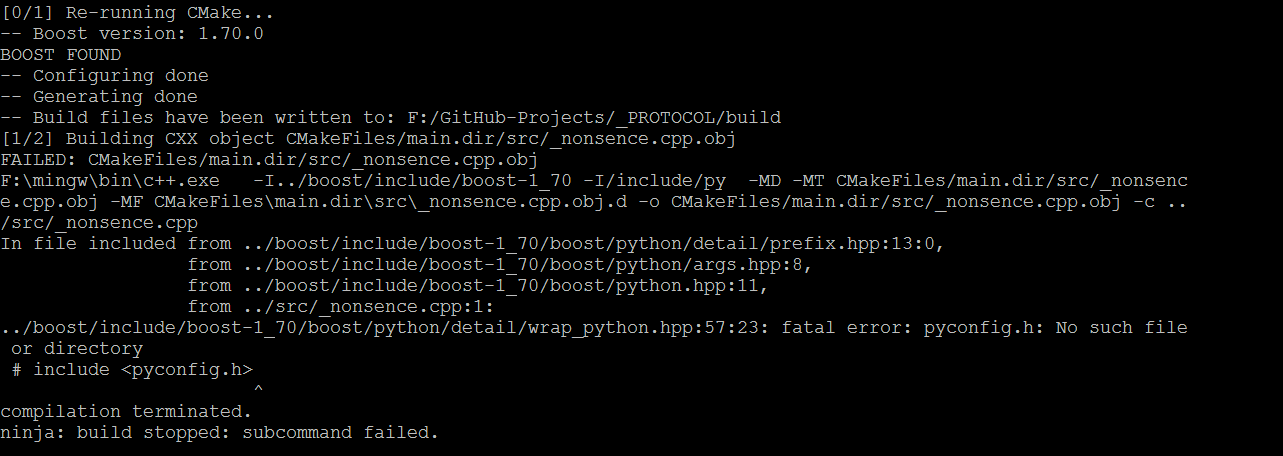
version : 3.14 boost
version : 1.70 python
version : 3.7.0 I built
the boost library using gcc:
bootstrap.bat gcc
b2 toolset=gcc --prefix=. install gcc
version : 6.3.0
Tried to include python header files, pyconfig.h etc:
Changed CMakeLists.txt:
cmake_minimum_required(VERSION 3.10)
project(_PROTOCOL)
#create executable file
add_executable(main src/_nonsence.cpp)
#Boost lib
set(BOOST_ROOT ./boost)
find_package(Boost REQUIRED)
if(Boost_FOUND)
message("BOOST FOUND")
include_directories(${Boost_INCLUDE_DIRS})
+ include_directories( /include/py)
target_link_libraries(main ${Boost_LIBRARIES})
endif()
Prints warnings and an error at the end: 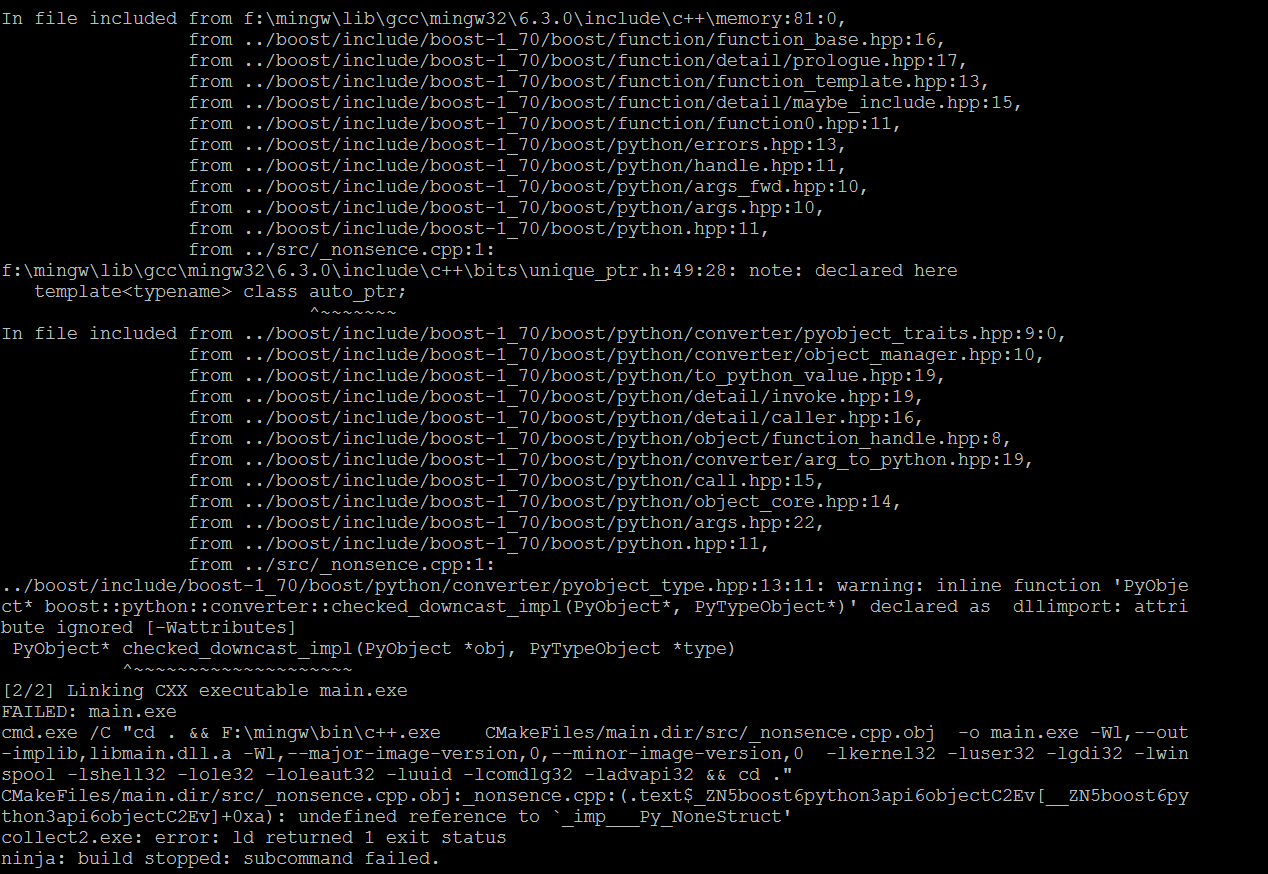
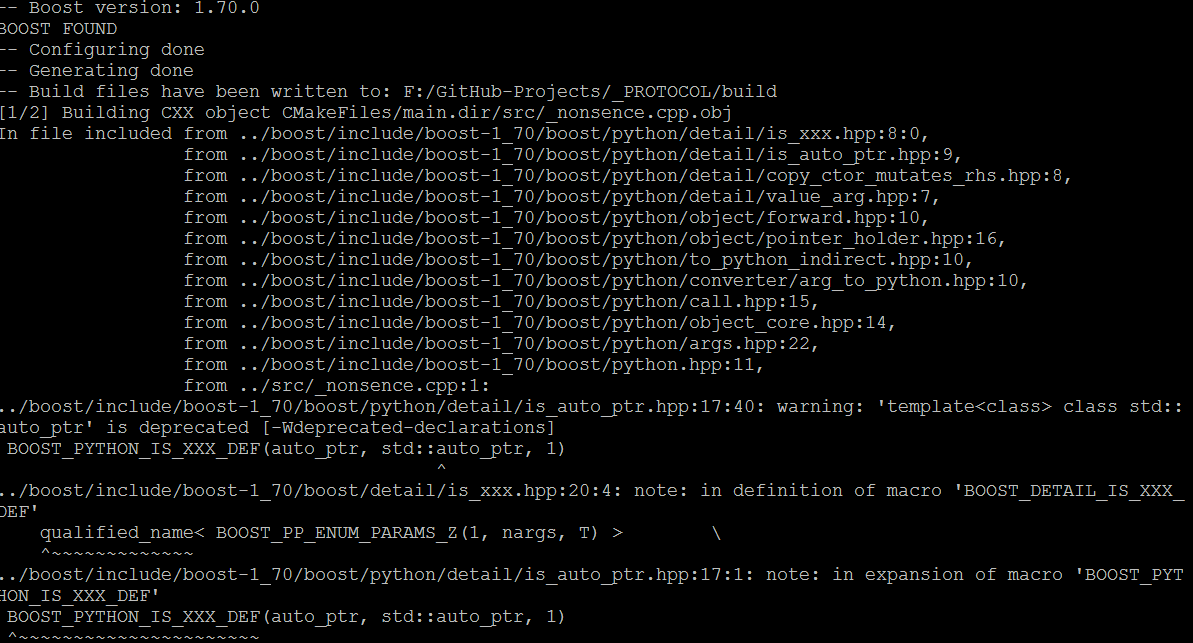
While other boost libraries are linked and work fine.
How to connect boost.python without errors?
Answer the question
In order to leave comments, you need to log in
Since you have a fresh CMake and if I understand your intentions correctly, let's try this option:
cmake_minimum_required(VERSION 3.14)
project(foobaria)
find_package(Python3 REQUIRED COMPONENTS Development)
find_package(Boost REQUIRED COMPONENTS python)
python3_add_library(main MODULE src/_nonsence.cpp)
target_link_libraries(main Boost::python) # тут возможно нужно Boost::python3Didn't find what you were looking for?
Ask your questionAsk a Question
731 491 924 answers to any question