Answer the question
In order to leave comments, you need to log in
How to connect a docking station from sony?
Hello, I have a Sony Vaio laptop, it comes with a docking station with a video card and usb, I can’t connect it to my laptop in any way, the OS does not see it. The problem started after reinstalling the OS. Initially, the factory preinstalled Windows 7, but Windows 10 was also installed and everything worked. Apparently something is missing, or a driver, I downloaded a bunch of drivers on the official website, there is a wagon of drivers there, nothing helps. The docking station is working ... maybe there is some kind of secret ??
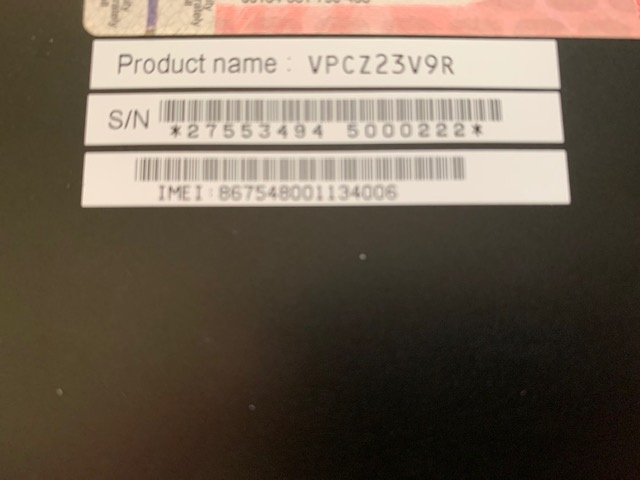
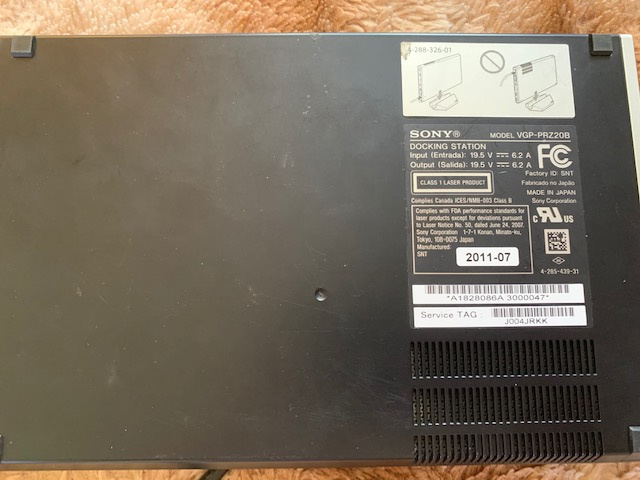

Answer the question
In order to leave comments, you need to log in
Yes, there is a secret. There are two optical cables hidden in the USB plastic that plugs into the laptop. So if the end of the plug or mating part is dirty, there will be no connection. Try wiping gently with a damp non-woven cloth.
Also make sure there are no unknown controllers without drivers in Device Manager. On the Sony website, I did not find the right driver to download. It is likely that the Intel Thunderbolt software still supports your controller, so you can try installing it.
Didn't find what you were looking for?
Ask your questionAsk a Question
731 491 924 answers to any question