Answer the question
In order to leave comments, you need to log in
How to connect 2 headphones to external and internal sound card at the same time?
There is an external sound card + headphones that are connected to it. How to connect the second headphones (regular game jack) to the internal sound (which is in the motherboard (rear wall of the PC)) on window10. If I connect the second headphones - the axis simply does not see them for some reason.
Answer the question
In order to leave comments, you need to log in
Set up the audio driver. If allowed, there are options for splitting the outputs or configuring them as independent devices.
Example
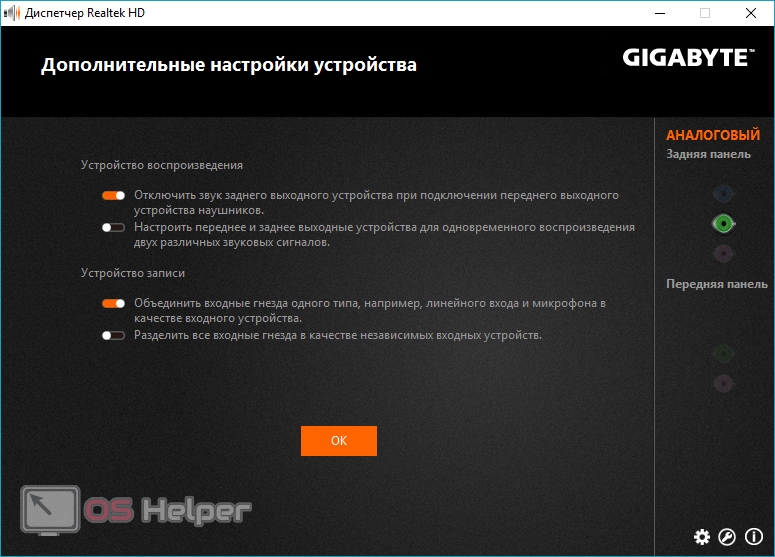
The Hemul GM method won't work. The headphones are connected to an external sound card.
Try the following (in the top ten): right-click the volume icon, "open sound settings", find the "sound control panel" there and set the default device there - headphones.
When connecting headphones to the front connector - on Realtek there is often a glitch with the definition of their connection - "does not see", this is treated in the Hemul GM picture - at the bottom right, one of the settings. Disable auto-detection of front connectors. Sometimes the desired icon is not at the bottom, and looks like an explorer folder, but on new motherboards and drivers - there you generally need to open the "Realtek Audio Console" by searching - this is already a METRO application.
I have an idea that a person REALLY wants not just to connect the second headphones, but to get sound both there and there at the same time. On different sounds. It's impossible to do this normally, but you can try to "split" the sound to 2 different external devices using Virtual Audio Cable. I did it myself for a long time, but I'm not sure that it will work in the top ten. If it works, post it here :)
Didn't find what you were looking for?
Ask your questionAsk a Question
731 491 924 answers to any question