Answer the question
In order to leave comments, you need to log in
How to configure scss in sublime text 3?
Good afternoon. Tell me please.
I work in sublime text 3 3126. I use sass preprocessor in scss syntax.
I installed the scss plugin for sublime, but there is no syntax highlighting of variables and other things: 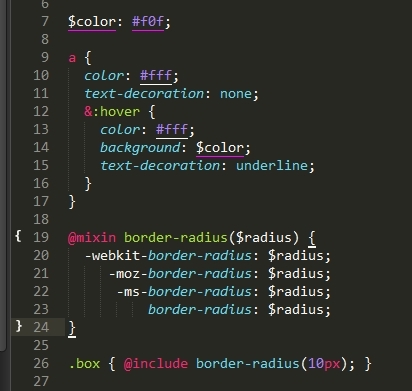
Also, when I write, for example, $ variable name, there is no autocomplete ... or when I write @extthat there is no completion .... I tried a bunch of different plugins, I did not find a solution, please help. Thank you!
Answer the question
In order to leave comments, you need to log in
1) the backlight is the one that you have right now - it is. it won't get better)
2) variables won't be written by itself either
3) so that the pop-up appears when you press $ - write it in SCSS.sublime-settings
{
"word_separators": "./\\()\"':,.;<>[email protected]#%^&*|+=[]{}`~?"
}Didn't find what you were looking for?
Ask your questionAsk a Question
731 491 924 answers to any question