Answer the question
In order to leave comments, you need to log in
How to configure qt (install versions, kits)?
download qt. I wanted to create a new project, it took some kits.

In the settings there is a standard set of Desktop. But for some reason, after filling in the parameters and clicking Apply and OK, it is not added.
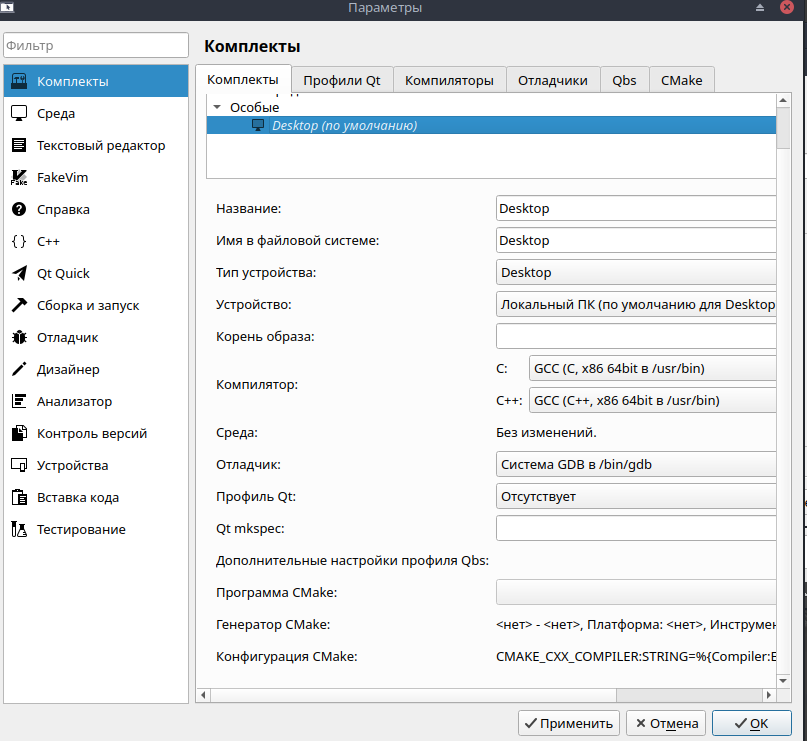
I went to the qt site. I decided to run an example from here https://doc.qt.io/qtcreator/creator-build-example-... but I didn't have it. As it turned out that if there is no example, then you need to check if there is any version for this example (as I understand it) how to do this I found here https://doc.qt.io/qtcreator/creator-project-qmake.html.I went into the settings but I don’t have any versions there at all. Why then. Although I downloaded version 5.13.0 . As it says there, qt finds these versions automatically, but for some reason this didn’t happen for me. In general, somehow you need to install it through the Qt Maintenance Tool, which I did not understand where it was and did not find anything on the Internet or install it manually. To do this, as it is written there, you need some kind of qmake executable file. I looked all over the folder and couldn't find this file. I found only a folder with that name, but no file. On the Internet I found only how to do it for Windows and Android .. And I have Linux. Maybe someone faced the same problem. thank!
Answer the question
In order to leave comments, you need to log in
Didn't find what you were looking for?
Ask your questionAsk a Question
731 491 924 answers to any question