Answer the question
In order to leave comments, you need to log in
How to configure LESS in PhpShtorm?
PhpShtorm when trying to compile from a LESS CSS file gives an error message:
The selected LESS file does not have any CSS output directories mapped to it and cannot be compiled.
You can add CSS output directories under Settings > Project Settings > LESS Compiler.
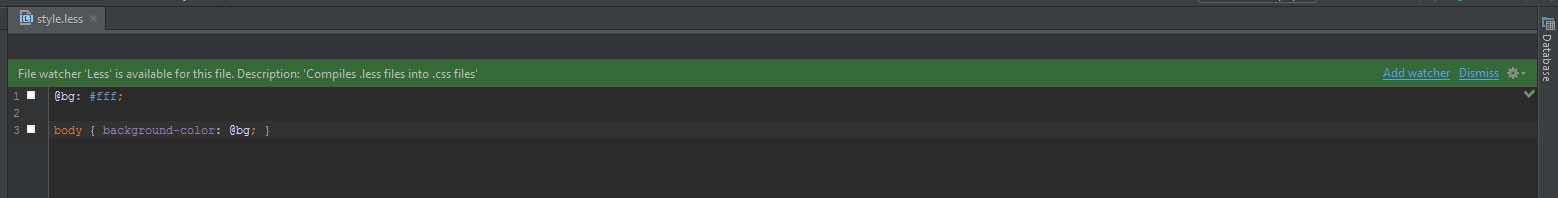
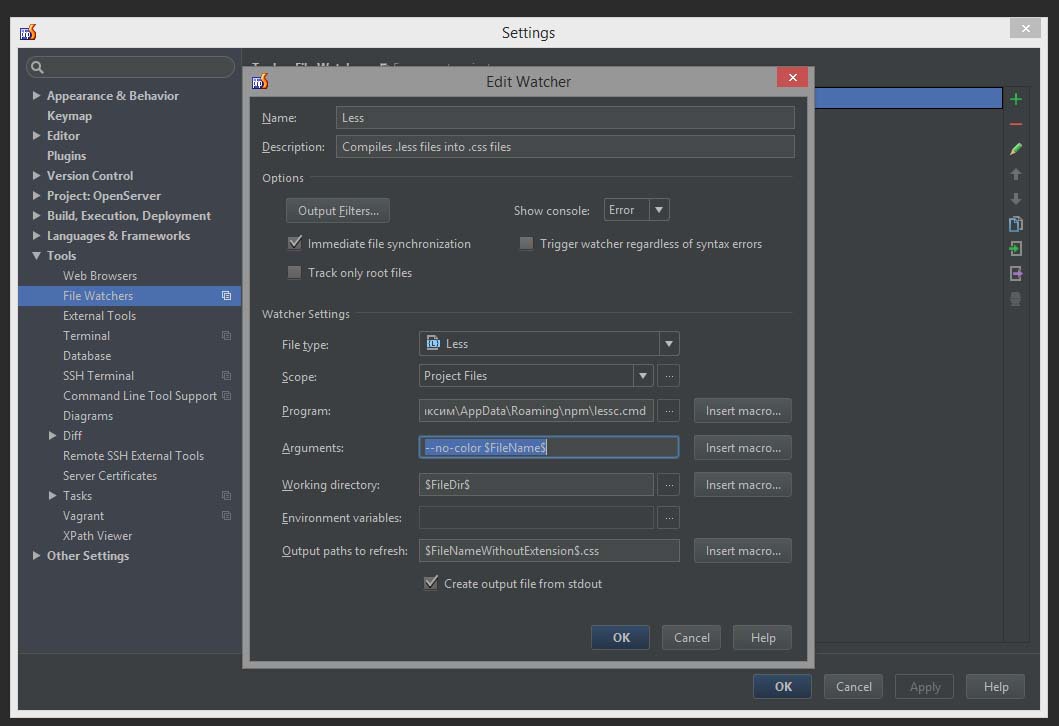
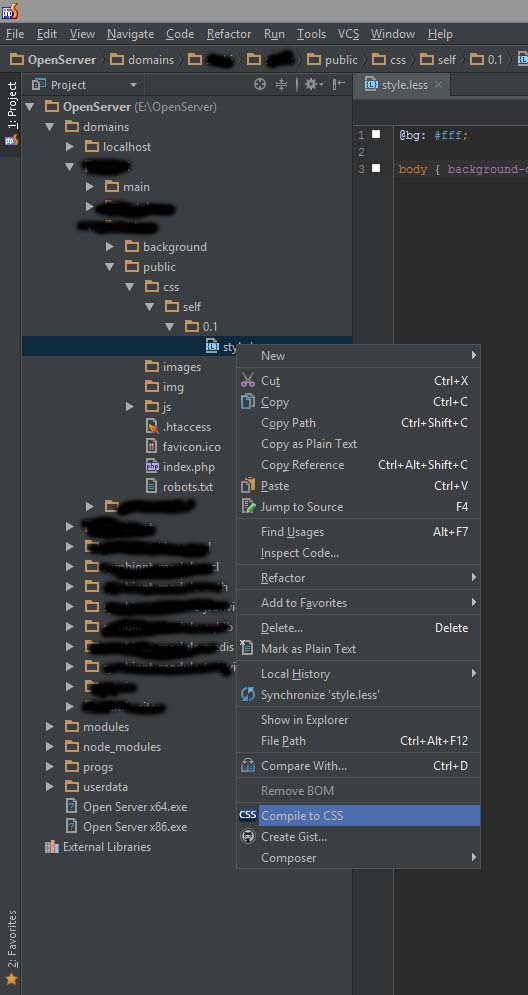
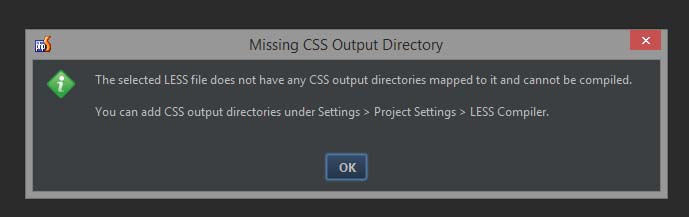
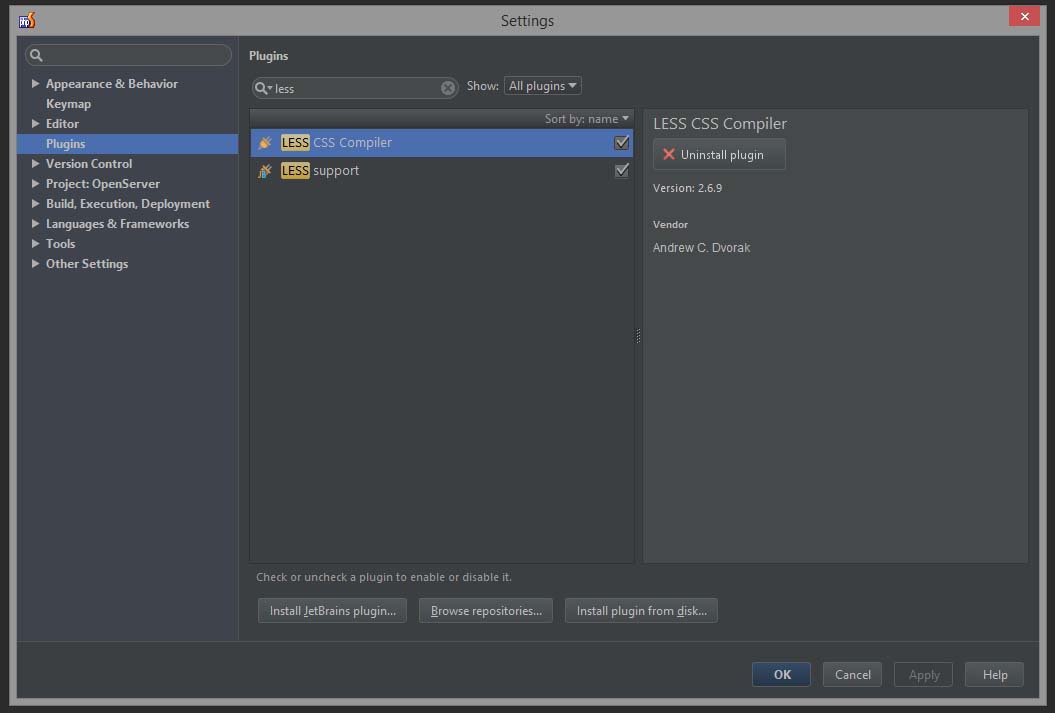
Answer the question
In order to leave comments, you need to log in
Compiling LESS to CSS on the fly in phpStorm under Windows
1. Install Node.js
2. Install the LESS compiler by opening the Node.js console after installation and enter the command npm install -g less
3. Then open phpStorm, and open the *.less file, then click on Add watcher
4. Specify the path to the less compiler
5. optionally remove error output.
That's all.
I personally don't use PHPStorm to compile less so as not to depend on the IDE.
If you have a php project, look into lessphp .
Didn't find what you were looking for?
Ask your questionAsk a Question
731 491 924 answers to any question