Answer the question
In order to leave comments, you need to log in
How to configure hotkeys for extensions that don't have default hotkeys?
Installed the Pretty JSON extension to format JSON code when I start formatting with the command
Ctrl + Shift + P -> Pretty JSON: FormatJSON
Everything works (yes, FormatJSON is merged)
But when I try to put it on a keyboard shortcut, it doesn’t work, I tried this:
{"keys" : ["ctrl+j"], "command": "Pretty_JSON:FormatJSON"}
in command tried to put:
Pretty_JSON:FormatJSON
Pretty_JSON:_FormatJSON
Pretty_JSON_FormatJSON
FormatJSON Tell me
how to do it right?
Answer the question
In order to leave comments, you need to log in
Here the point is that you are not correctly assigning commands to be executed on keyboard shortcuts. It looks like you copy-paste them from the command palette, but only their names are indicated there, in a human-friendly form. The commands themselves can be viewed, for example, on the plugin's github , in its description.
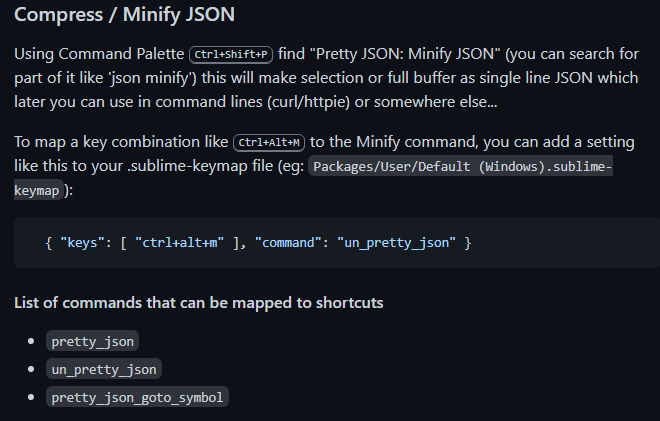
Didn't find what you were looking for?
Ask your questionAsk a Question
731 491 924 answers to any question