Answer the question
In order to leave comments, you need to log in
How to configure access between Vlan on С3750G?
Good day experts. Perhaps I will seem headless and crooked, but I have already been brought to a state of despair.
I have 3 C3750G catalysts connected in a stack. The firmware is the latest 15th service. I have a network for 100 machines, it needs to be divided into 3 vlans. I made the whole scheme in a tracer package, it works ... Vlan machines see each other, pings run. Accordingly, all this after #ip routing.
I took my real stack, hacked 2 machines into it, they are respectively in native Vlan1.
Telnet, Create 2 Vlan:
Switch(config)#vlan 50
Switch(config-vlan)#name 50
Switch(config-vlan)#exit
Switch(config)#vlan 40
Switch(config-vlan)#name 40
Switch(config- vlan)#exit
Next, I assign network settings to the machines:
1. 192.168.50.2
255.255.255.0
192.168.50.1
I hang on port Gi1/0/8
On C3750 I work out the code:
Switch(config)#int Fa0/8
Switch(config-if)#switchport mode access
Switch(config-if)# switchport access vlan 40 Switch(config
-
if)#no shut
Switch
(
config-if)#exit
2. 192.168.40.2
255.255.255.0
192.168.40.1 if)#switchport mode access
Switch(config-if)#switchport access vlan 50
Switch(config-if)#no shut
Switch(config-if)#exit
Assign addresses to SVI interfaces:
Switch(config)#int vlan50
Switch(config -if)#
%LINK-5-CHANGED: Interface Vlan50, changed state to up
%LINEPROTO-5-UPDOWN: Line protocol on Interface Vlan50, changed state to up
Switch(config-if)#ip address 192.168.50.1 255.255.255.0
Switch(config- if)#no shut
Switch(config-if)#exit
Switch(config)#int vlan40
Switch(config-if)#
%LINK-5-CHANGED: Interface Vlan40, changed state to up
%LINEPROTO-5-UPDOWN: Line protocol on Interface Vlan40, changed state to up
Switch(config-if)#ip address 192.168.40.1 255.255.255.0
Switch(config-if)#no shut
Switch(config-if)#exit
Switch(config)#ip routing
Switch(config )#exit
Routing between VLANs on the L3 switch
With this setup and configuration in the packet tracer, both machines see and ping each other.
With the same configuration on a real C3750, each host in the wealan pings the SVI of its own (as the main gateway) and the neighboring wean, but the host in the neighboring wean does not ping. Those. it seems like routing works, but somehow not completely. My ultimate goal is to have several Wealans to enable individual computers and different subnets to see each other. Unfortunately, I won’t be able to get away from this, because. my flat network is already firmly rooted, which is harder to break than to make routing rules. A little lower I will give the config. I compacted it as much as I could, reducing only the number of unused ports.
Guru, I ask for your help in advice, what did I do wrong or did not do? I tried to create ACL rules, hung them up as you like in different variations for 4 possible options (both on both ports and on both SVIs)... Looks like I'm being really stupid. Please help.
Config:
Cisco3#show configuration
Using 4389 out of 524288 bytes
!
! Last configuration change at 17:46:40 EET Fri Mar 5 1993
!
version 15.0
no service pad
service timestamps debug datetime msec
service timestamps log datetime msec
no service password-encryption
service sequence-numbers
!
hostname NDCisco3
!
boot-start-marker
boot-end-marker
!
enable secret 5
enable password 0000000000
!
no aaa new-model
clock timezone EET 2 0
switch 1 provision ws-c3750g-24ts-1u
switch 2 provision ws-c3750g-24ts-1u
switch 3 provision ws-c3750g-24ts-1u
system mtu routing 1500
ip routing
!
crypto pki trustpoint TP-self-signed-
enrollment selfsigned
subject-name cn=IOS-Self-Signed-Certificate-
revocation-check none
rsakeypair TP-self-signed-
!
crypto pki certificate chain TP-self-signed-
certificate self-signed 01 nvram:IOS-Self-Sig#1.cer
!
spanning-tree mode pvst
spanning-tree extend system-id
!
vlan internal allocation policy ascending
!
interface GigabitEthernet1/0/1
interface GigabitEthernet1/0/2
interface GigabitEthernet1/0/3
interface GigabitEthernet1/0/4
interface GigabitEthernet1/0/5
interface GigabitEthernet1/0/6
!
interface GigabitEthernet1/0/7
no switchport
no ip address
!
interface GigabitEthernet1/0/8
no switchport
no ip address
!
interface GigabitEthernet1/0/9
interface GigabitEthernet1/0/10
interface GigabitEthernet1/0/11
interface GigabitEthernet1/0/12
interface GigabitEthernet1/0/13
interface GigabitEthernet1/0/14
interface GigabitEthernet1/0/15
switchport mode access
interface GigabitEthernet1/0/16
...........a bunch of idle ports............
interface GigabitEthernet3/0/28
interface Vlan1
ip address 192.168.112.12 255.255.255.0
!
interface Vlan40
ip address 192.168.40.1 255.255.255.0
!
interface Vlan50
ip address 192.168.50.1 255.255.255.0
!
ip http server
ip http secure-server
!
line con 0
password 00000000000
login
line vty 0 4
password 0000000
login
line vty 5 15
password 000000000
login
!
end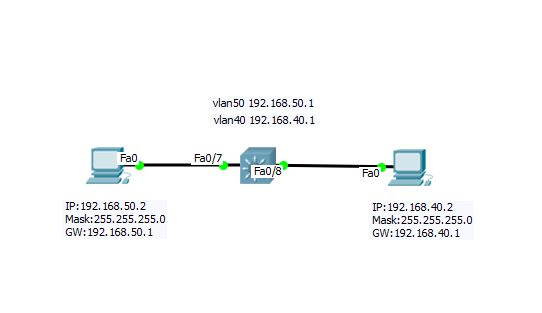
Answer the question
In order to leave comments, you need to log in
How to:
interface GigabitEthernet1/0/7
no switchport
no ip address
!
interface GigabitEthernet1/0/8
no switchport
no ip address
!vlan 50
name 50
!
vlan 40
name 40
!
interface GigabitEthernet1/0/7
switchport mode access
switchport access vlan 50
!
interface GigabitEthernet1/0/8
switchport mode access
switchport access vlan 40
!Didn't find what you were looking for?
Ask your questionAsk a Question
731 491 924 answers to any question