Answer the question
In order to leave comments, you need to log in
How to compile QtWebEngine and run it on ubuntu?
I posted the code here:
https://github.com/splincode/codework/tree/master/...
The bottom line is that in QtCreator everything compiles and runs successfully. 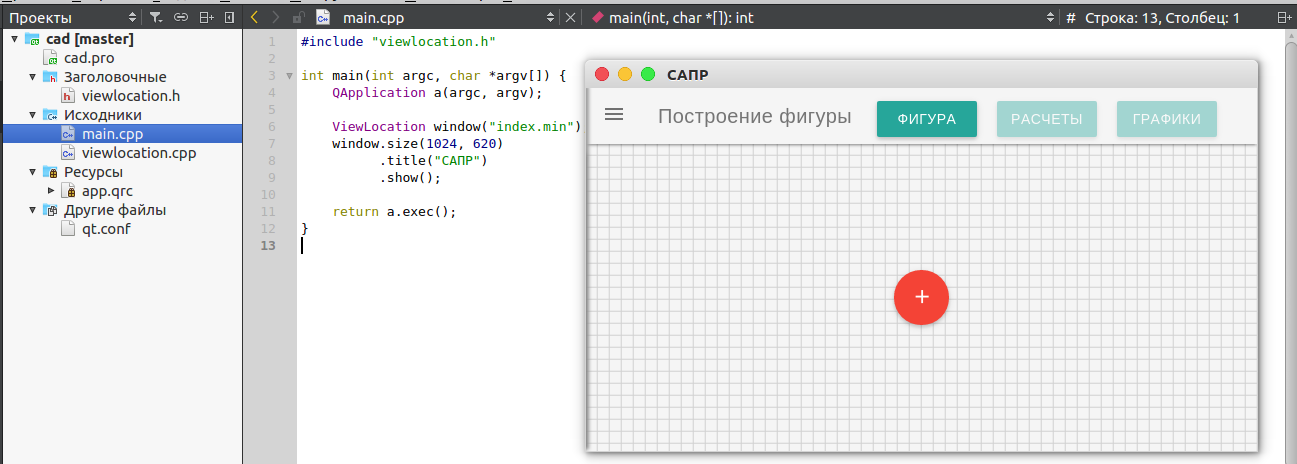
But when I go to the build folder of my project, I run the cad binary separately or through terminal (./cad), then the content is immediately empty. 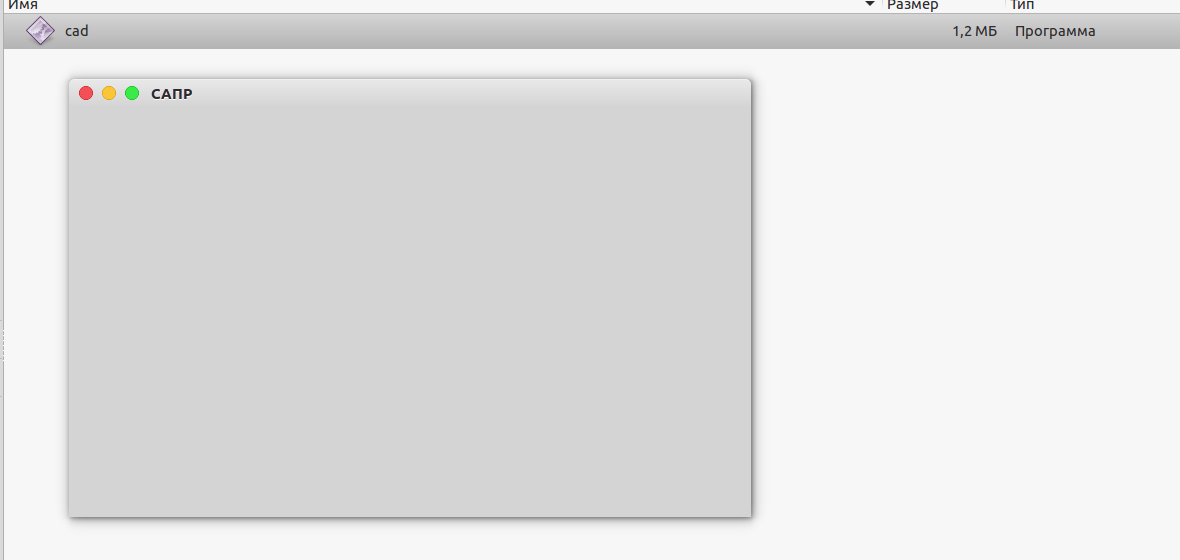
I even found a solution:
pavelk.ru/qtwebengine-zavisimosti-ili-ne-otobrazha...
I can’t figure out the solution that the author suggests
Оказалось, так и есть и виновник нашёлся в папке с Qt по пути Qt/5.6/gcc_64/libexec с названием QtWebEngineProcess, но самое странное, через ldd ему то же всё хватало…
Видимо, подгружает позже…
Решил что бы наверняка добавить папку Qt с либами в глобальную переменную, в которой как раз по идее и должны храниться пути к либам LD_LIBRARY_PATH и это помогло!
В общем решение оказалось простым:
export LD_LIBRARY_PATH=/home/pavelk/Qt/5.6/gcc_64/lib:${LD_LIBRARY_PATH}
путь до Qt только на свой замените, и что бы изменения вступили в силу необходимо перелогиниться.
В дальнейшем, что бы переносить прогу с QtWebEngine в qt.conf необходимо указать папку для libexec и в неё кинуть из Qt/5.6/gcc_64/libexec экзешник QtWebEngineProcess,
ну и разумеется установить lib со всеми webengine* модулями.Answer the question
In order to leave comments, you need to log in
Didn't find what you were looking for?
Ask your questionAsk a Question
731 491 924 answers to any question