Answer the question
In order to leave comments, you need to log in
How to compile C code in Visual Studio Code?
Installed Microsoft C/C++ extension.
Question #2
What should I install from Visual Studio 2017 Community if I am going to write C code?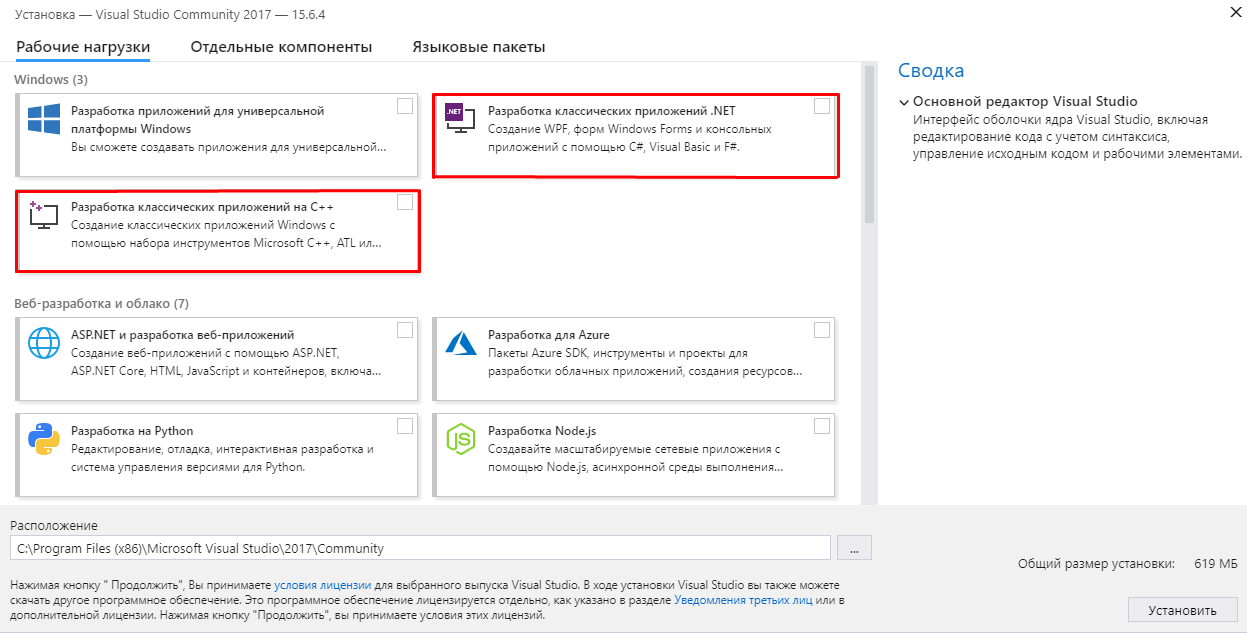
Answer the question
In order to leave comments, you need to log in
1. compiling on Code is a tedious process, because you need to use a compiler from outside, for debugging itself you need to create launch.json (and set the paths for GDB in it and configure the file that will be compiled, and all this is needed only for debugging, and not necessarily ) and for compiling...
... create c_cpp_properties.json in your workspace and write:
{
"name": "Win32",
"includePath": [
"${workspaceFolder}"
],
"defines": [
"_DEBUG",
"UNICODE"
],
"compilerPath": "C:\\mingw-w64\\bin\\gcc.exe",
"intelliSenseMode": "clang-x64",
"browse": {
"path": [
"${workspaceFolder}"
],
"limitSymbolsToIncludedHeaders": true,
"databaseFilename": ""
}
}{
"version": "2.0.0",
"tasks": [
{
"label": "build hello world",
"type": "shell",
"command": "g++",
"args": [
"-g", "helloworld.cpp"
]
}
]
}Didn't find what you were looking for?
Ask your questionAsk a Question
731 491 924 answers to any question