Answer the question
In order to leave comments, you need to log in
How to compare two images without noise?
There are two images attached below. These are pictures (with shutter speed) taken from a wide-angle camera. In the second picture, to the right of the center, you can see the trace - this is a satellite flying by.
Such pictures are received once a minute. The task is to automatically find such traces in the pictures.
How is the comparison now:
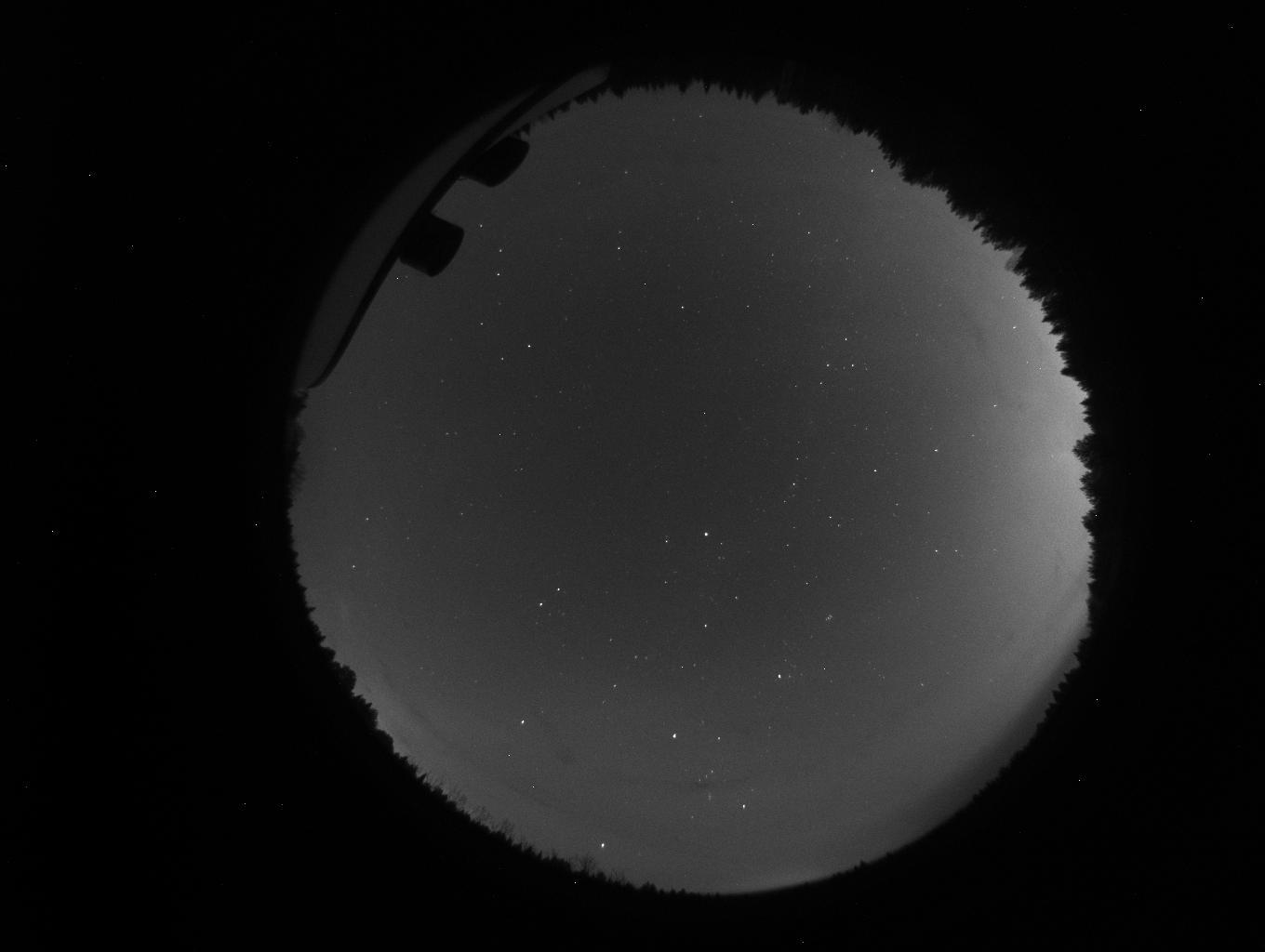
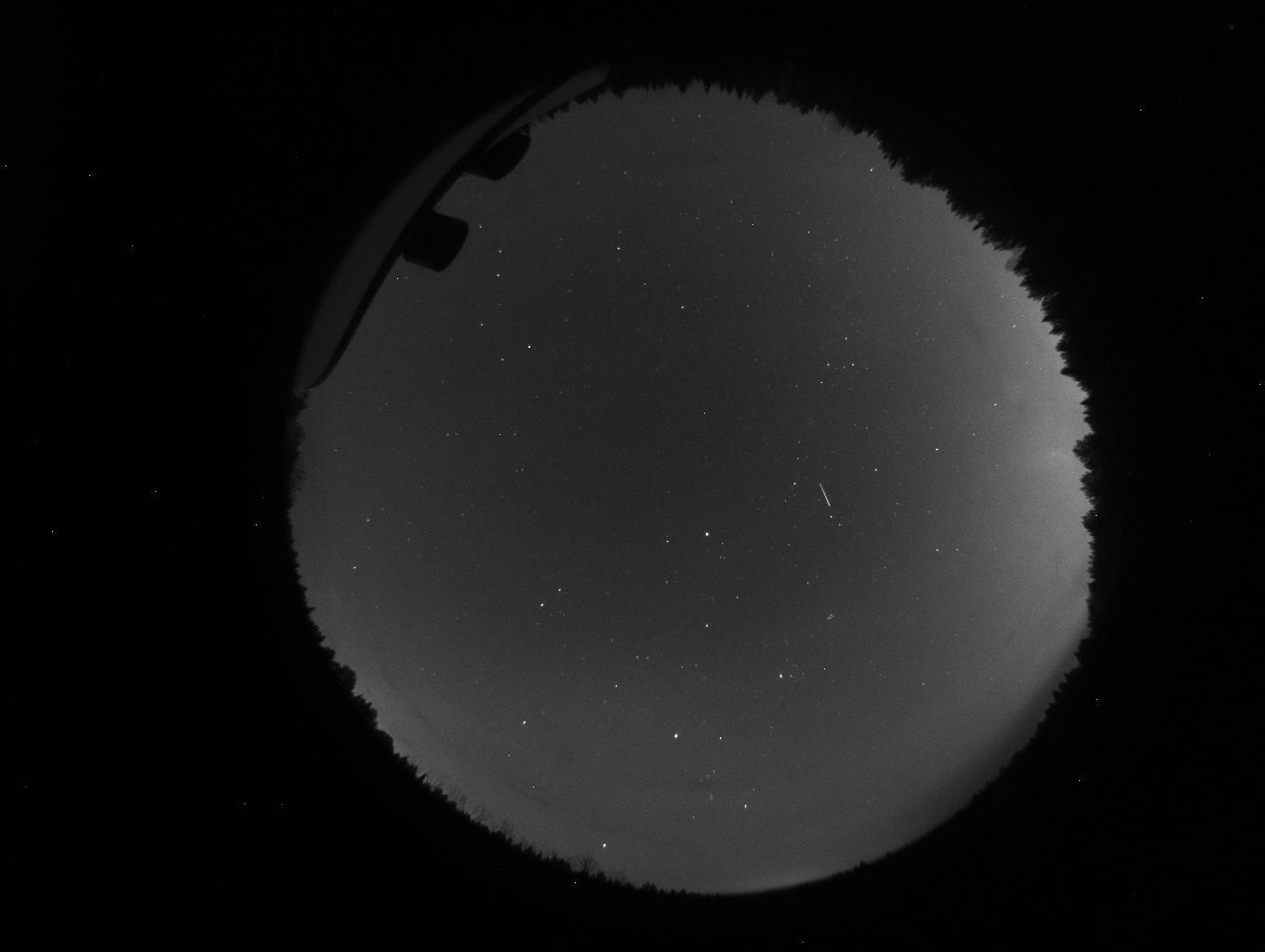
Answer the question
In order to leave comments, you need to log in
Try to see how I compared: https://cloud.mail.ru/public/2aat/8NYJRf15C
But as I understand it, it is necessary more clearly so that there is no noise at all, but only really shows the difference?
I also made two separately: https://cloud.mail.ru/public/DtA1/tUP3zbi8V
Perhaps apply the Sobel operator (or similar) to the photos, then Threshold and already compare the results?
Although for me personally, the rotation of the sky seems to be a much more difficult problem than the noise in the image.
First you need to make a white balance, or rather a black balance for this case, + darken the dark level. Xs if there are such functions in gd or imagemagic, I wasn’t interested, it’s easier to display the black level in some kind of Photoshop, and then work with the image. I think it will be enough auto-balance + dimming dark tones a couple of levels.
Didn't find what you were looking for?
Ask your questionAsk a Question
731 491 924 answers to any question