Answer the question
In order to leave comments, you need to log in
How to combine meshes for editing in blender?
I showed on the diagram what I want to get in paragraph 4. How, after merging the meshes, to extrude the object inside?
1) Created two circles
2) ctrl+j connected them into an object, f - filled the outer and inner circle
3) Extruded a little up
4) Here. I want the objects to be connected in such a way that the inner circle is extruded INSIDE, naturally making an indentation. If you try to do it now, it is squeezed out, but the outer circle lies separately in the back layer. That is, somehow you need to connect the meshes so that they are divided into an inner and outer circle, without, guys, inset faces ( i ). 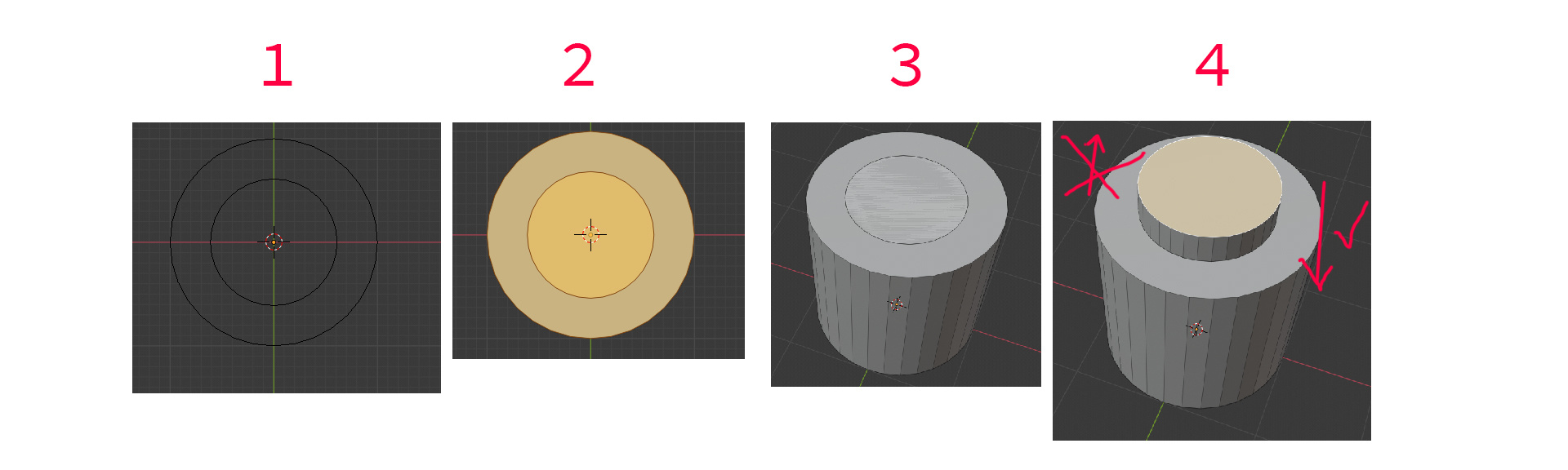
* clarification - I'm importing the svg file as a 2d drawing, so as not to create a bunch of objects, and I want to make the modeling process faster
Answer the question
In order to leave comments, you need to log in
Didn't find what you were looking for?
Ask your questionAsk a Question
731 491 924 answers to any question