Answer the question
In order to leave comments, you need to log in
How to clone a branch to your home computer via ssh if local development was done on another computer?
Just started working at my first job. And we have this principle of work:
There is a develop branch. For each individual task, a new branch is created from the develop branch, after the task is completed, a push is made to the github via SSH, a pull request is made there and the mentor, after checking the task, merges the task branch into develop, after which I do git pull origin develop on the working computer.
But on Friday, I didn’t have time to do one task at work. I want to create a task branch on my home computer, and after the task is completed, push to github and pull request.
First, I clone the branch from the repository:
git clone -b develop [email protected]:someuser/somereposytory.git my_folder[email protected]: Permission denied (publickey).
fatal: Could not read from remote repository.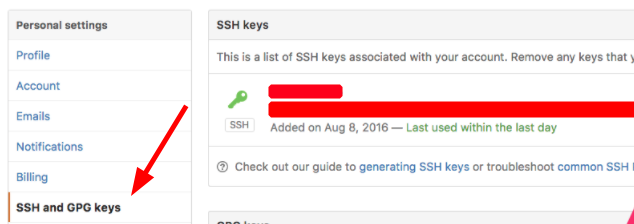
Answer the question
In order to leave comments, you need to log in
Generate an SSH key on your home computer ssh -t ed25519
Add the public part of the key to your GitHub account
After that, you can clone.
Each device must have its own key. The private key must not leave the device on which it was generated.
Didn't find what you were looking for?
Ask your questionAsk a Question
731 491 924 answers to any question