Answer the question
In order to leave comments, you need to log in
How to clear the cache in Bitrix so that users have their data updated?
Changed the picture on the main page, reset the entire cache through the admin panel.
But I still go to the site from another browser and see the old one ..
How to solve this problem?
Answer the question
In order to leave comments, you need to log in
Most likely the problem is in the file name.
If you have previously visited, the browser will cache the image.
Add ?p=1 to filename
Or press ctrl+f5
Clear cache button at the top of the admin panel.
Either in the product settings->autocaching->there is a tab to clear the cache.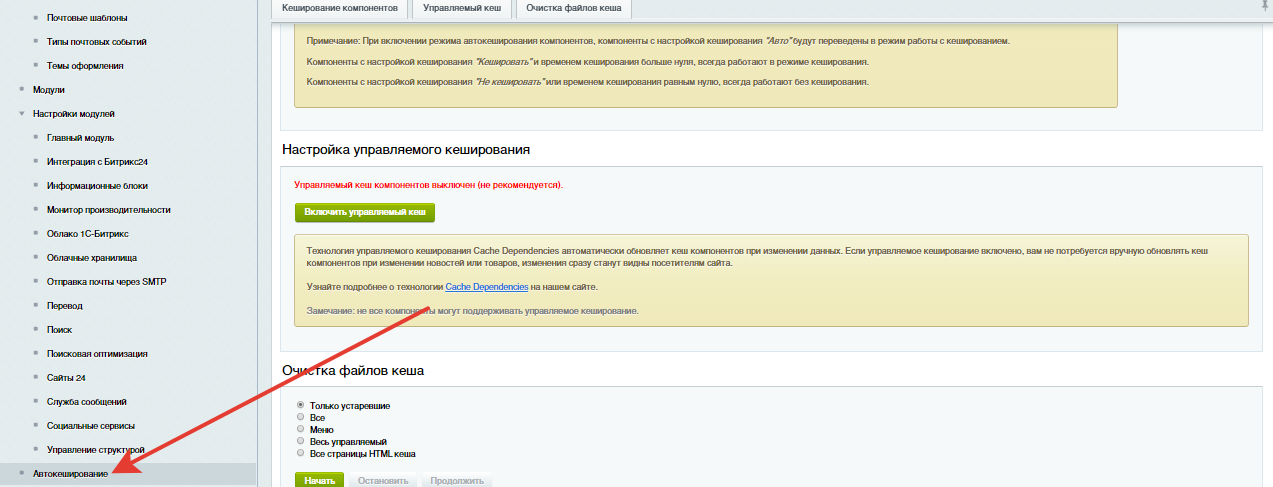
in the component settings, uncheck the box - take into account user rights
Most reliable from the console:
cd site.ru/bitrix/cache
rm -rf *
cd ../managed_cache
rm -rf *
But be EXTREMELY careful when using rm -rf. Every time check in which directory you are executing
Didn't find what you were looking for?
Ask your questionAsk a Question
731 491 924 answers to any question