Answer the question
In order to leave comments, you need to log in
How to clear "Purgeable" in macOS?
macOS Sierra has a stupid "Cleanable" feature. That is, I had 13 GB of free space on my hard drive. I cleared out the excess, and now 54 GB is free. But in fact, only 13 GB is free anyway, the rest is marked as "Purgeable". If I try to copy a file to disk now, for example, weighing 15 GB, it will say that there is not enough space. That is, 40 kopecks of GB hung in the air - they are not free, but not busy either, they are "Cleanable". How to get rid of this garbage? 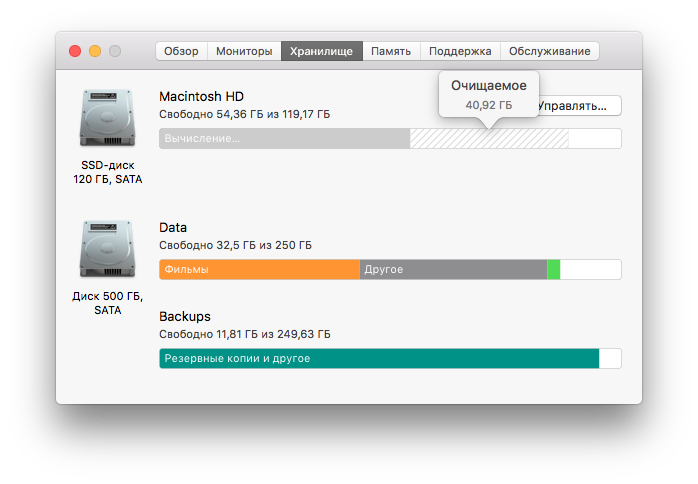
PS (offtopic) Apple has been so annoying lately that I already have a dream - to return to a bunch of Windows + Linux PROBLEM SOLVING
:
Where is the "Purgeable" actually stored?
The main part of "Purgeable" is stored in a hidden folder /.MobileBackups. You can see it by turning on show hidden files (CMD+Shift+.). Through the graphical interface, you can not view its contents, you can not delete it either. It is not visible through the terminal. Also, it is not visible through the terminal under root rights. But its contents can be seen using the DaisyDisk program (thanks @DevMan).
How to get rid of it?
The folder can be easily deleted through the terminal with the command
sudo rm -rf /.MobileBackups
Answer the question
In order to leave comments, you need to log in
forget about this window, it's useless a little less than completely.
If you want to know what's happening on a disk, use daisydisk.
The .MobileBackups folder stores snapshots taken with the TM drive inaccessible. After connecting to TM, this folder will shrink. If you want to get rid of it, disable TM.
Guys! Please help me with this purgeable. Takes almost 50 GB. I deleted my phone backup via iTunes. But there is no space on the computer, because the cleaned one still hasn’t gone anywhere and takes 50 GB. I try to enter a command in the terminal, but it says: illegal option. What am I doing wrong? How else can you deal with this?!
Решение с MobileBackups, как по мне, слишком жесткое. "Очищаемое" -- это место, которое macOS может, при необходимости освободить -- то есть для этих данных есть бэкап в облаке, а на компе лежит лишь оффлайновая копия, и как только с памятью становится совсем туго, оно чистится.
Наша задача поставить машину в такую ситуацию, чтобы у нее не оставалось выбора кроме как дать себе больше места. Самое простое -- разбить диск на разделы. Как минимум часть очищаемого сразу подчистится. Если не поможет, операцию стоит повторить несколько раз.
И как теперь быть???
Пока не наткнулся на эту статью, в прошлый раз пришлось систему перенакатать. Благо не пришлось все заново устанавливать, через режим восстановления все осталось прежним, и проблема с памятью решилась...
Но прошло всего 4 дня и эта проблема (с размером папки "Система" в 400гб) снова вылезла!!!
Вашим методом через терминал почистил. Спасибо, помогло.
Но теперь что, каждую неделю так мудохаться???? Это не вариант )))) Может есть решения?
Где-то писали про отключение автоматических копий на хард, но мне терминал на это написал disablelocal: Unrecognized verb. - я ничего не понял, если честно, но пароль он перед этим спрашивал )))
Didn't find what you were looking for?
Ask your questionAsk a Question
731 491 924 answers to any question