Answer the question
In order to leave comments, you need to log in
How to clean the RAM as much as possible?
I have 8 gigabytes of DDR4 memory, immediately after starting the system (in complete idle) more than 5 GB is already occupied. Any Windows services do not give me life. Moreover, every time I cut them all off through the task manager, they return in a few minutes. This has a very negative impact on performance in games.
I have 2 questions. How to chop everything off so that it never comes back? And which Windows services are safe to cut down, and which ones can be useful in case of system errors?
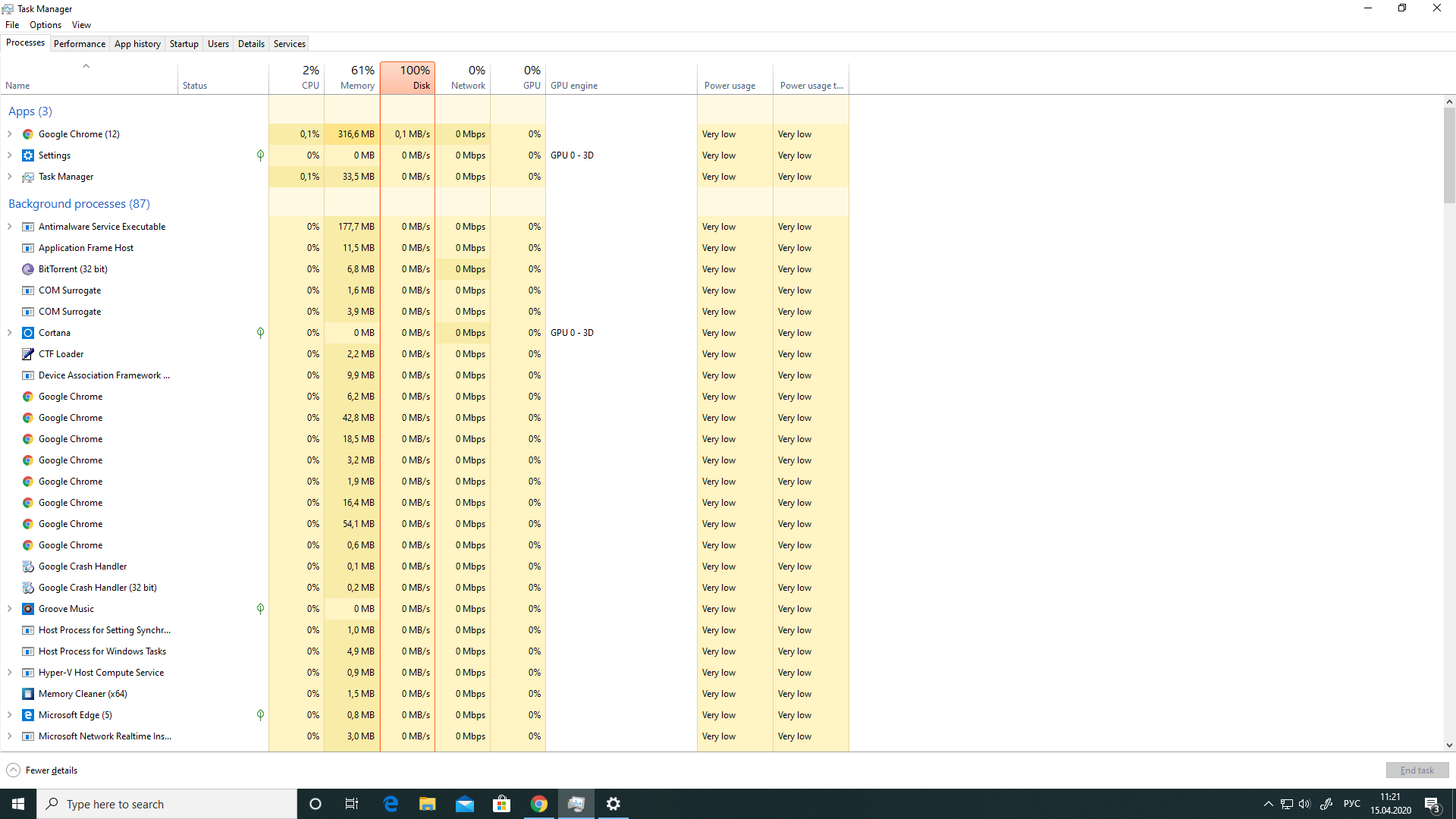
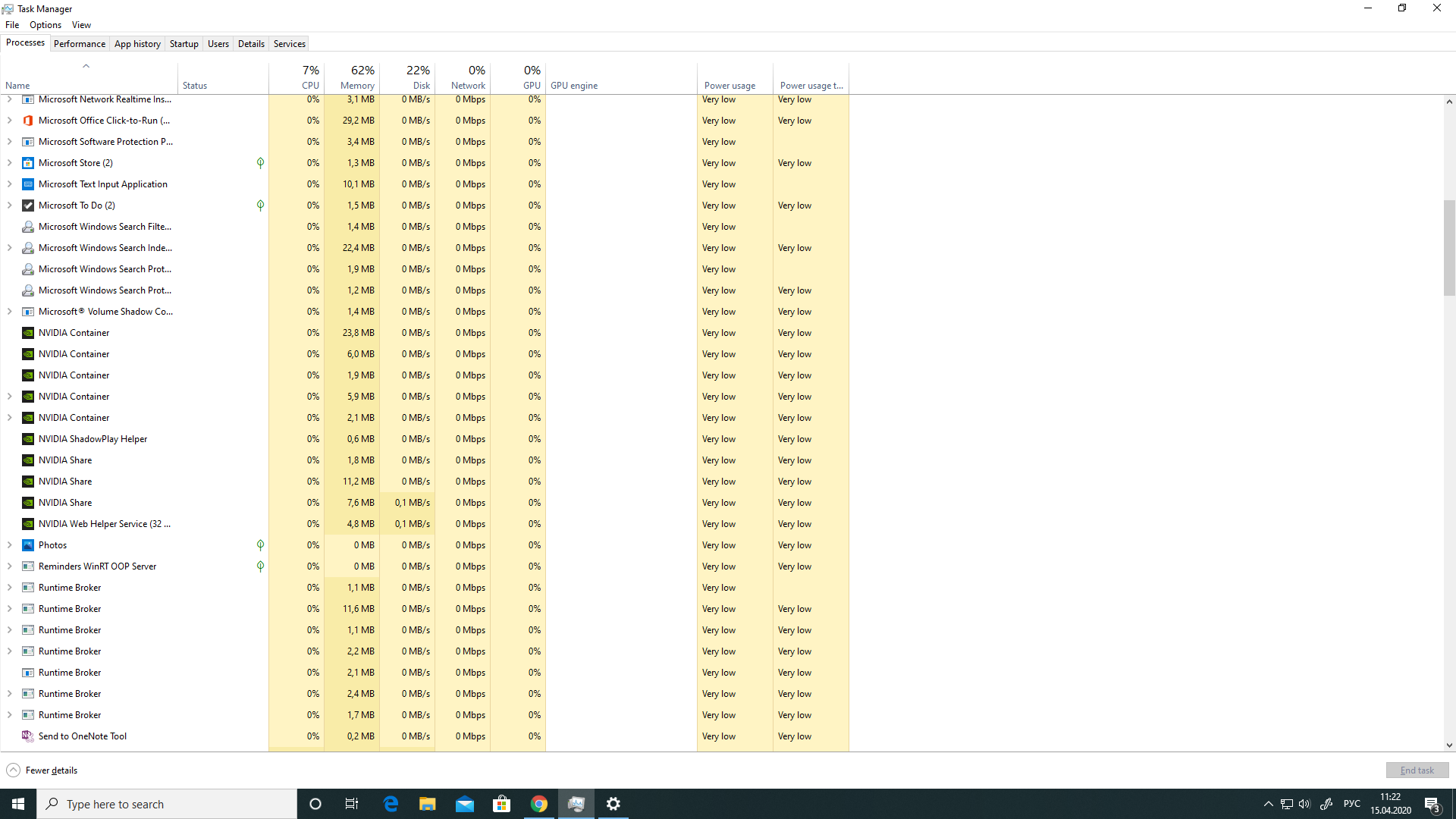
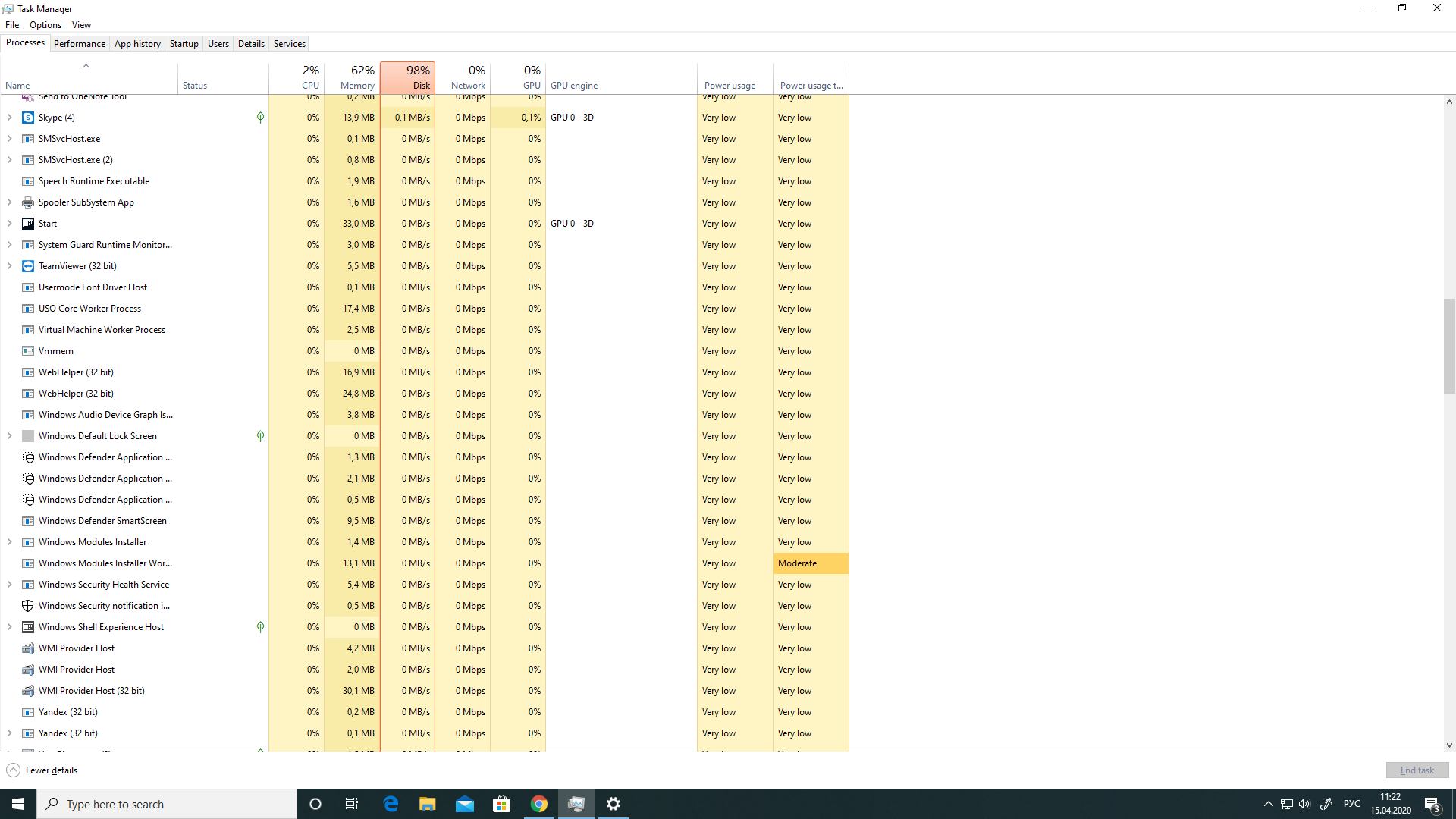
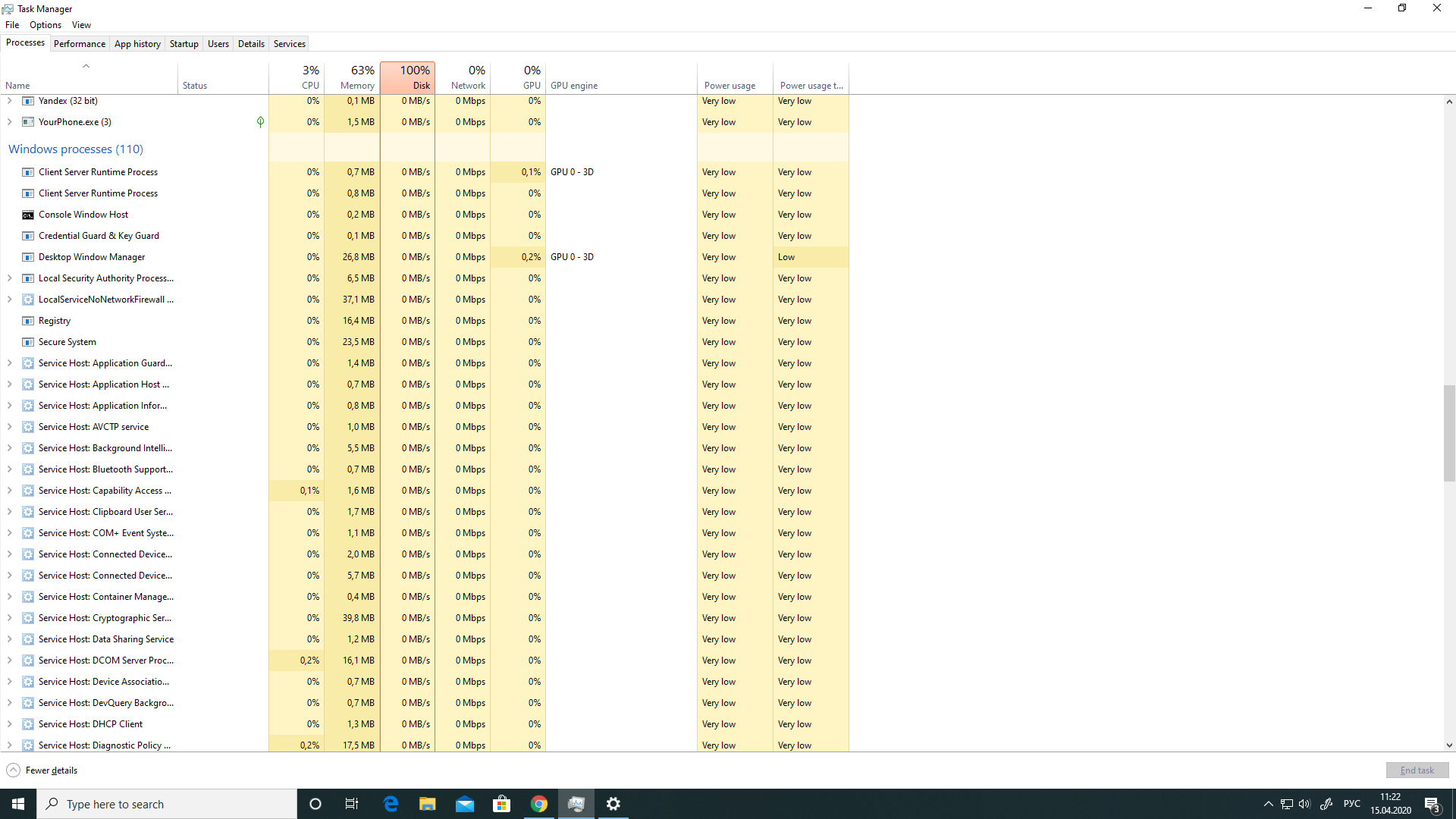
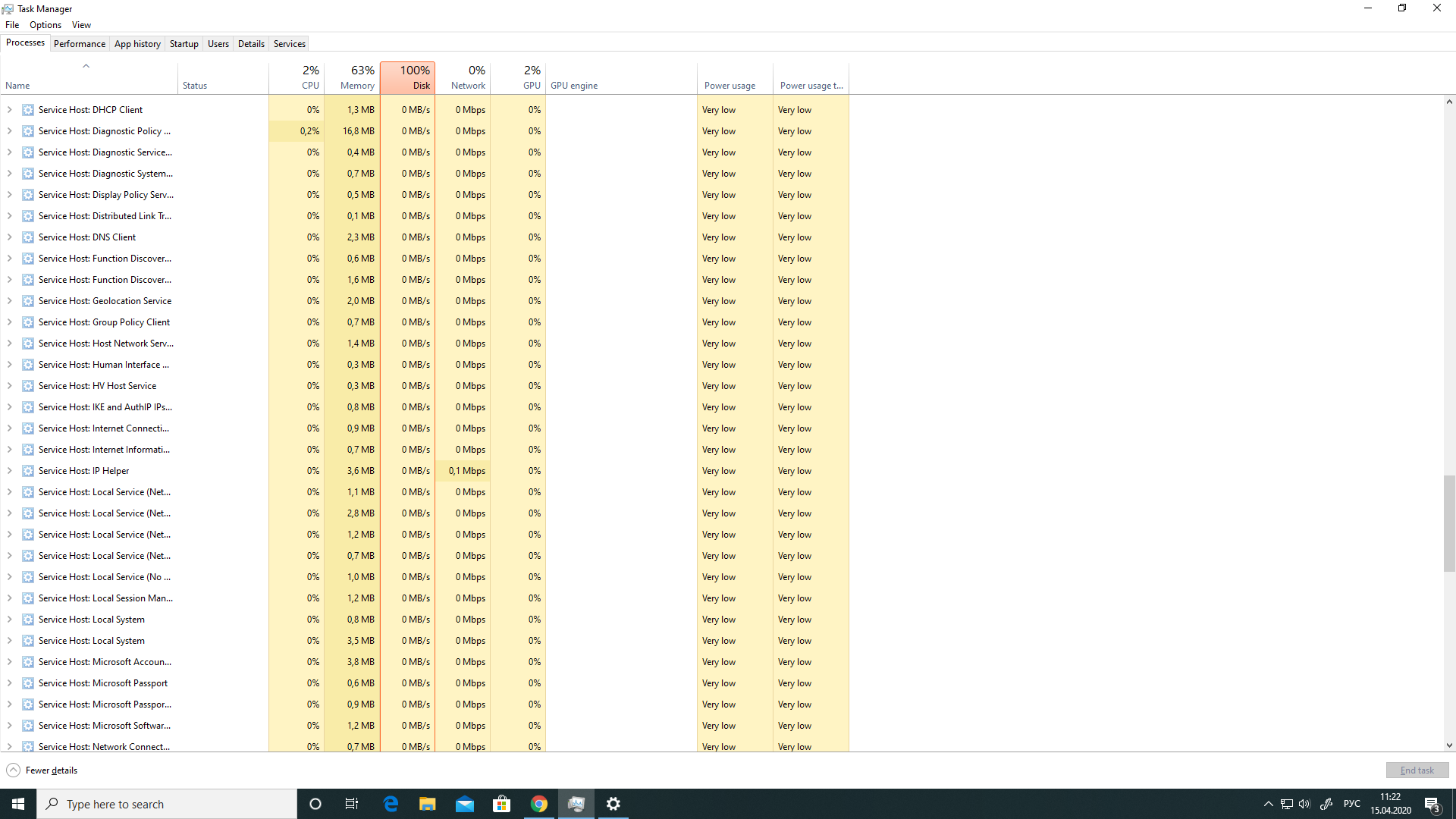
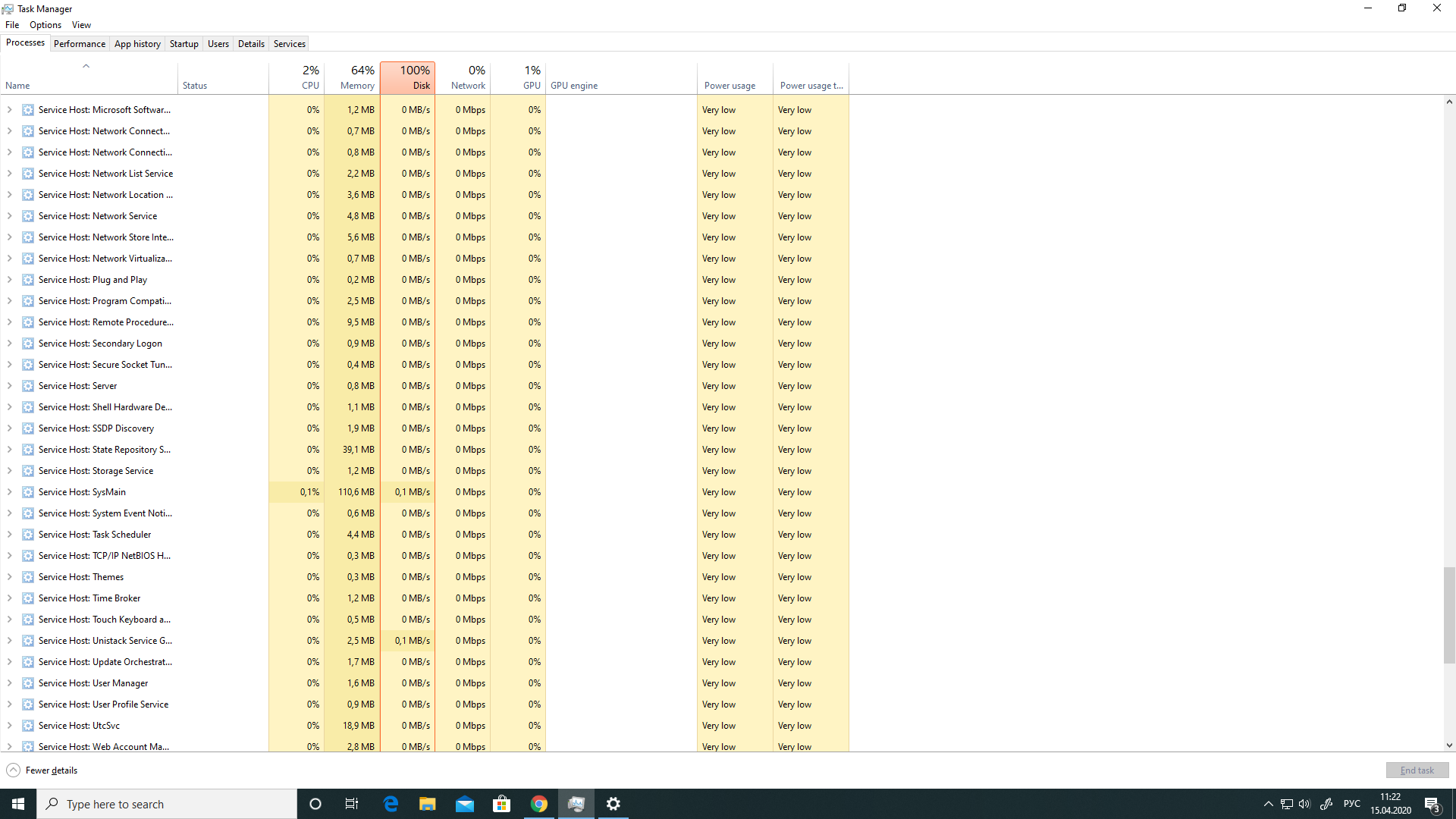
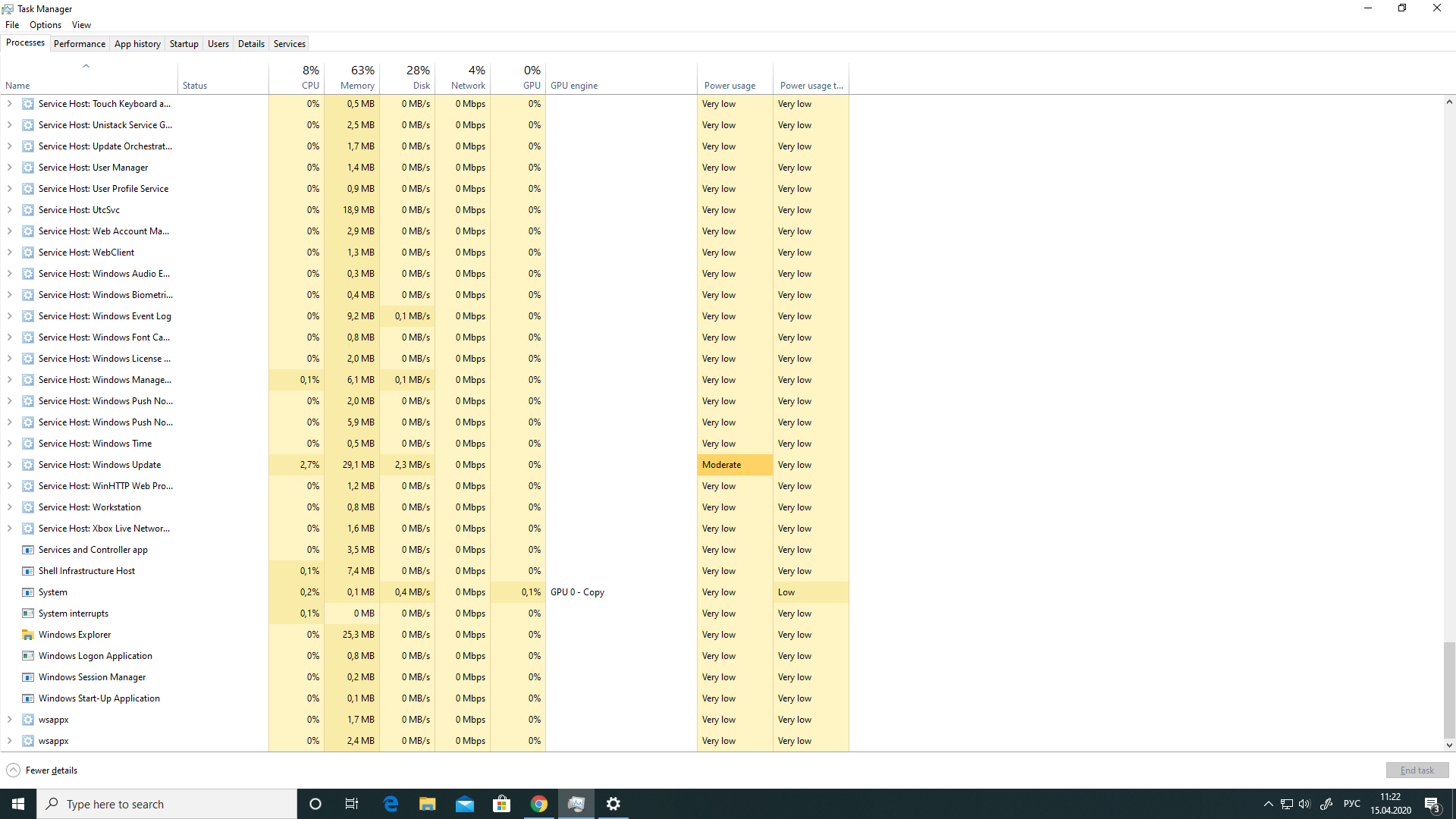
Answer the question
In order to leave comments, you need to log in
Do not post thousands of screenshots, but sort by memory consumption and see the top 10 applications that devour everything.
You have a browser, some kind of anti-malware, ms office.
Do not touch Windows services, you will only make it worse. Just close all programs and start one game.
Or buy another 8 GB of memory, it is now inexpensive.
Remove unnecessary browsers, leave one, remove all extensions from browsers, do not open more than one page in the browser.
I have 2 questions. How to cut everything off so that it never comes back?Take down the system. It is she who launches them, there is no system, there are no system services either.
And which Windows services are safe to cut down, and which ones can be useful in case of system errors?The ones you don't need. But there is no special sense in this, they require very little memory.
Services usually consume a little. Killing them forcibly is not a very good idea.
If you want to find out exactly how much they haw, download the process explorer from sysinternals and there, by hovering over any svchost with the mouse, there will be a service name.
I think the main trouble is in optimizing processes on the computer
Didn't find what you were looking for?
Ask your questionAsk a Question
731 491 924 answers to any question