Answer the question
In order to leave comments, you need to log in
How to choose .NET Framework 6.0.3 if VisualStudio doesn't see it?
Hello!
I wanted to install the EntityFraemworkCore package and got an error saying that the .NET Framework version is not the same:
Failed to install package 'Microsoft.EntityFrameworkCore 6.0.3'. You are trying to install this package in a project whose required framework version is ".NETFramework,Version=v4.8"
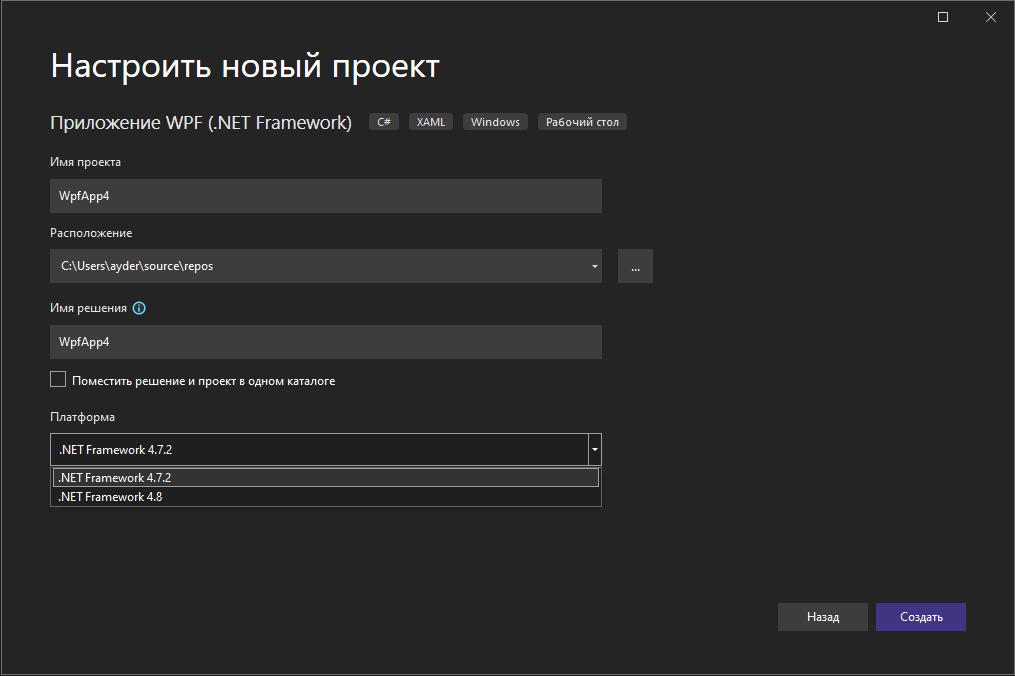
Answer the question
In order to leave comments, you need to log in
You have selected the wrong project type. Make sure the template name does not contain the suffix word (.NET Framework) when creating the project.
For example,
"Console Application" is a template for a NetCore based project
"Console App (.NET Framework)" is a template for a .NET Framework 4 based project .X
Didn't find what you were looking for?
Ask your questionAsk a Question
731 491 924 answers to any question