Answer the question
In order to leave comments, you need to log in
How to check network cable?
Ordinary twisted pair 5E, length no more than 40-60 meters. 100 Mbit. But the middle is cut and reconnected.
How to check the quality, loss?
Ping is stable (if you do not run a torrent in 200 threads for all 100 Mbps). The end user in Mikrotik says that there are no Tx, Rx Drops, Errors (by interface and port). 100 Mbit. When running a bandwidth test on Mikrotik, with one of the public test servers, udp 100 Mbps and about 600-800 p\s drops (which seems to be normal for udp?), There are no drops with tcp, the speed is 100 Mbps.
But the problem pops up on an RDP connection, with regular ping spikes of +5-10ms.
I tried different options for connecting a twisted pair (after all, you remember what I wrote at the very beginning, the twisted pair is cut in half) twisting, connecting through an 8P8C computer socket, and Krone plinth. When connecting with the first two methods, there is no problem with RDP, but with Krone, the ping in RDP is higher (other services are not used).
How to check twisted pair? The only option is to carry an oscilloscope?
Answer the question
In order to leave comments, you need to log in
There are special twisted pair testers that show impedance, active pins, cores with problems, maximum speed, distance from cable ends to problems with cores, and much more.
But in your case, it is enough to simply replace the cable with a 100% working and shielded one.
The correct and reliable option is to drag a certifier and measure the parameters of the cable, but fooling around more often does not make sense. If you do not prove to a large corporate customer that you did your job of laying the cable well, you can be satisfied with checking with the tools at hand:
1. look for a laptop with a riltek network card and install the "Realtek NIC diagnostic utility" on it, it will help you out in many cases, but in this particular you will be able to measure the length of each pair. If in the same cable you get different lengths for different pairs, and a difference of several meters, this will be a criterion for the problem. Is the length the same? means satisfactory. The same can be done on the cisco port for example
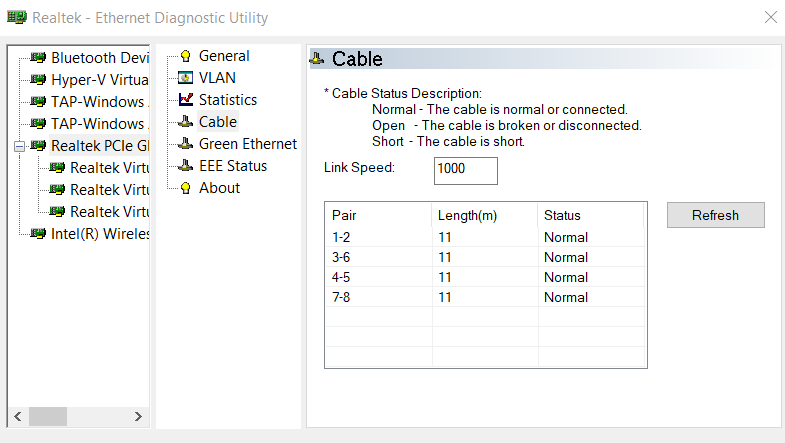
2. What you already did, in fact. Use iperf3 on two hosts, one directly on the cable, the second through a network device, which will be able to calculate statistics on the port, your microtic or managed switch. Drive traffic with iperf or just send something and look at losses and especially at CRC errors on the port, it is their growth that indicates problems in physics, losses and retransmission without CRC errors can indicate problems at upper levels, for example, the receive buffer is full, packets drop, but the cable has nothing to do with it. The presence of crc errors, even one for a minute, confidently speaks of problems in physics.
Well, the problem is really less common in twisting than in a connector punched by a Chinese crimp, few people pay attention to bad and poorly crimped connectors, the most common problem is a core pierced through, the knife just bites through it and contact is obtained at a tiny point, with the corresponding special effects, so that visual inspection is the first diagnostic tool.
Didn't find what you were looking for?
Ask your questionAsk a Question
731 491 924 answers to any question