Answer the question
In order to leave comments, you need to log in
How to change window scaling in Ubuntu?
Hello!
Installed Ubuntu 20.04.1 LTS on my 14" laptop with FHD resolution but still can't get the window scaling to work. By default, the screen resolution is 100%, all icons and the interface look normal. But here the interface in applications is very small.
In VS Code and Tims, everything is very small. And so absolutely in all applications.
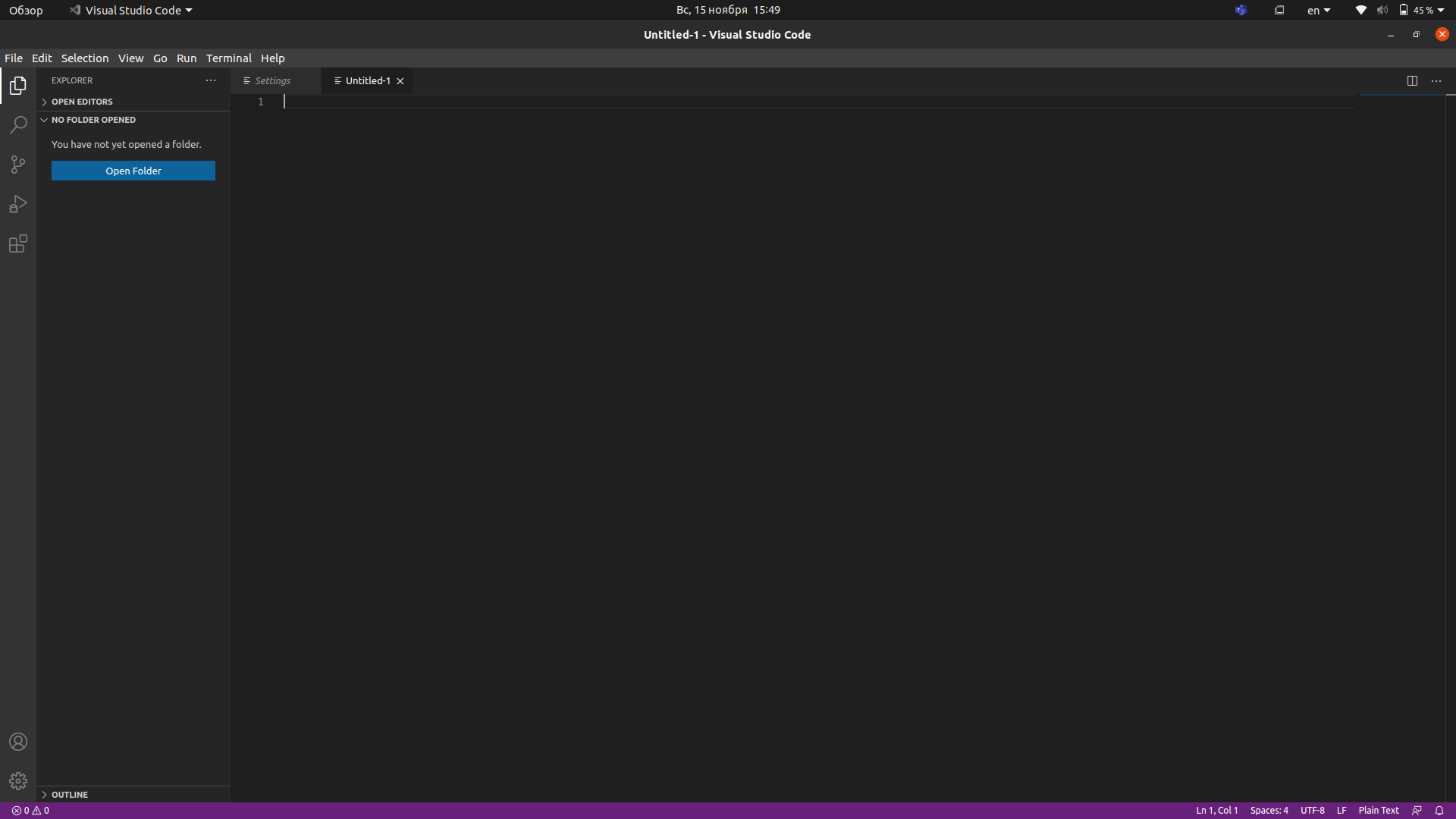
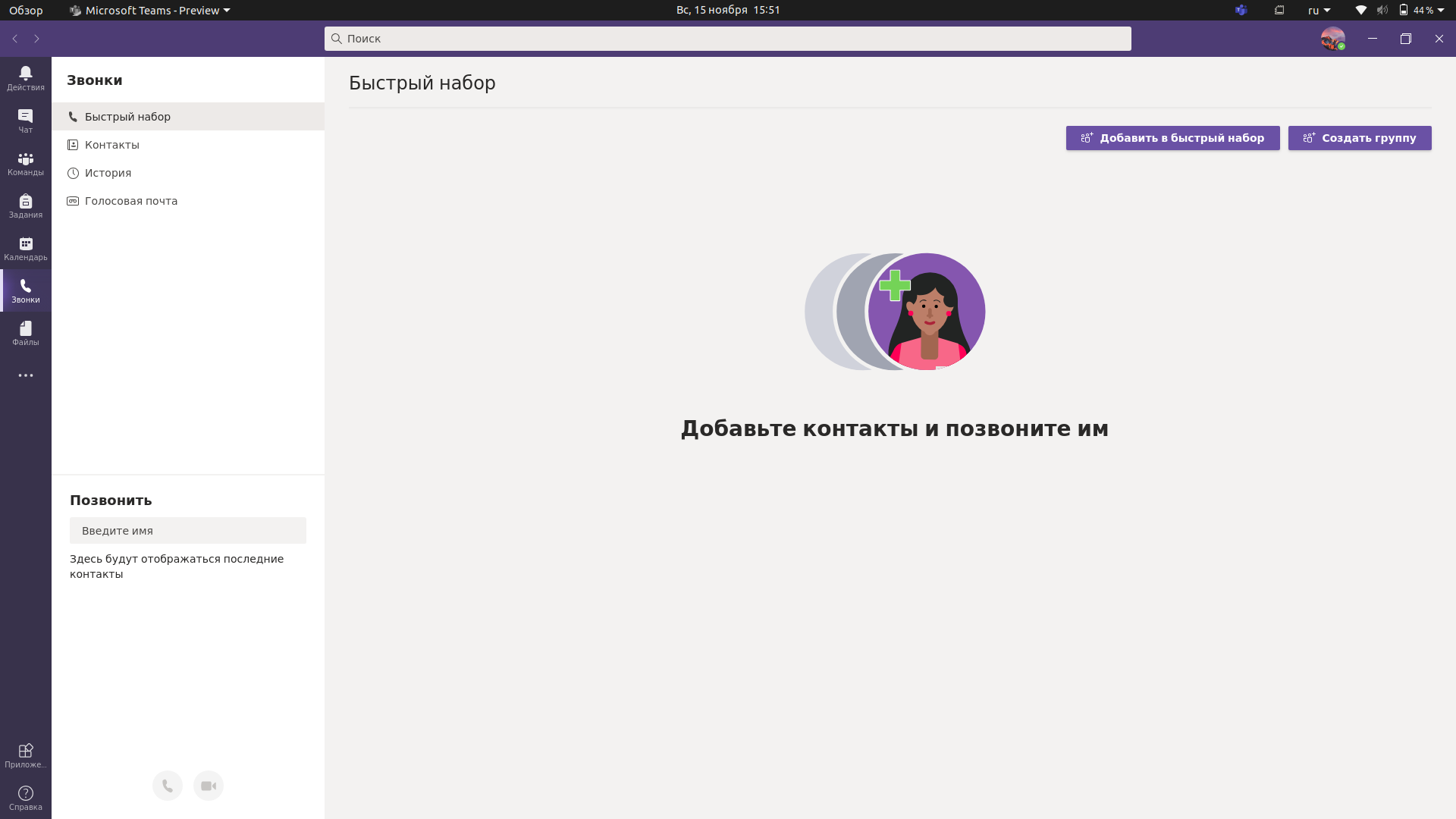
If you set the scaling to 125%, then the interface in applications becomes readable, but the overall interface is huge.
Tried to play around with xrandr as advised here , and also changed the scaling-factor in dconf, but no results. I rummaged through the forums, found only a way to separately set the size for each window, but this is not very convenient. How to decide?
Answer the question
In order to leave comments, you need to log in
I myself faced such a problem. I didn't find a good solution. Now I do the following.
For VS Code: I
increase the zoom Ctrl + =
+ in the settings, the default font size is larger (I have 15px).
In the browser, I set the default zoom to 125%
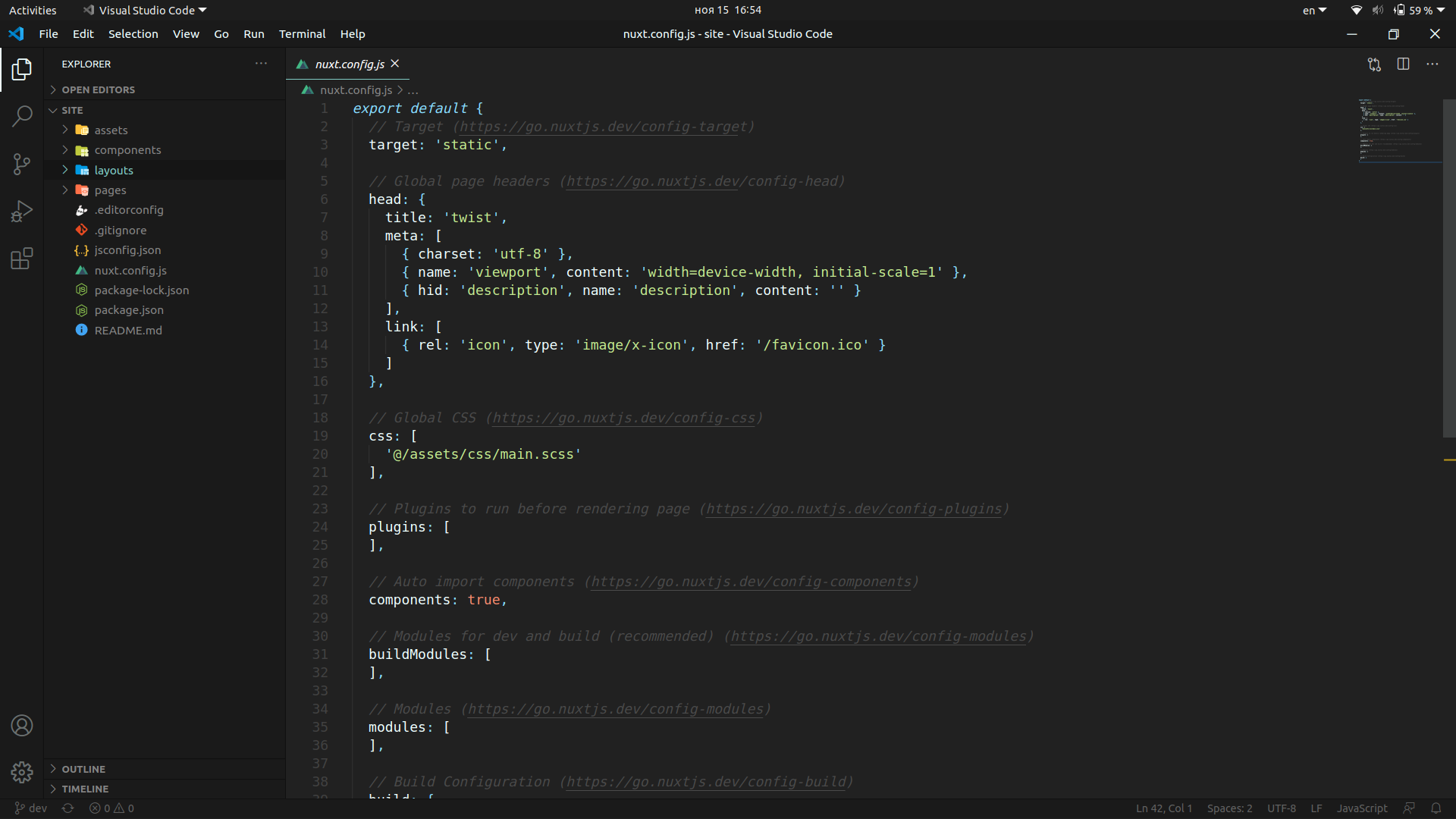
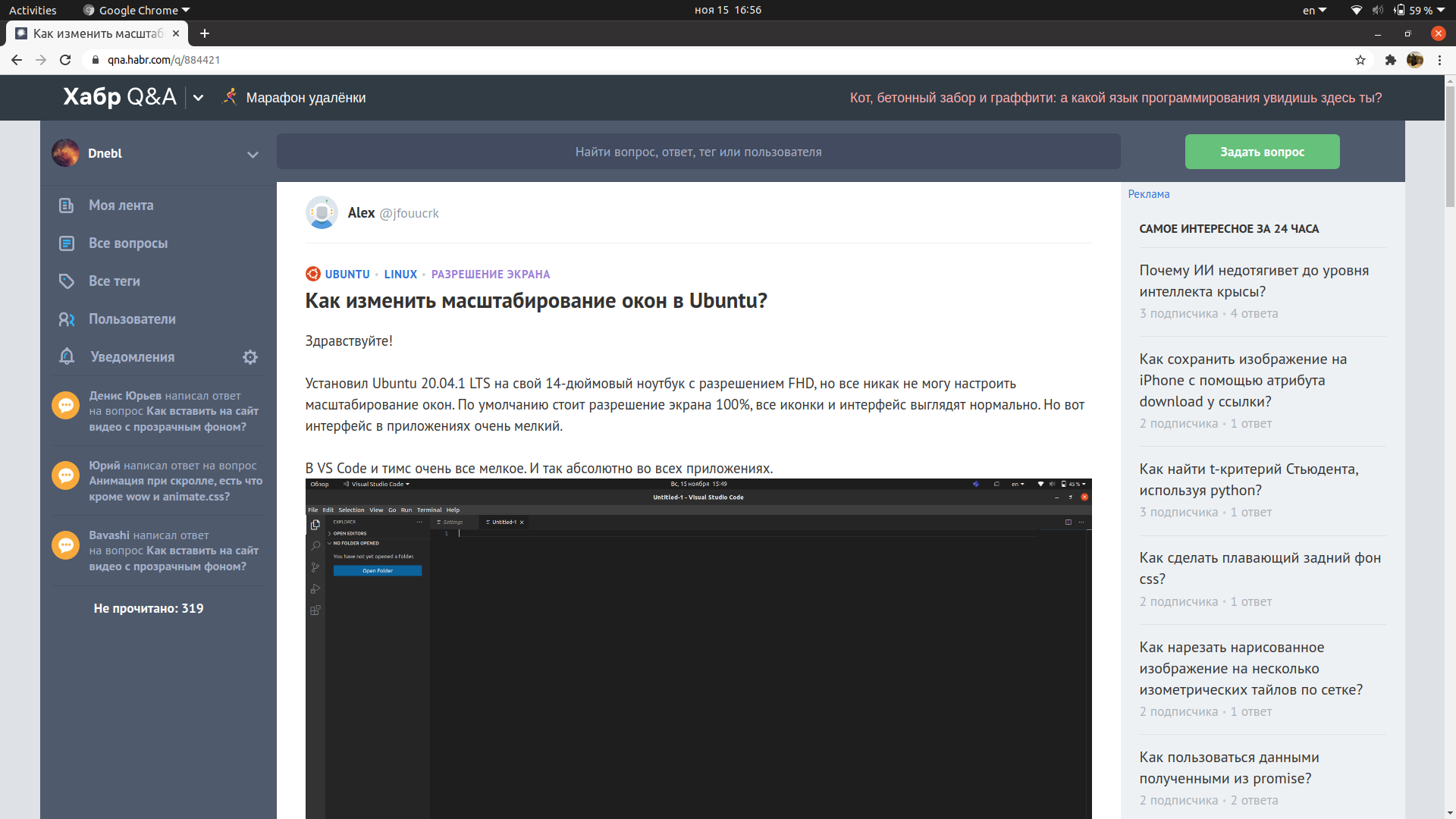
Didn't find what you were looking for?
Ask your questionAsk a Question
731 491 924 answers to any question